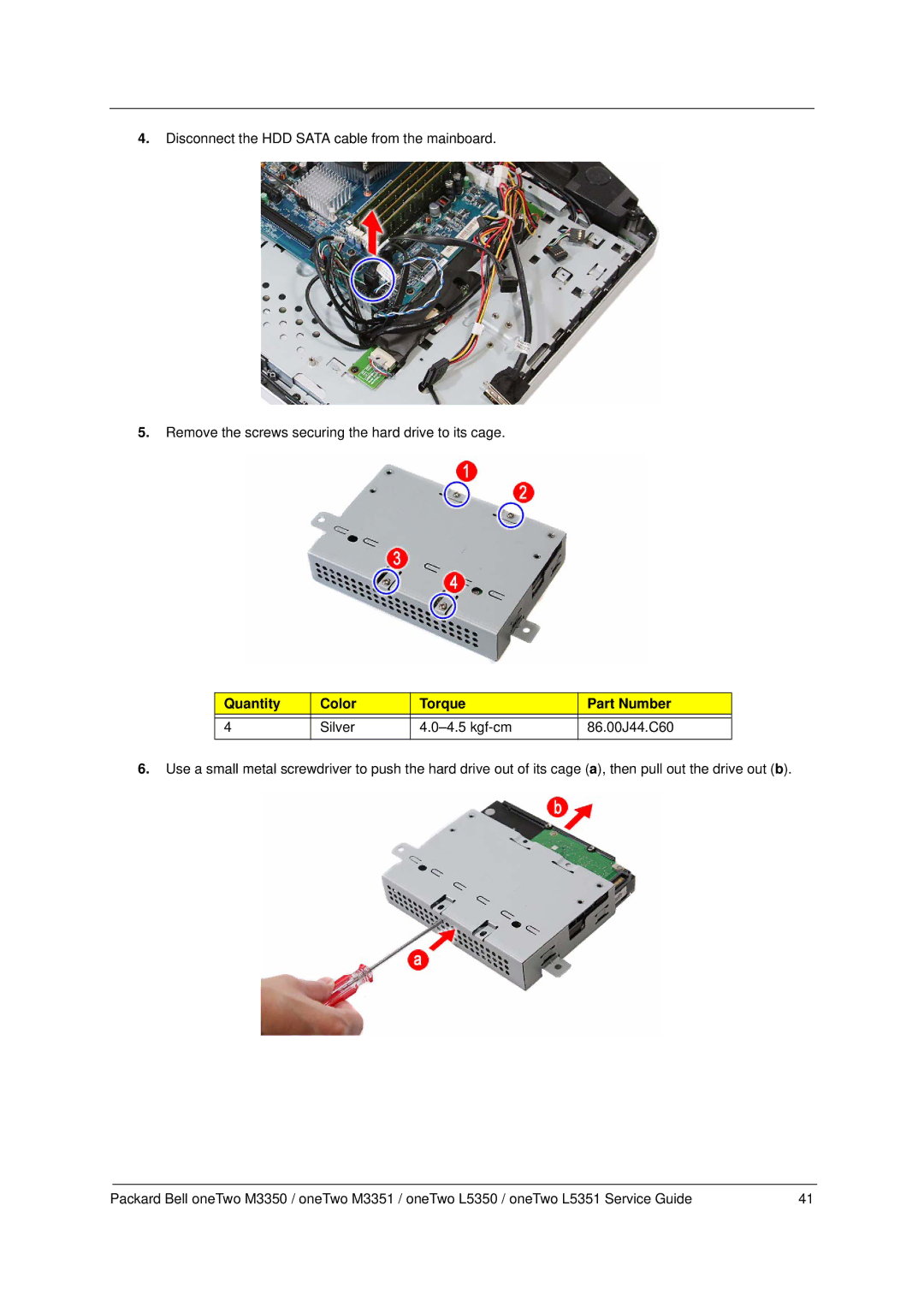4.Disconnect the HDD SATA cable from the mainboard.
5.Remove the screws securing the hard drive to its cage.
Quantity | Color | Torque | Part Number |
|
|
|
|
4 | Silver | 86.00J44.C60 |
6.Use a small metal screwdriver to push the hard drive out of its cage (a), then pull out the drive out (b).
Packard Bell oneTwo M3350 / oneTwo M3351 / oneTwo L5350 / oneTwo L5351 Service Guide | 41 |