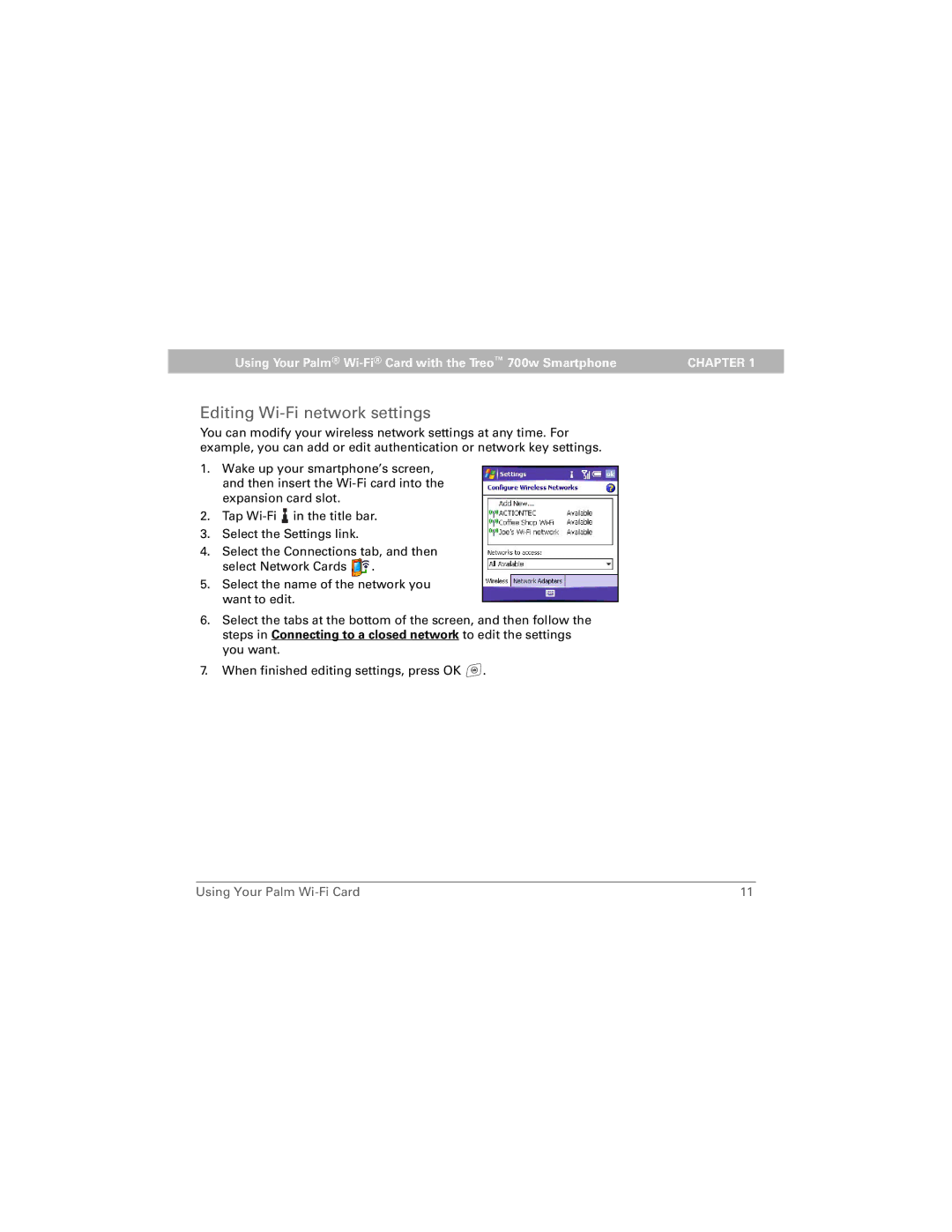Using Your Palm® | CHAPTER 1 |
Editing Wi-Fi network settings
You can modify your wireless network settings at any time. For example, you can add or edit authentication or network key settings.
1.Wake up your smartphone’s screen, and then insert the
2.Tap ![]() in the title bar.
in the title bar.
3.Select the Settings link.
4.Select the Connections tab, and then select Network Cards ![]() .
.
5.Select the name of the network you want to edit.
6.Select the tabs at the bottom of the screen, and then follow the steps in Connecting to a closed network to edit the settings you want.
7.When finished editing settings, press OK ![]() .
.
Using Your Palm | 11 |