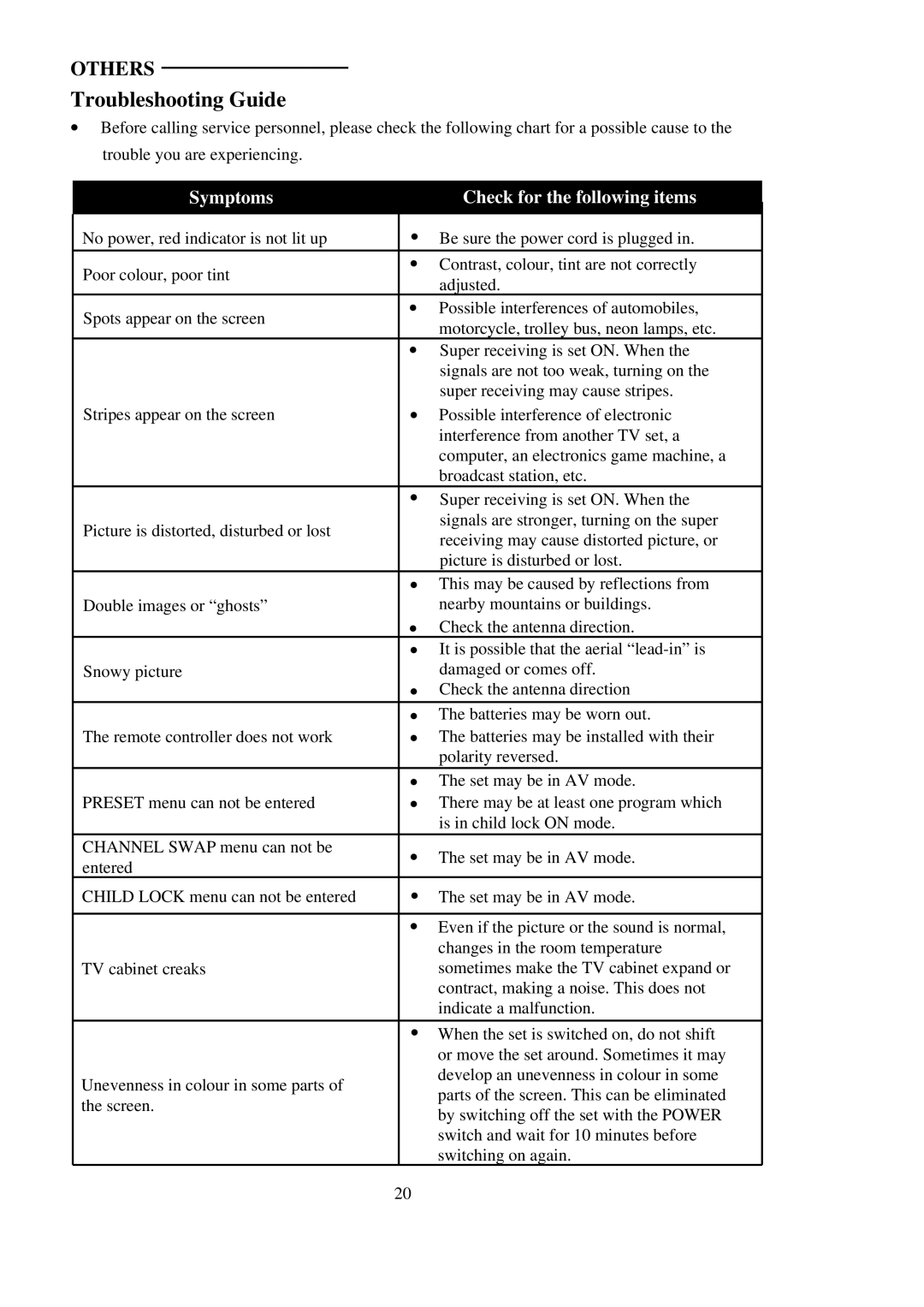OTHERS
Troubleshooting Guide
. Before calling service personnel, please check the following chart for a possible cause to the trouble you are experiencing.
| Symptoms |
| . | Check for the following items |
|
|
|
| |||
| No power, red indicator is not lit up |
| Be sure the power cord is plugged in. |
| |
|
|
| |||
| Poor colour, poor tint |
| . | Contrast, colour, tint are not correctly |
|
|
| . | adjusted. |
| |
|
|
|
| ||
| Spots appear on the screen |
| Possible interferences of automobiles, |
| |
|
| . | motorcycle, trolley bus, neon lamps, etc. |
| |
|
|
|
| ||
|
|
| Super receiving is set ON. When the |
| |
|
|
|
| signals are not too weak, turning on the |
|
|
|
| . | super receiving may cause stripes. |
|
| Stripes appear on the screen |
| Possible interference of electronic |
| |
|
|
|
| interference from another TV set, a |
|
|
|
|
| computer, an electronics game machine, a |
|
|
|
| . | broadcast station, etc. |
|
|
|
| Super receiving is set ON. When the |
| |
| Picture is distorted, disturbed or lost |
|
| signals are stronger, turning on the super |
|
|
|
| receiving may cause distorted picture, or |
| |
|
|
|
|
| |
|
|
| . | picture is disturbed or lost. |
|
|
|
| This may be caused by reflections from |
| |
| Double images or “ghosts” |
| . | nearby mountains or buildings. |
|
|
|
| Check the antenna direction. |
| |
|
|
| . | It is possible that the aerial |
|
| Snowy picture |
| . | damaged or comes off. |
|
|
|
| Check the antenna direction |
| |
|
|
| . | The batteries may be worn out. |
|
| The remote controller does not work |
| . | The batteries may be installed with their |
|
|
|
| . | polarity reversed. |
|
|
|
| The set may be in AV mode. |
| |
| PRESET menu can not be entered |
| . | There may be at least one program which |
|
|
|
|
| is in child lock ON mode. |
|
| CHANNEL SWAP menu can not be |
| . | The set may be in AV mode. |
|
| entered |
|
| ||
|
| . |
|
| |
| CHILD LOCK menu can not be entered |
| The set may be in AV mode. |
| |
|
|
| . | Even if the picture or the sound is normal, |
|
|
|
|
| changes in the room temperature |
|
| TV cabinet creaks |
|
| sometimes make the TV cabinet expand or |
|
|
|
|
| contract, making a noise. This does not |
|
|
|
| . | indicate a malfunction. |
|
|
|
| When the set is switched on, do not shift |
| |
|
|
|
| or move the set around. Sometimes it may |
|
| Unevenness in colour in some parts of |
|
| develop an unevenness in colour in some |
|
|
|
| parts of the screen. This can be eliminated |
| |
| the screen. |
|
|
| |
|
|
| by switching off the set with the POWER |
| |
|
|
|
|
| |
|
|
|
| switch and wait for 10 minutes before |
|
|
|
|
| switching on again. |
|
20