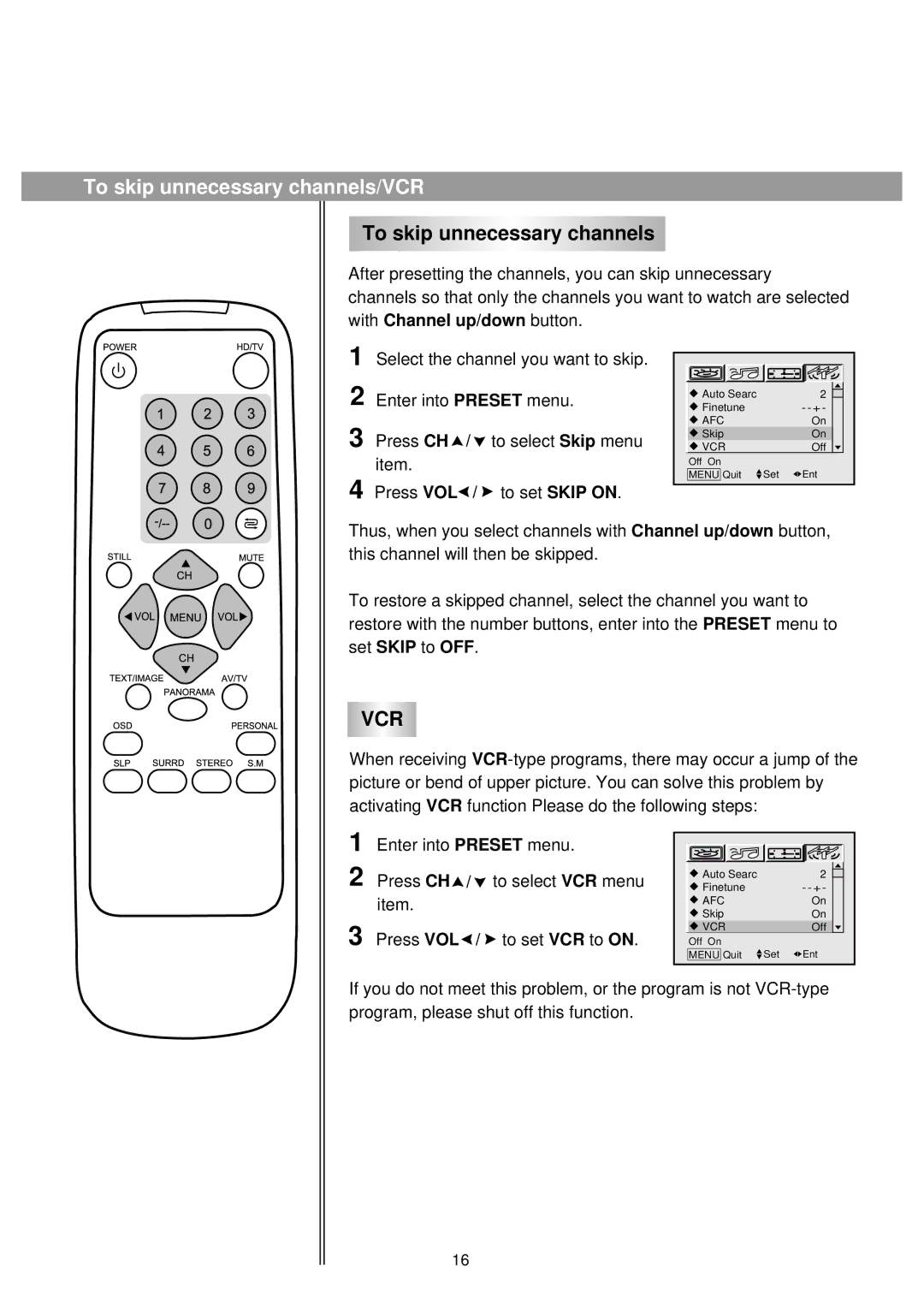To skip unnecessary channels/VCR
To skip unnecessary channels
After presetting the channels, you can skip unnecessary channels so that only the channels you want to watch are selected with Channel up/down button.
1 | Select the channel you want to skip. |
|
|
| ||
2 | Enter into PRESET menu. | Auto Searc |
| 2 | ||
Finetune |
| |||||
3 |
|
|
| AFC |
| On |
Press CH | / | to select Skip menu | Skip |
| On | |
VCR |
| Off | ||||
| item. |
|
| Off On | Set | Ent |
|
|
|
| |||
4 | Press VOL | / | to set SKIP ON. | MENU Quit | ||
|
|
| ||||
Thus, when you select channels with Channel up/down button, this channel will then be skipped.
To restore a skipped channel, select the channel you want to restore with the number buttons, enter into the PRESET menu to set SKIP to OFF.
VCR
When receiving
1 | Enter into PRESET menu. |
|
|
| ||
2 | Press CH | / | to select VCR menu | Auto Searc |
| 2 |
Finetune |
| |||||
| item. |
|
| AFC |
| On |
|
|
|
|
| ||
3 |
|
|
| Skip |
| On |
Press VOL | / | to set VCR to ON. | VCR |
| Off | |
Off On | Set | Ent | ||||
|
|
|
| MENU Quit | ||
If you do not meet this problem, or the program is not
16