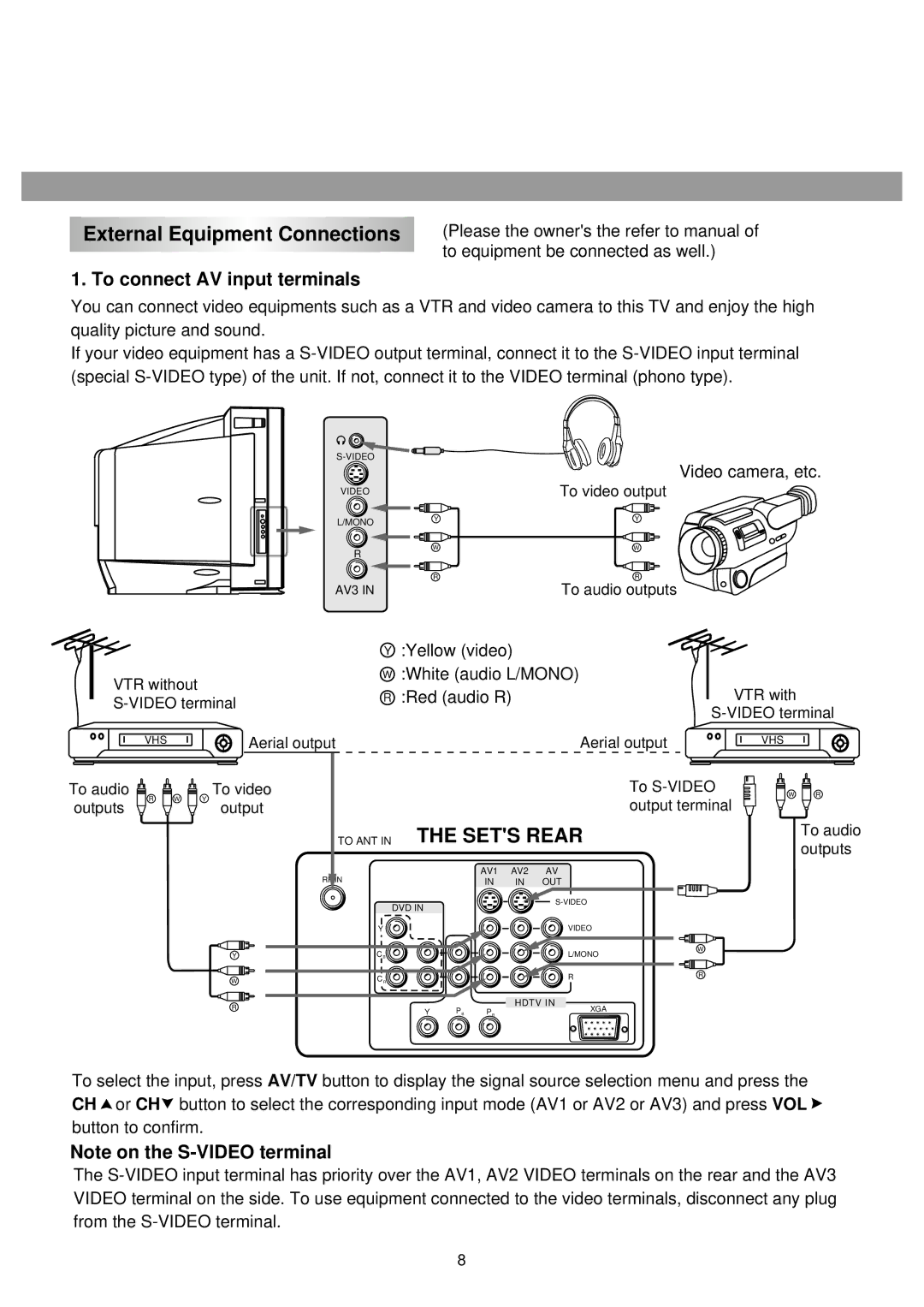External Equipment Connections
(Please the owner's the refer to manual of to equipment be connected as well.)
1. To connect AV input terminals
You can connect video equipments such as a VTR and video camera to this TV and enjoy the high quality picture and sound.
If your video equipment has a
|
|
|
|
|
|
|
| Video camera, etc. | ||
|
|
|
|
|
|
|
| To video output | ||
|
|
|
| VIDEO |
|
|
|
|
| |
|
|
|
| L/MONO | Y |
|
| Y |
|
|
|
|
|
| R | W |
|
| W |
|
|
|
|
|
|
|
|
|
|
|
| |
|
|
|
|
| R |
|
| R |
|
|
|
|
|
| AV3 IN |
|
|
| To audio outputs |
|
|
|
|
|
| Y | :Yellow (video) |
|
|
|
| |
VTR without |
|
| W | :White (audio L/MONO) |
| VTR with | ||||
|
| R | :Red (audio R) |
|
|
| ||||
|
|
| ||||||||
|
|
|
|
|
|
|
|
| ||
| VHS |
| Aerial output |
|
|
| Aerial output |
| VHS | |
To audio | R W | Y | To video |
|
|
|
| To | W R | |
outputs | output |
|
|
|
| output terminal |
| |||
|
|
|
| TO ANT IN | THE SET'S REAR |
| To audio | |||
|
|
|
|
|
|
|
|
|
| outputs |
|
|
| R | N | AV1 | AV2 | AV |
|
| |
|
|
| IN | IN | OUT |
|
| |||
|
|
|
| DVD IN |
|
|
|
| ||
|
|
|
|
|
|
|
|
| ||
|
|
|
| Y |
|
|
| VIDEO |
|
|
|
|
| Y | CB |
|
|
| L/MONO | W |
|
|
|
|
|
|
|
|
| |||
|
|
| W | CR |
|
|
| R | R |
|
|
|
|
|
|
|
|
| |||
|
|
| R |
| Y PBPR | HDTV IN | XGA |
|
| |
|
|
|
|
|
|
|
| |||
|
|
|
|
|
|
|
|
| ||
To select the input, press AV/TV button to display the signal source selection menu and press the CH ![]() or CH
or CH![]() button to select the corresponding input mode (AV1 or AV2 or AV3) and press VOL
button to select the corresponding input mode (AV1 or AV2 or AV3) and press VOL ![]() button to confirm.
button to confirm.
Note on the
The
8