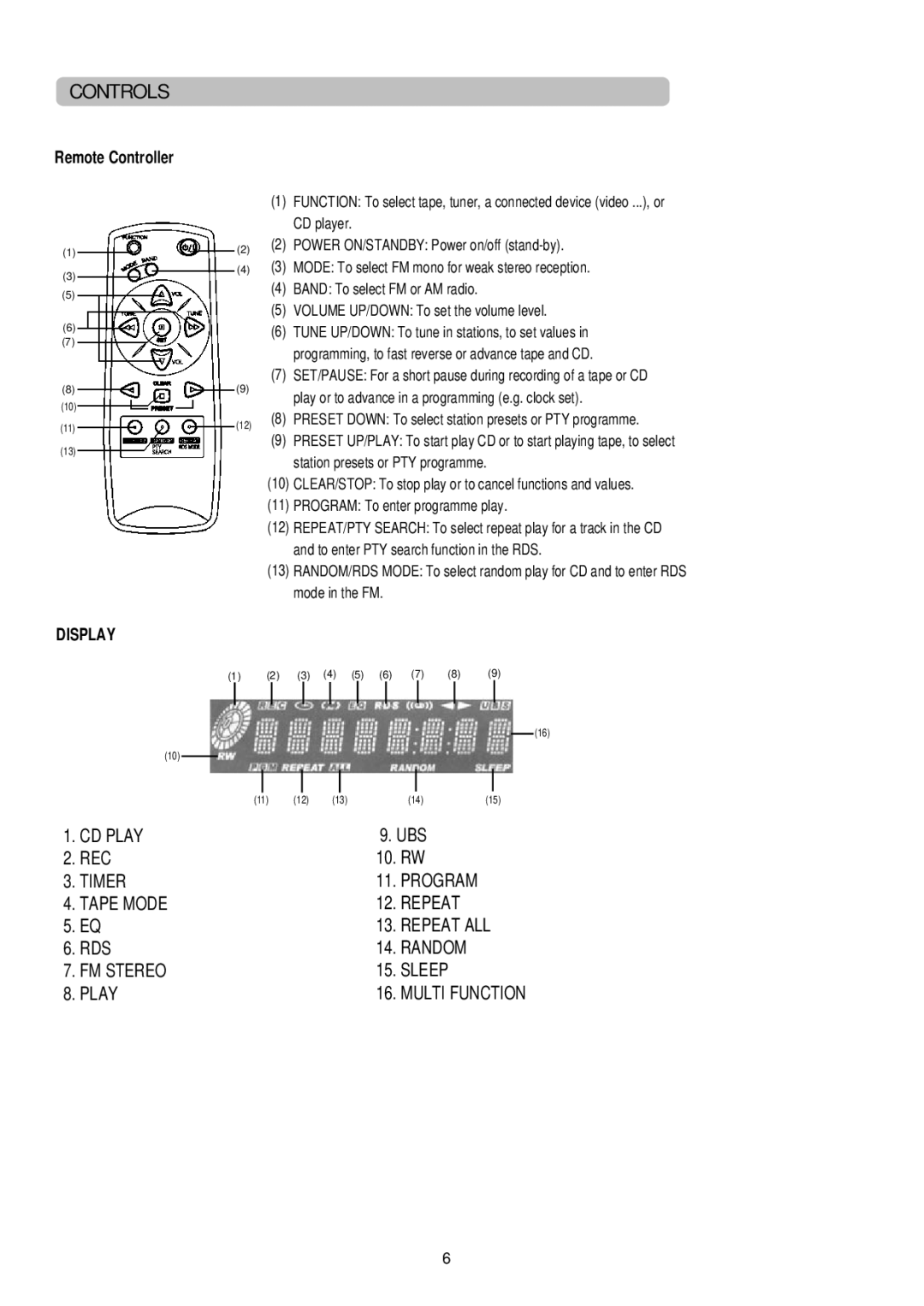CONTROLS
Remote Controller
(1)
(3)
(5)
(6)
(7)
(8)
(10)
(11)
(13)
DISPLAY
(10)
1.CD PLAY
2.REC
3.TIMER
4.TAPE MODE
5.EQ
6.RDS
7.FM STEREO
8.PLAY
(1)FUNCTION: To select tape, tuner, a connected device (video ...), or CD player.
(2)(2) POWER ON/STANDBY: Power on/off
(4)(3) MODE: To select FM mono for weak stereo reception.
(4)BAND: To select FM or AM radio.
(5)VOLUME UP/DOWN: To set the volume level.
(6)TUNE UP/DOWN: To tune in stations, to set values in programming, to fast reverse or advance tape and CD.
(7)SET/PAUSE: For a short pause during recording of a tape or CD
(9)play or to advance in a programming (e.g. clock set).
(12)(8) PRESET DOWN: To select station presets or PTY programme.
(9)PRESET UP/PLAY: To start play CD or to start playing tape, to select station presets or PTY programme.
(10)CLEAR/STOP: To stop play or to cancel functions and values.
(11)PROGRAM: To enter programme play.
(12)REPEAT/PTY SEARCH: To select repeat play for a track in the CD and to enter PTY search function in the RDS.
(13)RANDOM/RDS MODE: To select random play for CD and to enter RDS mode in the FM.
(1) | (2) | (3) | (4) | (5) | (6) | (7) | (8) | (9) |
(16)
|
|
|
|
|
|
|
|
|
|
(11) | (12) | (13) | (14) | (15) | |||||
9.UBS
10. RW
11. PROGRAM
12. REPEAT
13. REPEAT ALL
14. RANDOM
15. SLEEP
16. MULTI FUNCTION
6