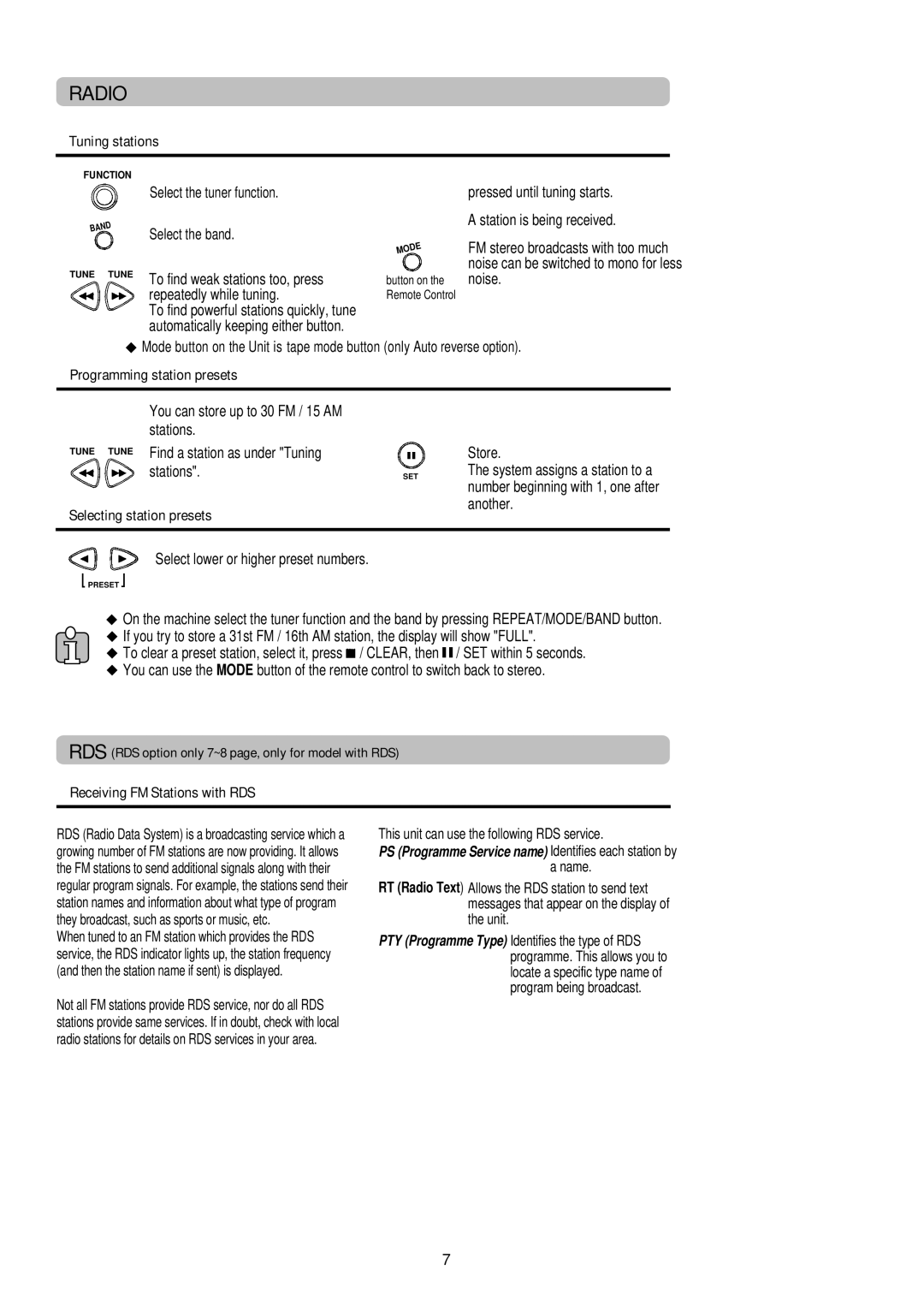RADIO
Tuning stations
FUNCTION
BAND
TUNE TUNE
Select the tuner function.
Select the band.
| DE |
| MO |
To find weak stations too, press | button on the |
repeatedly while tuning. | Remote Control |
To find powerful stations quickly, tune |
|
automatically keeping either button. |
|
pressed until tuning starts. A station is being received.
FM stereo broadcasts with too much noise can be switched to mono for less noise.
![]() Mode button on the Unit is tape mode button (only Auto reverse option).
Mode button on the Unit is tape mode button (only Auto reverse option).
Programming station presets
You can store up to 30 FM / 15 AM stations.
TUNE TUNE Find a station as under "Tuning
stations".SET
Selecting station presets
Store.
The system assigns a station to a number beginning with 1, one after another.
Select lower or higher preset numbers.
PRESET
On the machine select the tuner function and the band by pressing REPEAT/MODE/BAND button. If you try to store a 31st FM / 16th AM station, the display will show "FULL".
To clear a preset station, select it, press ![]() / CLEAR, then II / SET within 5 seconds.
/ CLEAR, then II / SET within 5 seconds. ![]() You can use the MODE button of the remote control to switch back to stereo.
You can use the MODE button of the remote control to switch back to stereo.
RDS (RDS option only 7~8 page, only for model with RDS)
Receiving FM Stations with RDS
RDS (Radio Data System) is a broadcasting service which a growing number of FM stations are now providing. It allows the FM stations to send additional signals along with their regular program signals. For example, the stations send their station names and information about what type of program they broadcast, such as sports or music, etc.
When tuned to an FM station which provides the RDS service, the RDS indicator lights up, the station frequency (and then the station name if sent) is displayed.
Not all FM stations provide RDS service, nor do all RDS stations provide same services. If in doubt, check with local radio stations for details on RDS services in your area.
This unit can use the following RDS service.
PS (Programme Service name) Identifies each station by a name.
RT (Radio Text)
PTY (Programme Type) Identifies the type of RDS programme. This allows you to locate a specific type name of program being broadcast.
7