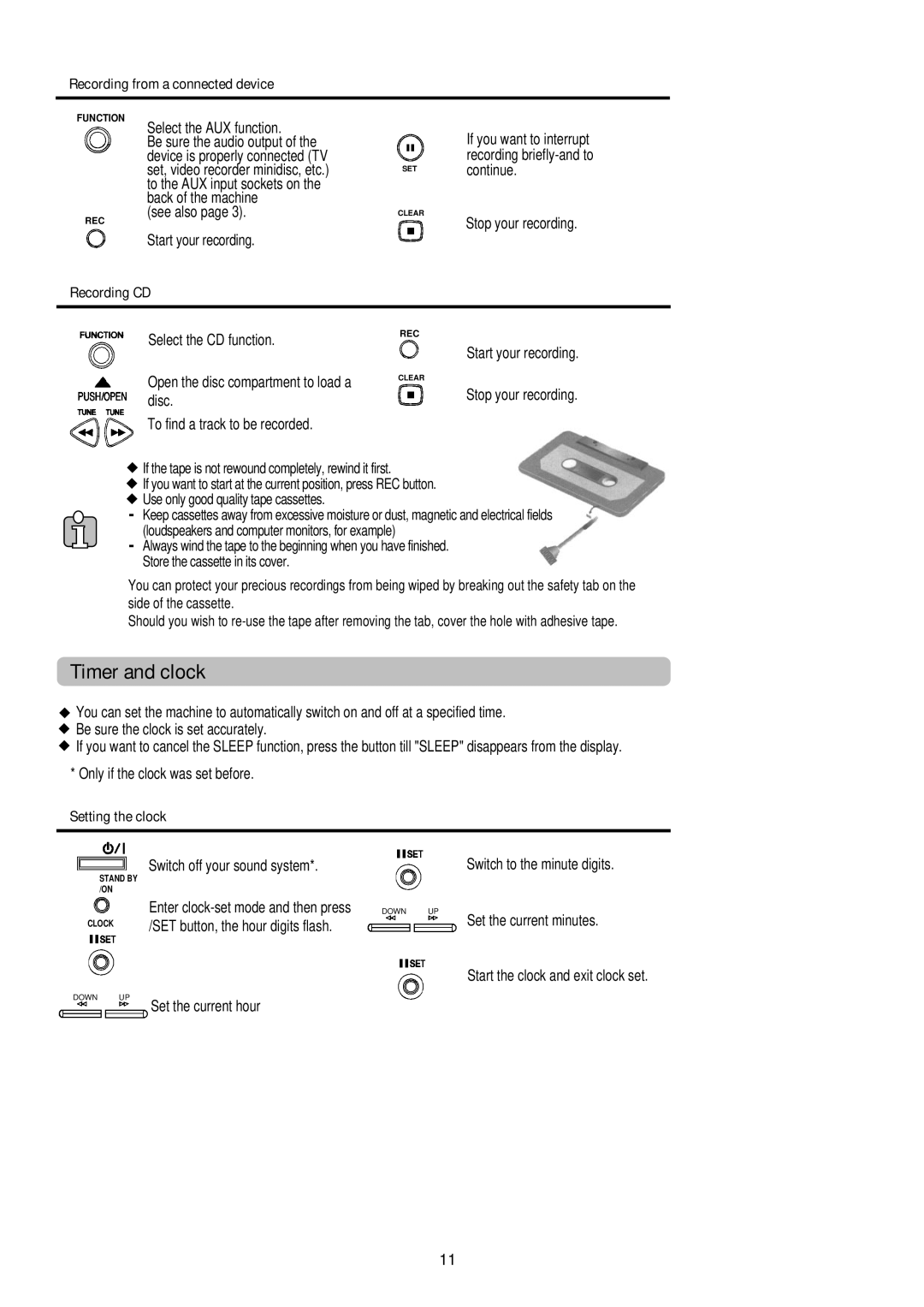Recording from a connected device
FUNCTION
REC
Select the AUX function.
Be sure the audio output of the device is properly connected (TV set, video recorder minidisc, etc.) to the AUX input sockets on the back of the machine
(see also page 3).
Start your recording.
SET
CLEAR
If you want to interrupt recording
Stop your recording.
Recording CD
Select the CD function.
Open the disc compartment to load a disc.
To find a track to be recorded.
REC
Start your recording.
CLEAR
Stop your recording.
If the tape is not rewound completely, rewind it first.
If you want to start at the current position, press REC button.
Use only good quality tape cassettes.
-Keep cassettes away from excessive moisture or dust, magnetic and electrical fields (loudspeakers and computer monitors, for example)
-Always wind the tape to the beginning when you have finished. Store the cassette in its cover.
You can protect your precious recordings from being wiped by breaking out the safety tab on the side of the cassette.
Should you wish to
Timer and clock
You can set the machine to automatically switch on and off at a specified time. ![]() Be sure the clock is set accurately.
Be sure the clock is set accurately.
![]() If you want to cancel the SLEEP function, press the button till "SLEEP" disappears from the display. * Only if the clock was set before.
If you want to cancel the SLEEP function, press the button till "SLEEP" disappears from the display. * Only if the clock was set before.
Setting the clock
Switch off your sound system*. | Switch to the minute digits. |
STAND BY /ON
CLOCK
Enter | DOWN | UP | Set the current minutes. |
/SET button, the hour digits flash. |
|
| |
|
|
| |
|
|
| Start the clock and exit clock set. |
DOWN | UP | Set the current hour |
|
|
11