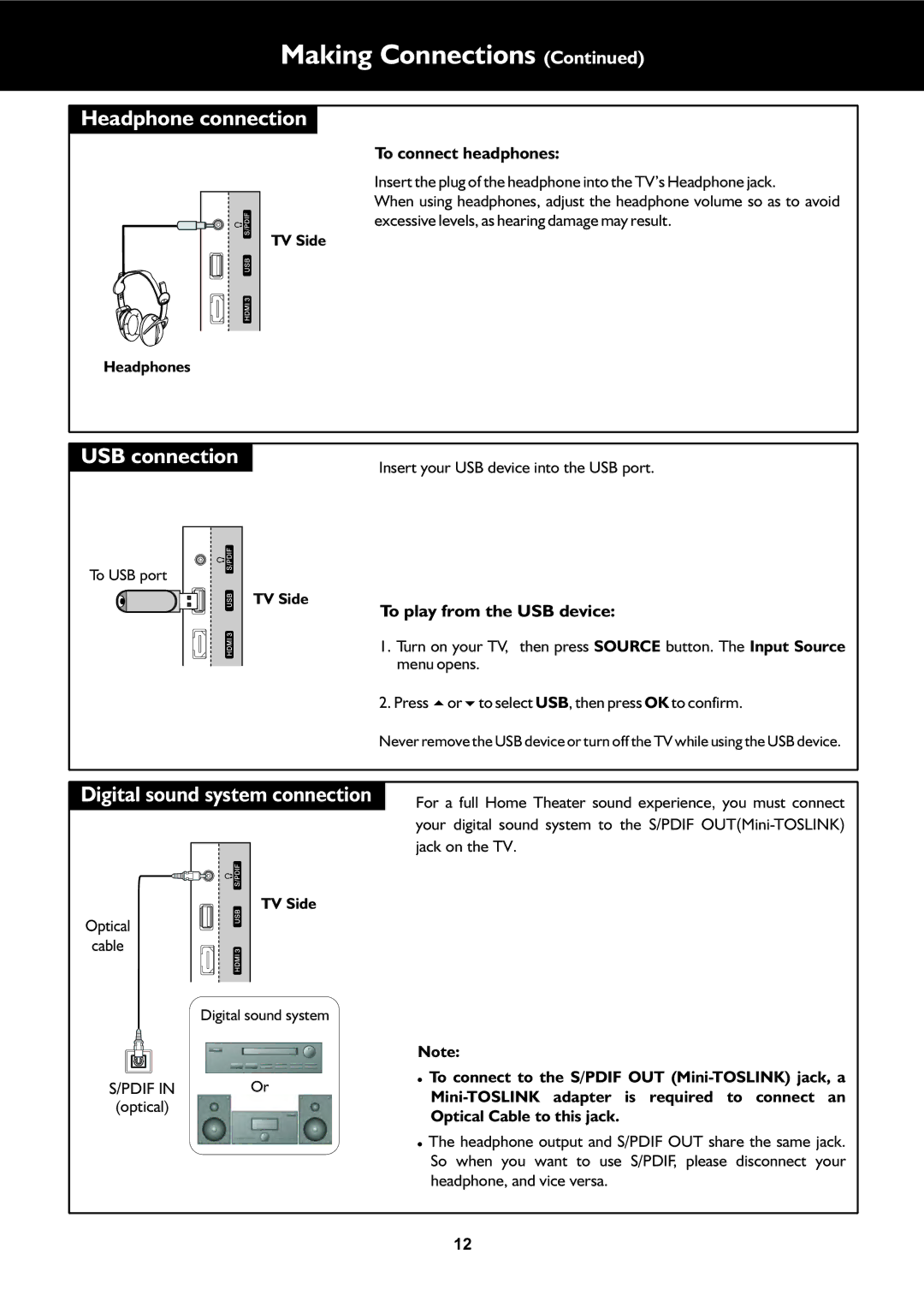Making Connections (Continued)
Headphone connection
To connect headphones:
Insert the plug of the headphone into the TV’s Headphone jack.
When using headphones, adjust the headphone volume so as to avoid excessive levels, as hearing damage may result.
TV Side
Headphones
USB connection
To USB port
Insert your USB device into the USB port.
TV Side
To play from the USB device:
1.Turn on your TV, then press SOURCE button. The Input Source menu opens.
2.Press 5or6to select USB, then press OK to confirm.
Never remove the USB device or turn off the TV while using the USB device.
Digital sound system connection
TV Side
Optical
cable
For a full Home Theater sound experience, you must connect
your digital sound system to the S/PDIF
jack on the TV.
Digital sound system
Note:
!To connect to the S/PDIF OUT
S/PDIF IN | Or | |
(optical) | ||
Optical Cable to this jack. | ||
|
!The headphone output and S/PDIF OUT share the same jack. So when you want to use S/PDIF, please disconnect your headphone, and vice versa.
12