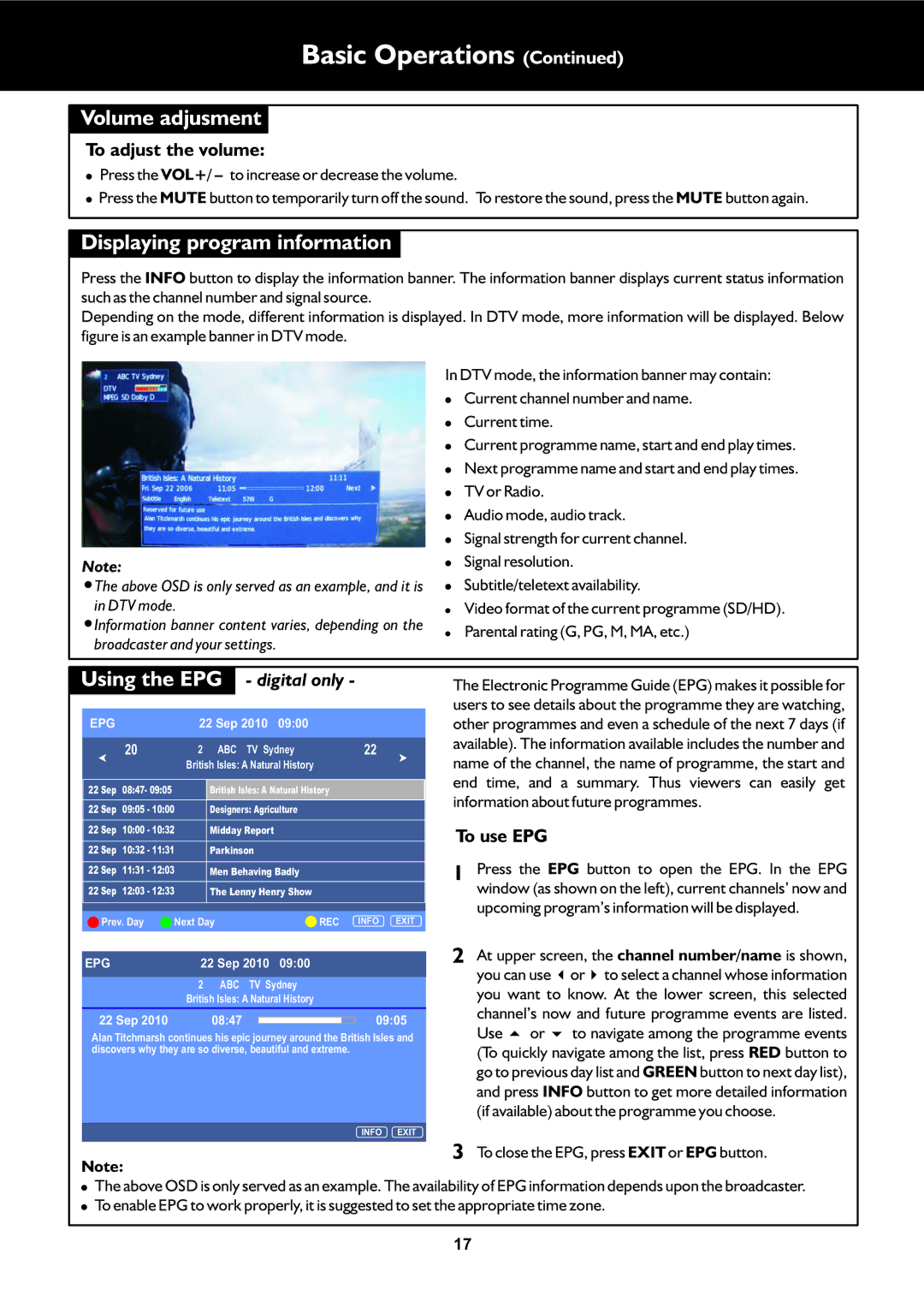Basic Operations (Continued)
Volume adjusment
To adjust the volume:
!Press the VOL+/ – to increase or decrease the volume.
!Press the MUTE button to temporarily turn off the sound. To restore the sound, press the MUTE button again.
Displaying program information
Press the INFO button to display the information banner. The information banner displays current status information such as the channel number and signal source.
Depending on the mode, different information is displayed. In DTV mode, more information will be displayed. Below figure is an example banner in DTV mode.
|
|
|
|
|
|
|
|
|
|
|
|
|
| In DTV mode, the information banner may contain: | |
|
|
|
|
|
|
|
|
|
|
|
|
|
| ! Current channel number and name. | |
|
|
|
|
|
|
|
|
|
|
|
|
|
| ! | Current time. |
|
|
|
|
|
|
|
|
|
|
|
|
|
| ! Current programme name, start and end play times. | |
|
|
|
|
|
|
|
|
|
|
|
|
|
| ! Next programme name and start and end play times. | |
|
|
|
|
|
|
|
|
|
|
|
|
|
| ! | TV or Radio. |
|
|
|
|
|
|
|
|
|
|
|
|
|
| ! Audio mode, audio track. | |
|
|
|
|
|
|
|
|
|
|
|
|
|
| ! Signal strength for current channel. | |
| Note: |
|
|
|
|
|
|
|
|
|
|
| ! | Signal resolution. | |
|
|
|
|
|
|
|
|
|
|
|
|
| Subtitle/teletext availability. | ||
= |
|
|
|
|
|
|
|
|
|
| ! | ||||
|
| The above OSD is only served as an example, and it is |
| ||||||||||||
|
| in DTV mode. |
|
|
|
|
|
|
|
|
| ! | Video format of the current programme (SD/HD). | ||
= |
|
|
|
|
|
|
|
|
|
|
|
| |||
|
| Information banner content varies, depending on the | ! | Parental rating (G, PG, M, MA, etc.) | |||||||||||
|
| broadcaster and your settings. |
|
| |||||||||||
|
|
|
|
|
| ||||||||||
|
|
|
|
|
|
|
|
|
|
|
| ||||
|
|
|
|
|
|
|
| ||||||||
| Using the EPG |
| - digital only - |
|
|
| The Electronic Programme Guide (EPG) makes it possible for | ||||||||
|
|
|
|
|
|
|
|
|
|
|
|
|
|
| users to see details about the programme they are watching, |
|
| EPG |
|
| 22 Sep 2010 09:00 |
|
|
| other programmes and even a schedule of the next 7 days (if | ||||||
|
|
| 20 |
| 2 | ABC | TV Sydney | 22 |
|
| available). The information available includes the number and | ||||
|
|
|
|
|
| name of the channel, the name of programme, the start and | |||||||||
|
|
|
|
| British Isles: A Natural History |
|
|
| |||||||
|
| 22 Sep | 08:47- 09:05 |
|
| British Isles: A Natural History |
|
|
| end time, and a summary. Thus viewers can easily get | |||||
|
|
|
|
|
|
| information about future programmes. | ||||||||
|
| 22 Sep | 09:05 - 10:00 |
| Designers: Agriculture |
|
|
| |||||||
|
|
|
|
|
|
| |||||||||
|
| 22 Sep | 10:00 - 10:32 |
| Midday Report |
|
|
| To use EPG | ||||||
|
| 22 Sep | 10:32 - 11:31 |
| Parkinson |
|
|
| |||||||
|
|
|
|
|
|
| |||||||||
|
| 22 Sep | 11:31 - 12:03 |
| Men Behaving Badly |
|
|
| 1 Press the EPG button to open the EPG. In the EPG | ||||||
|
| 22 Sep | 12:03 - 12:33 |
| The Lenny Henry Show |
|
|
| window (as shown on the left), current channels’ now and | ||||||
|
| Prev. Day | Next Day |
|
| REC | INFO | EXIT |
| upcoming program’s information will be displayed. | |||||
|
|
|
|
|
| ||||||||||
|
| EPG |
|
| 22 Sep 2010 09:00 |
|
|
| 2 At upper screen, the channel number/name is shown, | ||||||
|
|
|
|
| 2 | ABC | TV Sydney |
|
|
| you can use 3or4to select a channel whose information | ||||
|
|
|
|
|
|
|
| you want to know. At the lower screen, this selected | |||||||
|
|
|
|
| British Isles: A Natural History |
|
|
| |||||||
|
|
|
|
|
|
|
|
|
|
|
|
|
|
| channel’s now and future programme events are listed. |
|
| 22 Sep 2010 |
|
| 08:47 |
|
|
|
| 09:05 |
| ||||
|
|
|
|
|
|
|
|
| Use 5or 6to navigate among the programme events | ||||||
|
| Alan Titchmarsh continues his epic journey around the British Isles and |
| ||||||||||||
|
| discovers why they are so diverse, beautiful and extreme. |
|
|
| (To quickly navigate among the list, press RED button to | |||||||||
|
|
|
|
|
|
|
|
|
|
|
|
|
|
| go to previous day list and GREEN button to next day list), |
|
|
|
|
|
|
|
|
|
|
|
|
|
|
| and press INFO button to get more detailed information |
|
|
|
|
|
|
|
|
|
|
|
|
|
|
| (if available) about the programme you choose. |
|
|
|
|
|
|
|
|
|
|
|
| INFO | EXIT |
| 3 To close the EPG, press EXIT or EPG button. |
| Note: |
|
|
|
|
|
|
|
|
|
|
| |||
|
|
|
|
|
|
|
|
|
|
|
|
| |||
!The above OSD is only served as an example. The availability of EPG information depends upon the broadcaster.
!To enable EPG to work properly, it is suggested to set the appropriate time zone.
17