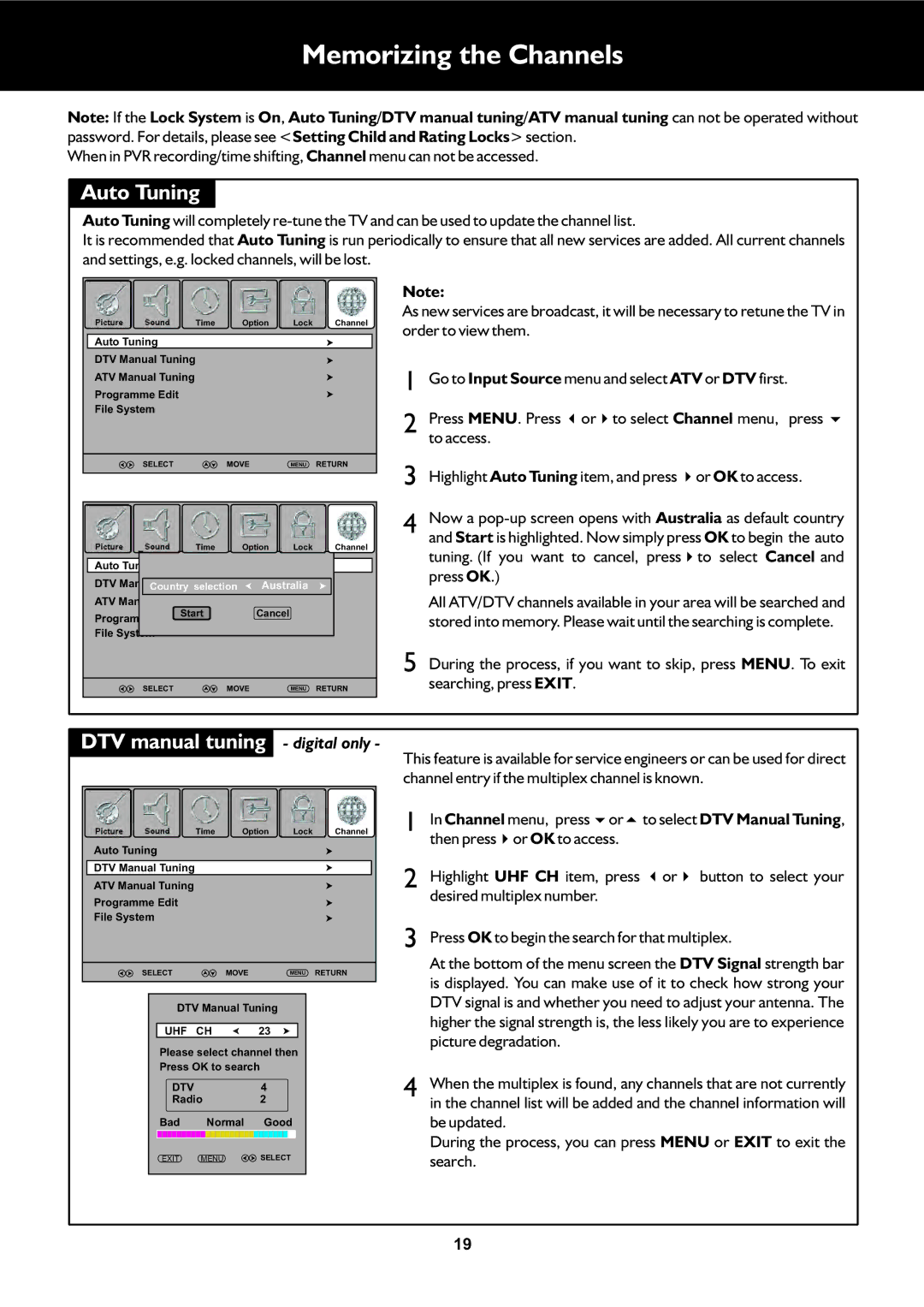Memorizing the Channels
Note: If the Lock System is On, Auto Tuning/DTV manual tuning/ATV manual tuning can not be operated without password. For details, please see <Setting Child and Rating Locks> section.
When in PVR recording/time shifting, Channel menu can not be accessed.
Auto Tuning
Auto Tuning will completely
It is recommended that Auto Tuning is run periodically to ensure that all new services are added. All current channels and settings, e.g. locked channels, will be lost.
Picture | Sound | Time | Option | Lock | Channel |
Auto Tuning |
|
|
|
| |
DTV Manual Tuning |
|
|
|
| |
ATV Manual Tuning |
|
|
|
| |
Programme Edit |
|
|
|
| |
File System |
|
|
|
| |
| SELECT |
| MOVE | MENU | RETURN |
Picture | Sound | Time | Option | Lock | Channel | |
Auto |
|
|
|
|
|
|
DTV | Country selection | Australia |
| |||
ATV Manual | Start |
| Cancel |
|
| |
Programme |
|
|
| |||
|
|
|
|
| ||
File System |
|
|
|
|
| |
| SELECT |
| MOVE |
| MENU | RETURN |
Note:
As new services are broadcast, it will be necessary to retune the TV in order to view them.
1 Go to Input Source menu and select ATV or DTV first.
2 Press MENU. Press 3or4to select Channel menu, press 6 to access.
3 Highlight Auto Tuning item, and press 4or OK to access.
4 Now a
All ATV/DTV channels available in your area will be searched and stored into memory. Please wait until the searching is complete.
5 During the process, if you want to skip, press MENU. To exit searching, press EXIT.
DTV manual tuning - digital only - | ||||||
Picture | Sound | Time | Option | Lock | Channel | |
Auto Tuning |
|
|
|
|
| |
DTV Manual Tuning |
|
|
|
|
| |
ATV Manual Tuning |
|
|
|
|
| |
Programme Edit |
|
|
|
|
| |
File System |
|
|
|
|
| |
| SELECT |
| MOVE |
| MENU | RETURN |
| DTV Manual Tuning |
|
| |||
| UHF | CH |
| 23 |
|
|
| Please select channel then |
| ||||
| Press OK to search |
|
| |||
| DTV |
|
| 4 |
|
|
| Radio |
| 2 |
|
| |
| Bad | Normal | Good |
| ||
| EXIT | MENU |
| SELECT |
| |
This feature is available for service engineers or can be used for direct channel entry if the multiplex channel is known.
1 In Channel menu, press 6or5to select DTV Manual Tuning, then press4or OK to access.
2 Highlight UHF CH item, press 3or4button to select your desired multiplex number.
3 Press OK to begin the search for that multiplex.
At the bottom of the menu screen the DTV Signal strength bar is displayed. You can make use of it to check how strong your DTV signal is and whether you need to adjust your antenna. The higher the signal strength is, the less likely you are to experience picture degradation.
4 When the multiplex is found, any channels that are not currently in the channel list will be added and the channel information will be updated.
During the process, you can press MENU or EXIT to exit the search.
19