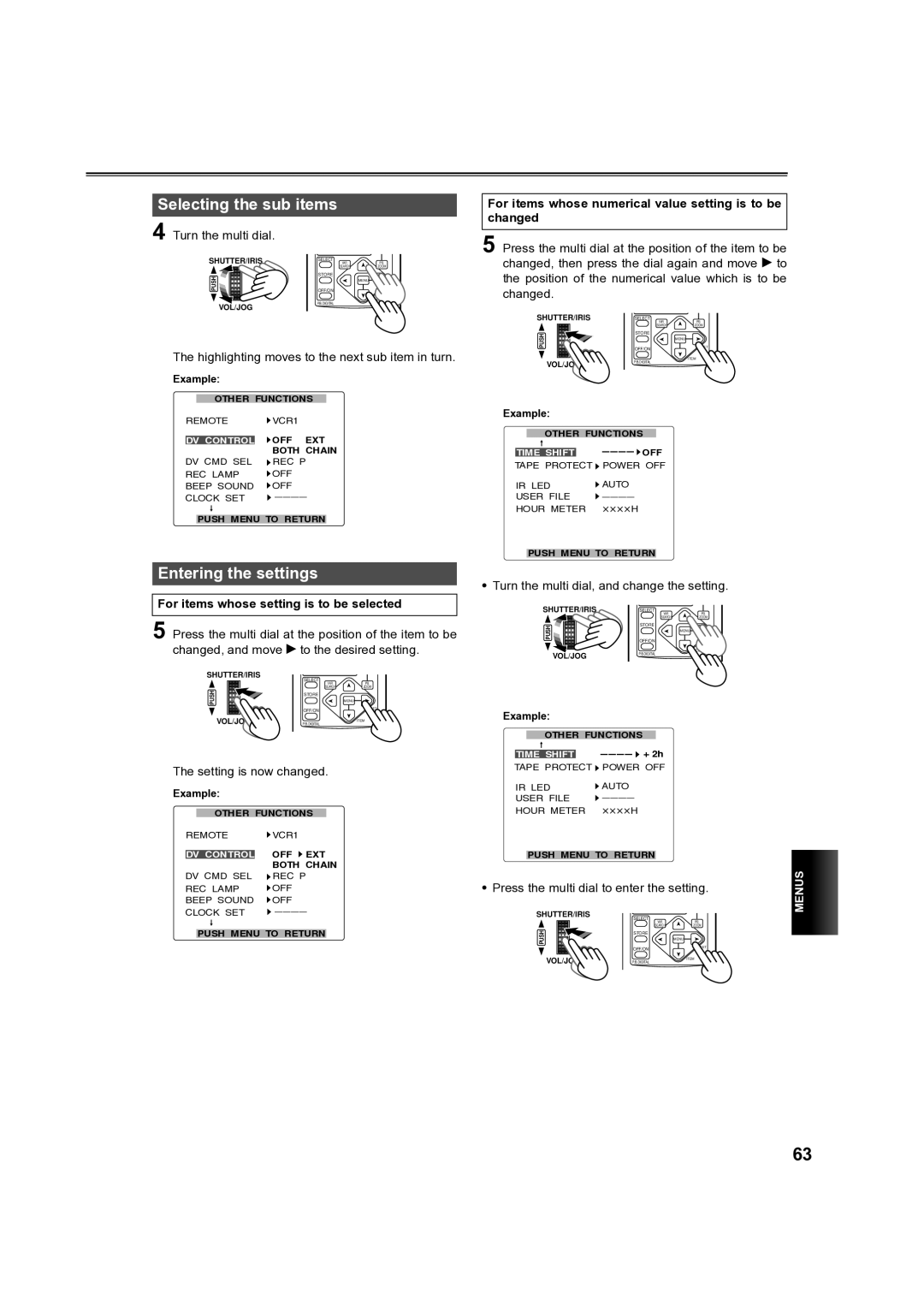Selecting the sub items
4 Turn the multi dial.
SHUTTER/IRIS | VAR. | PB. |
| SELECT |
|
| SEARCH | ZOOM |
PUSH | STORE |
|
OFF/ON | MENU | |
|
| SET |
| P.B.DIGITAL | ITEM |
VOL/JOG |
| |
|
|
The highlighting moves to the next sub item in turn.
Example:
lqebo==crk`qflkp
objlqb![]() s`oN
s`oN
as==`lkqoli ![]() lcc buq _lqe==`e^fk
lcc buq _lqe==`e^fk
as==`ja==pbi | ob`==m |
ob`==i^jm | lcc |
_bbm==plrka | lcc |
`il`h==pbq | |
|
mrpe==jbkr==ql==obqrok
Entering the settings
For items whose setting is to be selected
5 Press the multi dial at the position of the item to be changed, and move q to the desired setting.
SHUTTER/IRIS
SELECT
VAR.PB.
SEARCHZOOM
PUSH | STORE |
|
|
| MENU |
| OFF/ON | SET |
VOL/JOG |
| |
P.B.DIGITAL | ITEM |
The setting is now changed.
Example:
lqebo==crk`qflkp
objlqb | s`oN |
| lcc buq |
as==`lkqoli | |
| _lqe==`e^fk |
as==`ja==pbi | ob`==m |
ob`==i^jm | lcc |
_bbm==plrka | lcc |
`il`h==pbq | |
|
mrpe==jbkr==ql==obqrok
For items whose numerical value setting is to be changed
5 Press the multi dial at the position of the item to be changed, then press the dial again and move q to the position of the numerical value which is to be changed.
SHUTTER/IRIS | VAR. | PB. |
| SELECT |
|
| SEARCH | ZOOM |
PUSH | STORE |
|
| SET | |
|
| MENU |
| OFF/ON |
|
VOL/JOG | P.B.DIGITAL | ITEM |
| ||
|
|
Example:
| lqebo==crk`qflkp |
| |||
|
| lcc | |||
qfjb==pefcq | |||||
q^mb==molqb`q | mltbo==lcc | ||||
fo==iba | ^rql |
|
| ||
rpbo==cfib |
|
| |||
|
|
| |||
elro==jbqbo | e |
|
| ||
mrpe==jbkr==ql==obqrok
•Turn the multi dial, and change the setting.
SHUTTER/IRIS | VAR. | PB. |
| SELECT |
|
| SEARCH | ZOOM |
PUSH | STORE |
|
| SET | |
|
| MENU |
| OFF/ON |
|
VOL/JOG | P.B.DIGITAL | ITEM |
| ||
|
|
Example:
lqebo==crk`qflkp |
|
| |||
qfjb==pefcq | H=OÜ |
|
| ||
q^mb==molqb`q | mltbo==lcc |
|
| ||
fo==iba | ^rql |
|
|
| |
rpbo==cfib |
|
| |||
elro==jbqbo | e |
|
| ||
mrpe==jbkr==ql==obqrok |
| MENUS | |||
• Press the multi dial to enter the setting. | |||||
| |||||
SHUTTER/IRIS |
| SELECT |
|
| |
|
| VAR. | PB. |
| |
PUSH |
| SEARCH | ZOOM |
| |
| STORE |
|
| ||
|
|
| MENU |
| |
|
| OFF/ON | SET |
| |
VOL/JOG |
| P.B.DIGITAL | ITEM |
| |
|
|
| |||
63