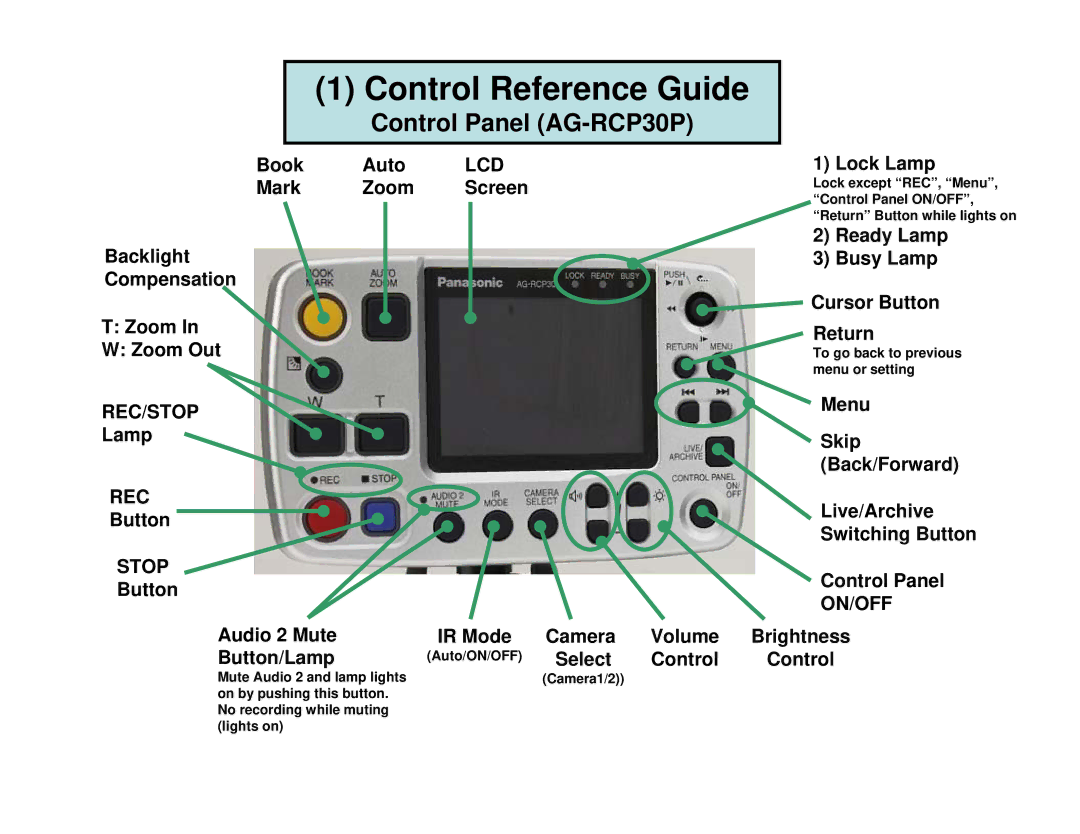(1) Control Reference Guide
Control Panel
Book | Auto | LCD |
Mark | Zoom | Screen |
1) Lock Lamp
Lock except “REC”, “Menu”, “Control Panel ON/OFF”, “Return” Button while lights on
Backlight
Compensation
T:Zoom In
W:Zoom Out
REC/STOP
Lamp
REC
Button 
STOP
Button
Audio 2 Mute
Button/Lamp
2) Ready Lamp
3) Busy Lamp
![]() Cursor Button
Cursor Button
Return
To go back to previous menu or setting
Menu
Skip (Back/Forward)
Live/Archive
Switching Button
Control Panel
ON/OFF
IR Mode Camera Volume Brightness
(Auto/ON/OFF) Select Control Control
Mute Audio 2 and lamp lights | (Camera1/2)) |
on by pushing this button. |
|
No recording while muting |
|
(lights on) |
|