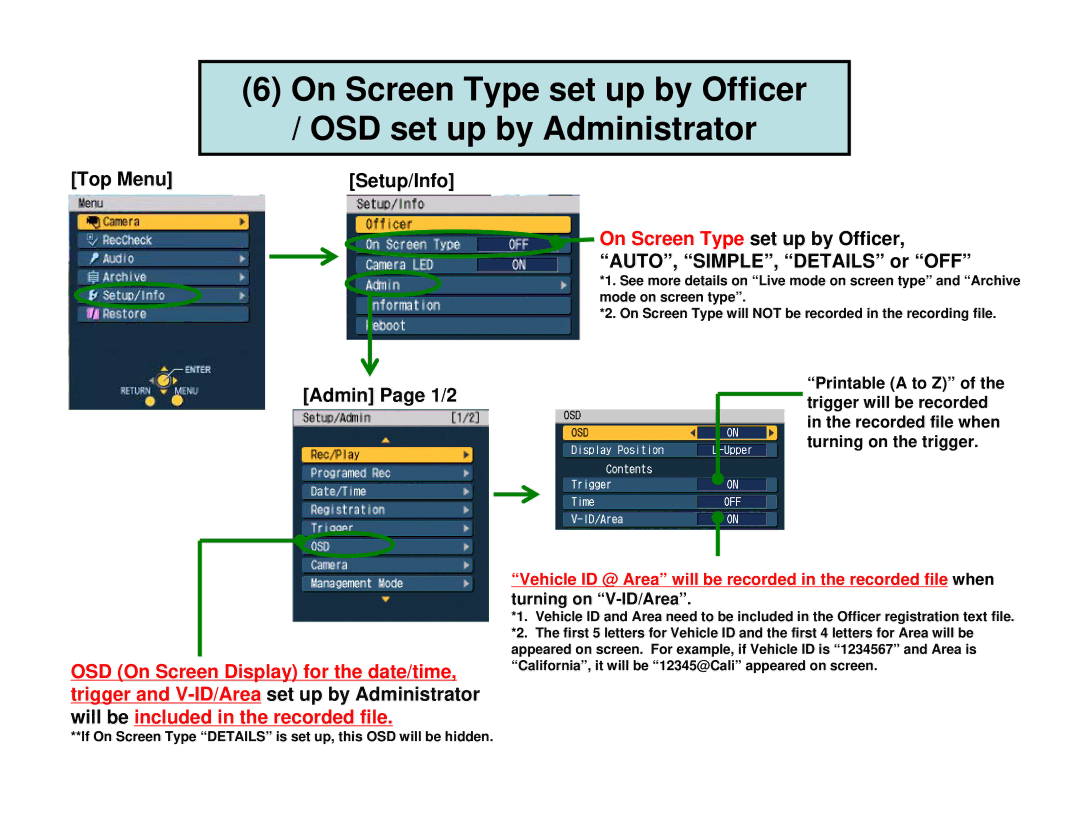(6)On Screen Type set up by Officer
/OSD set up by Administrator
[Top Menu] | [Setup/Info] |
[Admin] Page 1/2
OSD (On Screen Display) for the date/time, trigger and
![]() On Screen Type set up by Officer, “AUTO”, “SIMPLE”, “DETAILS” or “OFF”
On Screen Type set up by Officer, “AUTO”, “SIMPLE”, “DETAILS” or “OFF”
*1. See more details on “Live mode on screen type” and “Archive mode on screen type”.
*2. On Screen Type will NOT be recorded in the recording file.
“Printable (A to Z)” of the trigger will be recorded in the recorded file when turning on the trigger.
“Vehicle ID @ Area” will be recorded in the recorded file when turning on
*1. Vehicle ID and Area need to be included in the Officer registration text file.
*2. The first 5 letters for Vehicle ID and the first 4 letters for Area will be appeared on screen. For example, if Vehicle ID is “1234567” and Area is “California”, it will be “12345@Cali” appeared on screen.
**If On Screen Type “DETAILS” is set up, this OSD will be hidden.