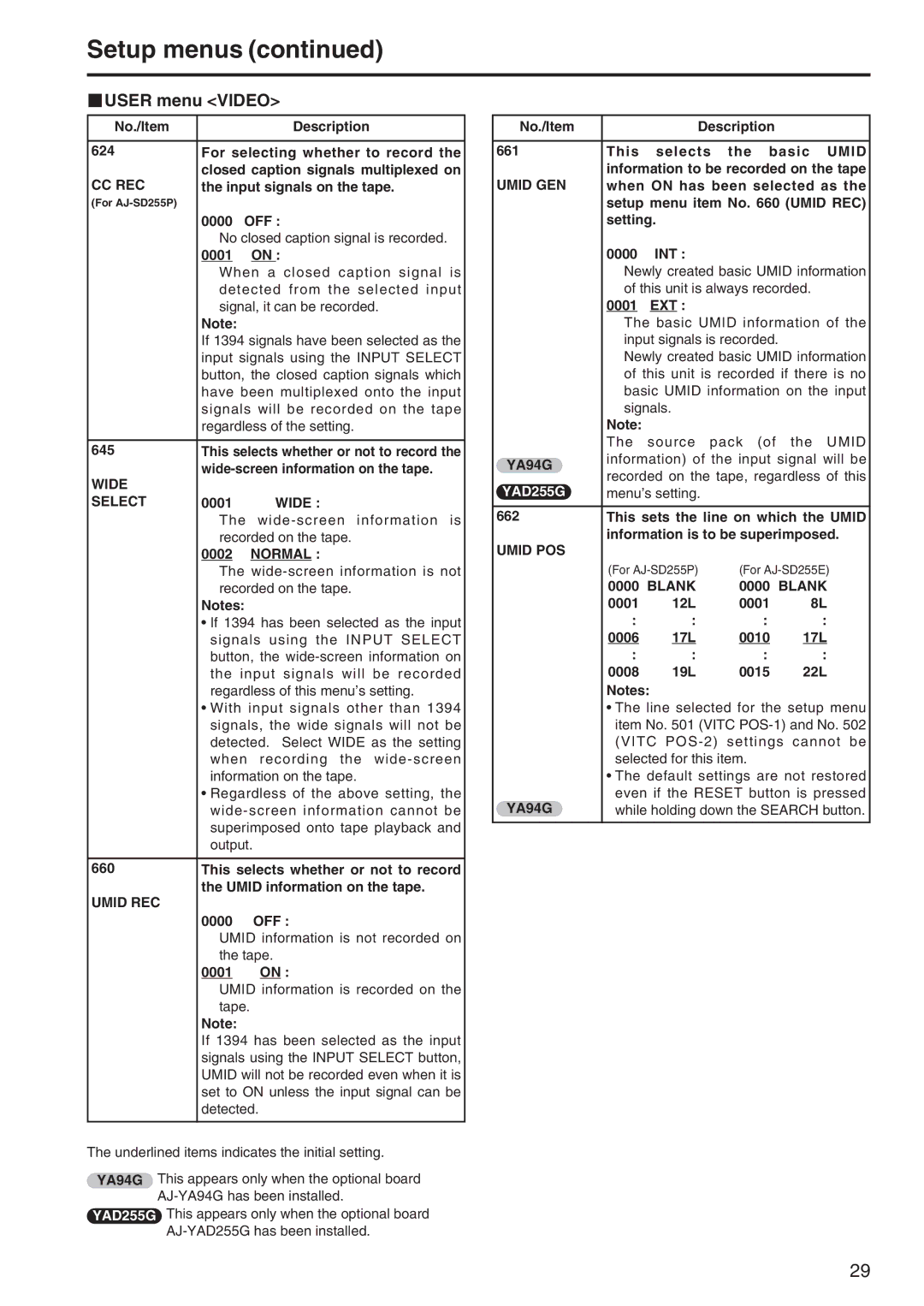Setup menus (continued)
 USER menu <VIDEO>
USER menu <VIDEO>
No./Item |
| Description |
|
| |
624 | For selecting whether to record the | |
CC REC | closed caption signals multiplexed on | |
the input signals on the tape. | ||
(For |
|
|
| 0000 | OFF : |
| No closed caption signal is recorded. | |
| 0001 | ON : |
| When a closed caption signal is | |
| detected from the selected input | |
| signal, it can be recorded. | |
| Note: |
|
| If 1394 signals have been selected as the | |
| input signals using the INPUT SELECT | |
| button, the closed caption signals which | |
| have been multiplexed onto the input | |
| signals will be recorded on the tape | |
| regardless of the setting. | |
|
| |
645 | This selects whether or not to record the | |
WIDE | ||
|
| |
SELECT | 0001 | WIDE : |
| The | |
| recorded on the tape. | |
| 0002 | NORMAL : |
| The | |
| recorded on the tape. | |
| Notes: | |
| • If 1394 has been selected as the input | |
| signals using the INPUT SELECT | |
| button, the | |
| the input signals will be recorded | |
| regardless of this menu’s setting. | |
| • With input signals other than 1394 | |
| signals, the wide signals will not be | |
| detected. Select WIDE as the setting | |
| when recording the | |
| information on the tape. | |
| • Regardless of the above setting, the | |
| ||
| superimposed onto tape playback and | |
| output. | |
|
| |
660 | This selects whether or not to record | |
UMID REC | the UMID information on the tape. | |
|
| |
| 0000 | OFF : |
| UMID information is not recorded on | |
| the tape. | |
| 0001 | ON : |
| UMID information is recorded on the | |
| tape. | |
| Note: |
|
| If 1394 has been selected as the input | |
| signals using the INPUT SELECT button, | |
| UMID will not be recorded even when it is | |
| set to ON unless the input signal can be | |
| detected. | |
|
|
|
The underlined items indicates the initial setting.
YA94G This appears only when the optional board
YAD255G This appears only when the optional board
No./Item | Description |
661This selects the basic UMID information to be recorded on the tape
UMID GEN | when ON has been selected as the | ||||
| setup menu item No. 660 (UMID REC) | ||||
| setting. |
|
| ||
| 0000 | INT : |
|
| |
| Newly created basic UMID information | ||||
| of this unit is always recorded. | ||||
| 0001 | EXT : |
|
| |
| The basic UMID information of the | ||||
| input signals is recorded. |
| |||
| Newly created basic UMID information | ||||
| of this unit is recorded if there is no | ||||
| basic UMID information on the input | ||||
| signals. |
|
| ||
| Note: |
|
|
| |
| The source pack (of the UMID | ||||
YA94G | information) of the input signal will be | ||||
recorded on the tape, regardless of this | |||||
YAD255G | |||||
menu’s setting. |
|
| |||
|
| ||||
662 | This sets the line on which the UMID | ||||
UMID POS | information is to be superimposed. | ||||
|
|
|
| ||
| (For | (For | |||
| 0000 BLANK | 0000 BLANK | |||
| 0001 | 12L | 0001 | 8L | |
| : | : | : | : | |
| 0006 | 17L | 0010 | 17L | |
| : | : | : | : | |
| 0008 | 19L | 0015 | 22L | |
Notes:
•The line selected for the setup menu item No. 501 (VITC
•The default settings are not restored
YA94G | even if the RESET button is pressed |
while holding down the SEARCH button. |
29