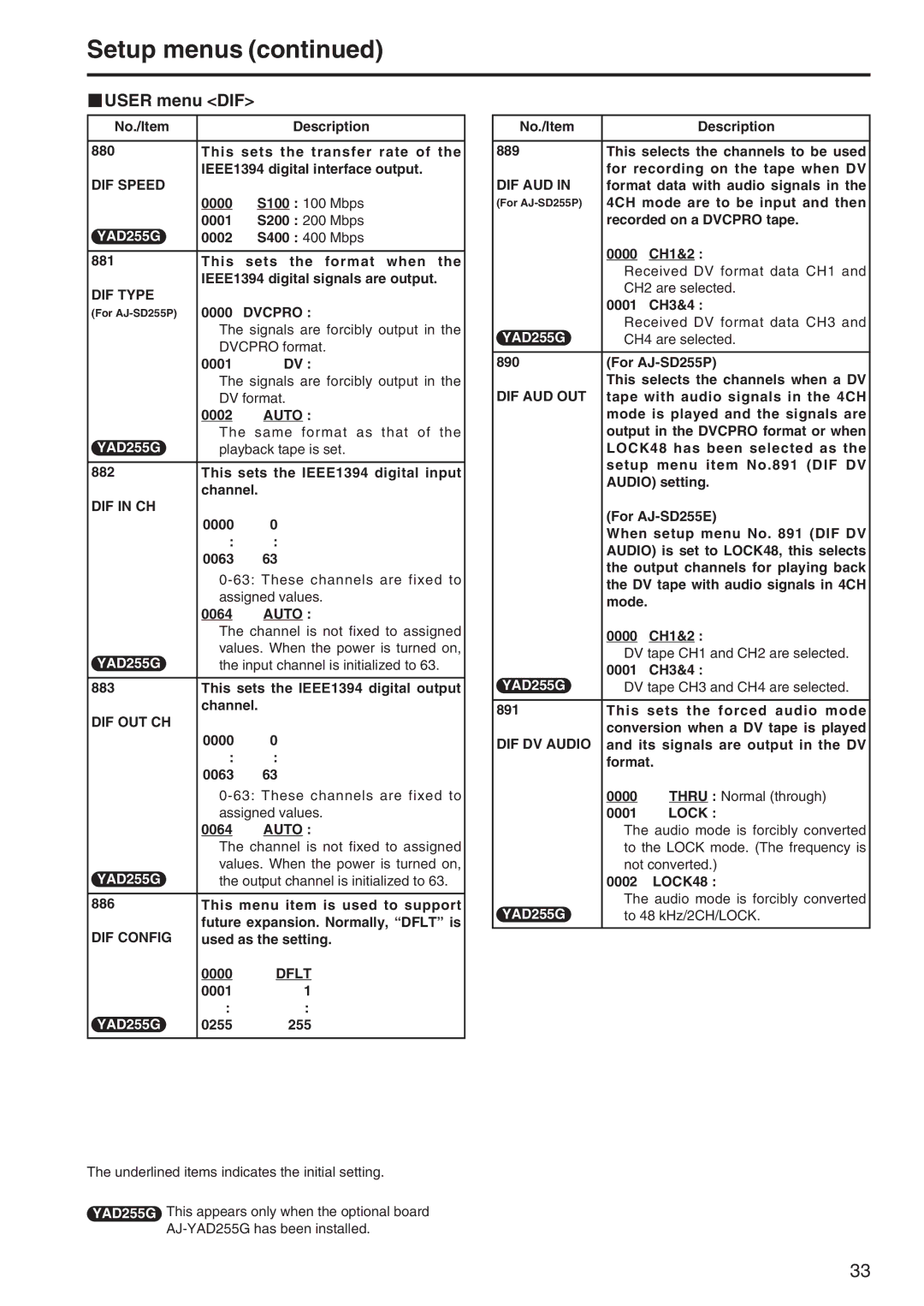Setup menus (continued)
 USER menu <DIF>
USER menu <DIF>
No./Item |
| Description |
|
| |
880 | This sets the transfer rate of the | |
DIF SPEED | IEEE1394 digital interface output. | |
|
| |
| 0000 | S100 : 100 Mbps |
YAD255G | 0001 | S200 : 200 Mbps |
0002 | S400 : 400 Mbps | |
|
| |
881 | This sets the format when the | |
| IEEE1394 digital signals are output. | |
DIF TYPE |
|
|
(For | 0000 | DVCPRO : |
| The signals are forcibly output in the | |
| DVCPRO format. | |
| 0001 | DV : |
| The signals are forcibly output in the | |
| DV format. | |
| 0002 | AUTO : |
YAD255G | The same format as that of the | |
playback tape is set. | ||
|
| |
882 | This sets the IEEE1394 digital input | |
| channel. | |
DIF IN CH |
|
|
| 0000 | 0 |
| : | : |
| 0063 | 63 |
| ||
| assigned values. | |
| 0064 | AUTO : |
| The channel is not fixed to assigned | |
YAD255G | values. When the power is turned on, | |
the input channel is initialized to 63. | ||
|
| |
883 | This sets the IEEE1394 digital output | |
| channel. | |
DIF OUT CH |
|
|
| 0000 | 0 |
| : | : |
| 0063 | 63 |
| ||
| assigned values. | |
| 0064 | AUTO : |
| The channel is not fixed to assigned | |
YAD255G | values. When the power is turned on, | |
the output channel is initialized to 63. | ||
886This menu item is used to support future expansion. Normally, “DFLT” is
DIF CONFIG | used as the setting. | |
| 0000 | DFLT |
| 0001 | 1 |
| : | : |
YAD255G | 0255 | 255 |
No./Item | Description |
889This selects the channels to be used for recording on the tape when DV
DIF AUD IN | format data with audio signals in the |
(For | 4CH mode are to be input and then |
| recorded on a DVCPRO tape. |
| 0000 CH1&2 : |
| Received DV format data CH1 and |
| CH2 are selected. |
| 0001 CH3&4 : |
YAD255G | Received DV format data CH3 and |
CH4 are selected. |
890(For
This selects the channels when a DV
DIF AUD OUT tape with audio signals in the 4CH mode is played and the signals are output in the DVCPRO format or when LOCK48 has been selected as the setup menu item No.891 (DIF DV AUDIO) setting.
| (For | |
| When setup menu No. 891 (DIF DV | |
| AUDIO) is set to LOCK48, this selects | |
| the output channels for playing back | |
| the DV tape with audio signals in 4CH | |
| mode. |
|
| 0000 | CH1&2 : |
| DV tape CH1 and CH2 are selected. | |
YAD255G | 0001 | CH3&4 : |
DV tape CH3 and CH4 are selected. | ||
|
| |
891 | This sets the forced audio mode | |
DIF DV AUDIO | conversion when a DV tape is played | |
and its signals are output in the DV | ||
| format. | |
| 0000 | THRU : Normal (through) |
| 0001 | LOCK : |
| The audio mode is forcibly converted | |
| to the LOCK mode. (The frequency is | |
| not converted.) | |
| 0002 | LOCK48 : |
YAD255G | The audio mode is forcibly converted | |
to 48 kHz/2CH/LOCK. | ||
The underlined items indicates the initial setting.
YAD255G This appears only when the optional board
33