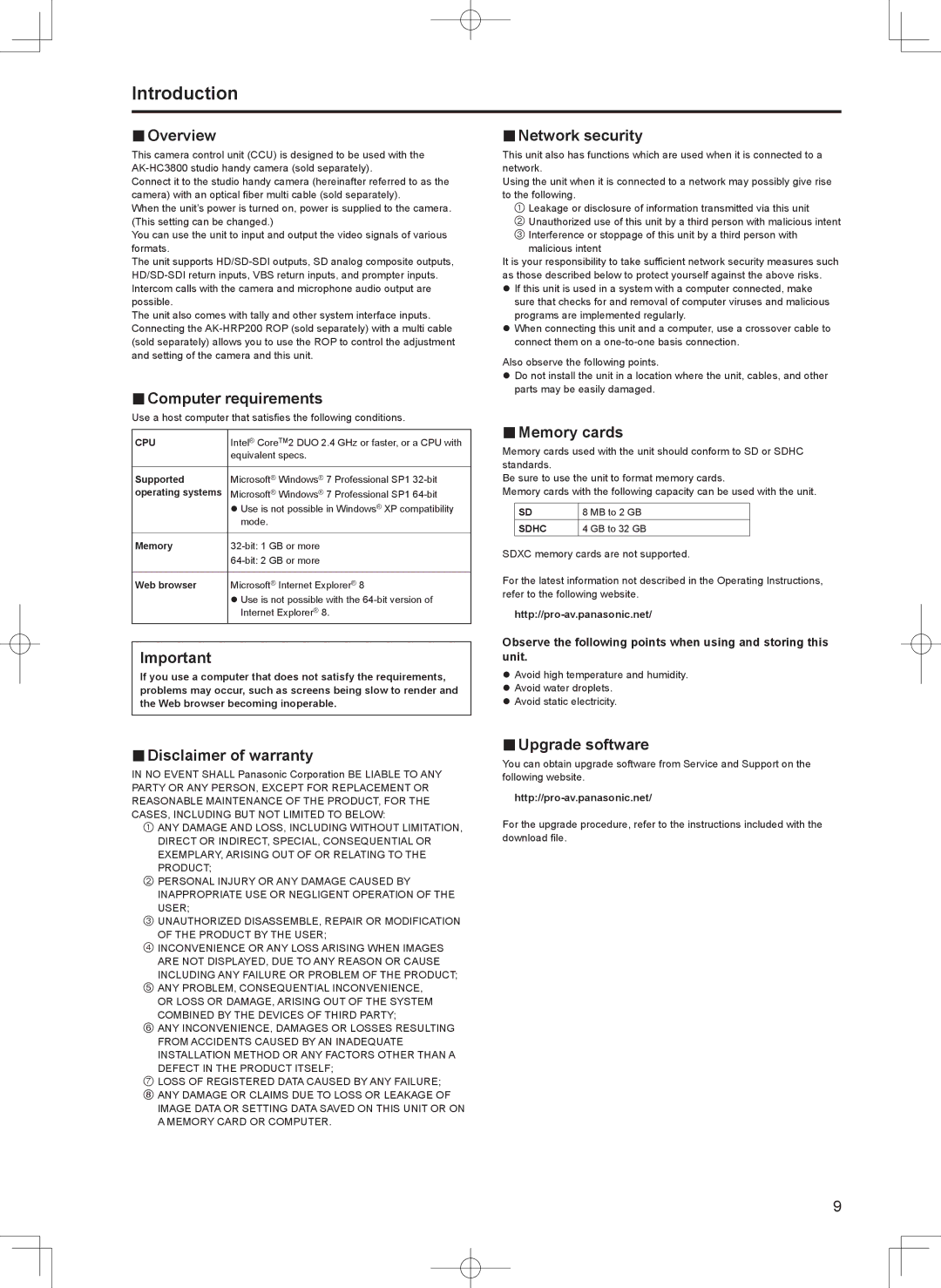Introduction
Overview
This camera control unit (CCU) is designed to be used with the
Connect it to the studio handy camera (hereinafter referred to as the camera) with an optical fiber multi cable (sold separately).
When the unit’s power is turned on, power is supplied to the camera. (This setting can be changed.)
You can use the unit to input and output the video signals of various formats.
The unit supports
The unit also comes with tally and other system interface inputs. Connecting the
Computer requirements
Use a host computer that satisfies the following conditions.
CPU | Intel® CoreTM2 DUO 2.4 GHz or faster, or a CPU with |
| equivalent specs. |
|
|
Supported | Microsoft® Windows® 7 Professional SP1 |
operating systems | Microsoft® Windows® 7 Professional SP1 |
| zzUse is not possible in Windows® XP compatibility |
| mode. |
|
|
Memory | |
| |
|
|
Web browser | Microsoft® Internet Explorer® 8 |
| zzUse is not possible with the |
| Internet Explorer® 8. |
Important
If you use a computer that does not satisfy the requirements, problems may occur, such as screens being slow to render and the Web browser becoming inoperable.
Disclaimer of warranty
IN NO EVENT SHALL Panasonic Corporation BE LIABLE TO ANY PARTY OR ANY PERSON, EXCEPT FOR REPLACEMENT OR REASONABLE MAINTENANCE OF THE PRODUCT, FOR THE CASES, INCLUDING BUT NOT LIMITED TO BELOW:
1ANY DAMAGE AND LOSS, INCLUDING WITHOUT LIMITATION, DIRECT OR INDIRECT, SPECIAL, CONSEQUENTIAL OR EXEMPLARY, ARISING OUT OF OR RELATING TO THE
PRODUCT;
2PERSONAL INJURY OR ANY DAMAGE CAUSED BY INAPPROPRIATE USE OR NEGLIGENT OPERATION OF THE
USER;
3UNAUTHORIZED DISASSEMBLE, REPAIR OR MODIFICATION
OF THE PRODUCT BY THE USER;
4INCONVENIENCE OR ANY LOSS ARISING WHEN IMAGES ARE NOT DISPLAYED, DUE TO ANY REASON OR CAUSE
INCLUDING ANY FAILURE OR PROBLEM OF THE PRODUCT;
5ANY PROBLEM, CONSEQUENTIAL INCONVENIENCE, OR LOSS OR DAMAGE, ARISING OUT OF THE SYSTEM
COMBINED BY THE DEVICES OF THIRD PARTY;
6ANY INCONVENIENCE, DAMAGES OR LOSSES RESULTING FROM ACCIDENTS CAUSED BY AN INADEQUATE INSTALLATION METHOD OR ANY FACTORS OTHER THAN A
DEFECT IN THE PRODUCT ITSELF;
7LOSS OF REGISTERED DATA CAUSED BY ANY FAILURE;
8 ANY DAMAGE OR CLAIMS DUE TO LOSS OR LEAKAGE OF IMAGE DATA OR SETTING DATA SAVED ON THIS UNIT OR ON A MEMORY CARD OR COMPUTER.
Network security
This unit also has functions which are used when it is connected to a network.
Using the unit when it is connected to a network may possibly give rise to the following.
1Leakage or disclosure of information transmitted via this unit
2Unauthorized use of this unit by a third person with malicious intent
3 Interference or stoppage of this unit by a third person with malicious intent
It is your responsibility to take sufficient network security measures such as those described below to protect yourself against the above risks. zzIf this unit is used in a system with a computer connected, make
sure that checks for and removal of computer viruses and malicious programs are implemented regularly.
zzWhen connecting this unit and a computer, use a crossover cable to connect them on a
Also observe the following points.
zzDo not install the unit in a location where the unit, cables, and other parts may be easily damaged.
Memory cards
Memory cards used with the unit should conform to SD or SDHC standards.
Be sure to use the unit to format memory cards.
Memory cards with the following capacity can be used with the unit.
SD | 8 MB to 2 GB |
SDHC | 4 GB to 32 GB |
SDXC memory cards are not supported.
For the latest information not described in the Operating Instructions, refer to the following website.
http://pro-av.panasonic.net/
Observe the following points when using and storing this unit.
zzAvoid high temperature and humidity. zzAvoid water droplets.
zzAvoid static electricity.
Upgrade software
You can obtain upgrade software from Service and Support on the following website.
For the upgrade procedure, refer to the instructions included with the download file.
9