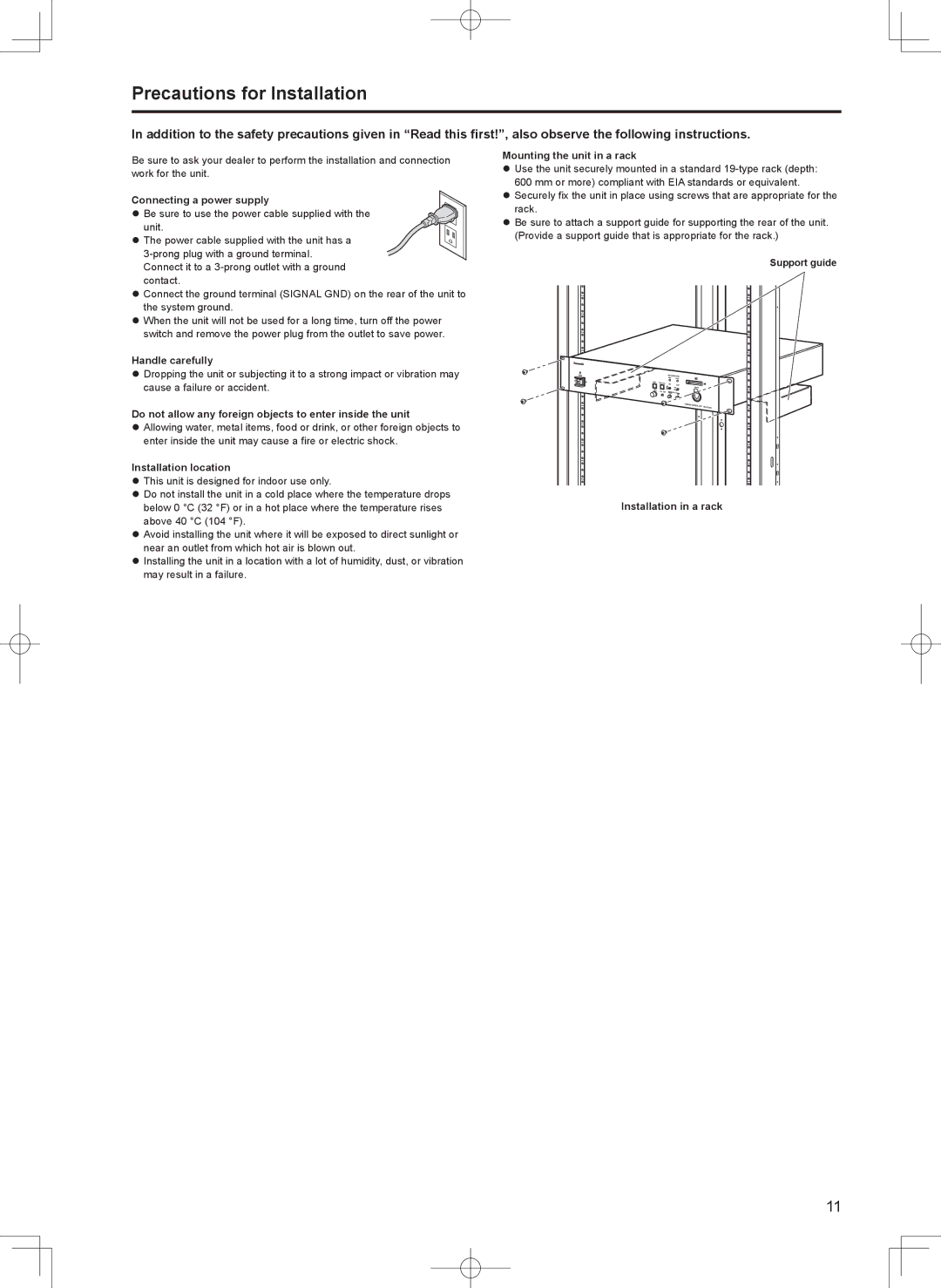Precautions for Installation
In addition to the safety precautions given in “Read this first!”, also observe the following instructions.
Be sure to ask your dealer to perform the installation and connection work for the unit.
Connecting a power supply
zzBe sure to use the power cable supplied with the
unit. zzThe power cable supplied with the unit has a
zzConnect the ground terminal (SIGNAL GND) on the rear of the unit to the system ground.
zzWhen the unit will not be used for a long time, turn off the power switch and remove the power plug from the outlet to save power.
Handle carefully
zzDropping the unit or subjecting it to a strong impact or vibration may cause a failure or accident.
Do not allow any foreign objects to enter inside the unit
zzAllowing water, metal items, food or drink, or other foreign objects to enter inside the unit may cause a fire or electric shock.
Installation location
zzThis unit is designed for indoor use only.
zzDo not install the unit in a cold place where the temperature drops below 0 °C (32 °F) or in a hot place where the temperature rises above 40 °C (104 °F).
zzAvoid installing the unit where it will be exposed to direct sunlight or near an outlet from which hot air is blown out.
zzInstalling the unit in a location with a lot of humidity, dust, or vibration may result in a failure.
Mounting the unit in a rack
zzUse the unit securely mounted in a standard
zzSecurely fix the unit in place using screws that are appropriate for the rack.
zzBe sure to attach a support guide for supporting the rear of the unit. (Provide a support guide that is appropriate for the rack.)
Support guide
Installation in a rack
11