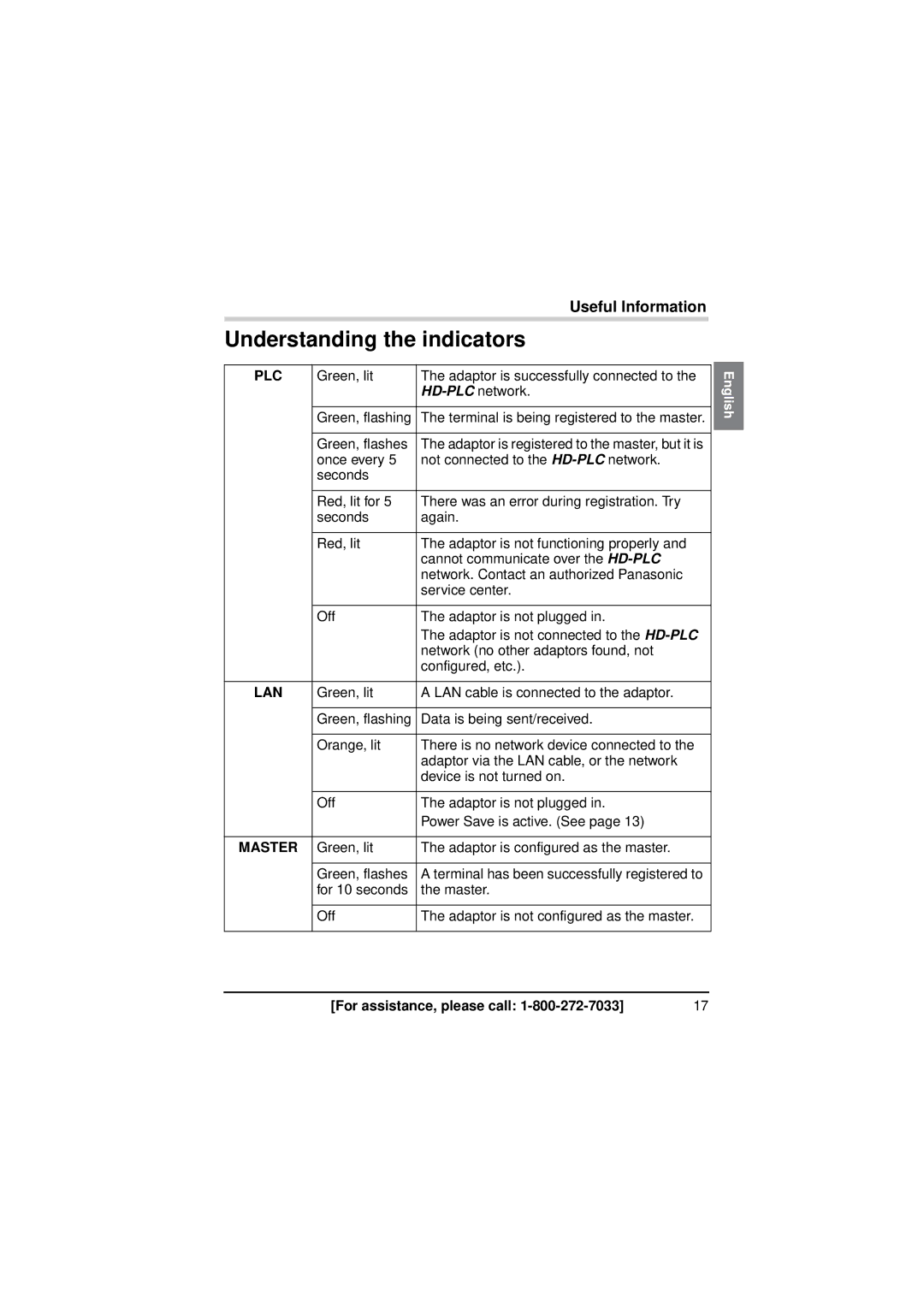|
| Useful Information |
|
Understanding the indicators |
| ||
|
|
|
|
PLC | Green, lit | The adaptor is successfully connected to the |
|
|
|
| |
|
|
|
|
| Green, flashing | The terminal is being registered to the master. |
|
|
|
|
|
| Green, flashes | The adaptor is registered to the master, but it is |
|
| once every 5 | not connected to the |
|
| seconds |
|
|
|
|
|
|
| Red, lit for 5 | There was an error during registration. Try |
|
| seconds | again. |
|
|
|
|
|
| Red, lit | The adaptor is not functioning properly and |
|
|
| cannot communicate over the |
|
|
| network. Contact an authorized Panasonic |
|
|
| service center. |
|
|
|
|
|
| Off | The adaptor is not plugged in. |
|
|
| The adaptor is not connected to the |
|
|
| network (no other adaptors found, not |
|
|
| configured, etc.). |
|
|
|
|
|
LAN | Green, lit | A LAN cable is connected to the adaptor. |
|
|
|
|
|
| Green, flashing | Data is being sent/received. |
|
|
|
|
|
| Orange, lit | There is no network device connected to the |
|
|
| adaptor via the LAN cable, or the network |
|
|
| device is not turned on. |
|
|
|
|
|
| Off | The adaptor is not plugged in. |
|
|
| Power Save is active. (See page 13) |
|
|
|
|
|
MASTER | Green, lit | The adaptor is configured as the master. |
|
|
|
|
|
| Green, flashes | A terminal has been successfully registered to |
|
| for 10 seconds | the master. |
|
|
|
|
|
| Off | The adaptor is not configured as the master. |
|
|
|
|
|
[For assistance, please call: | 17 |