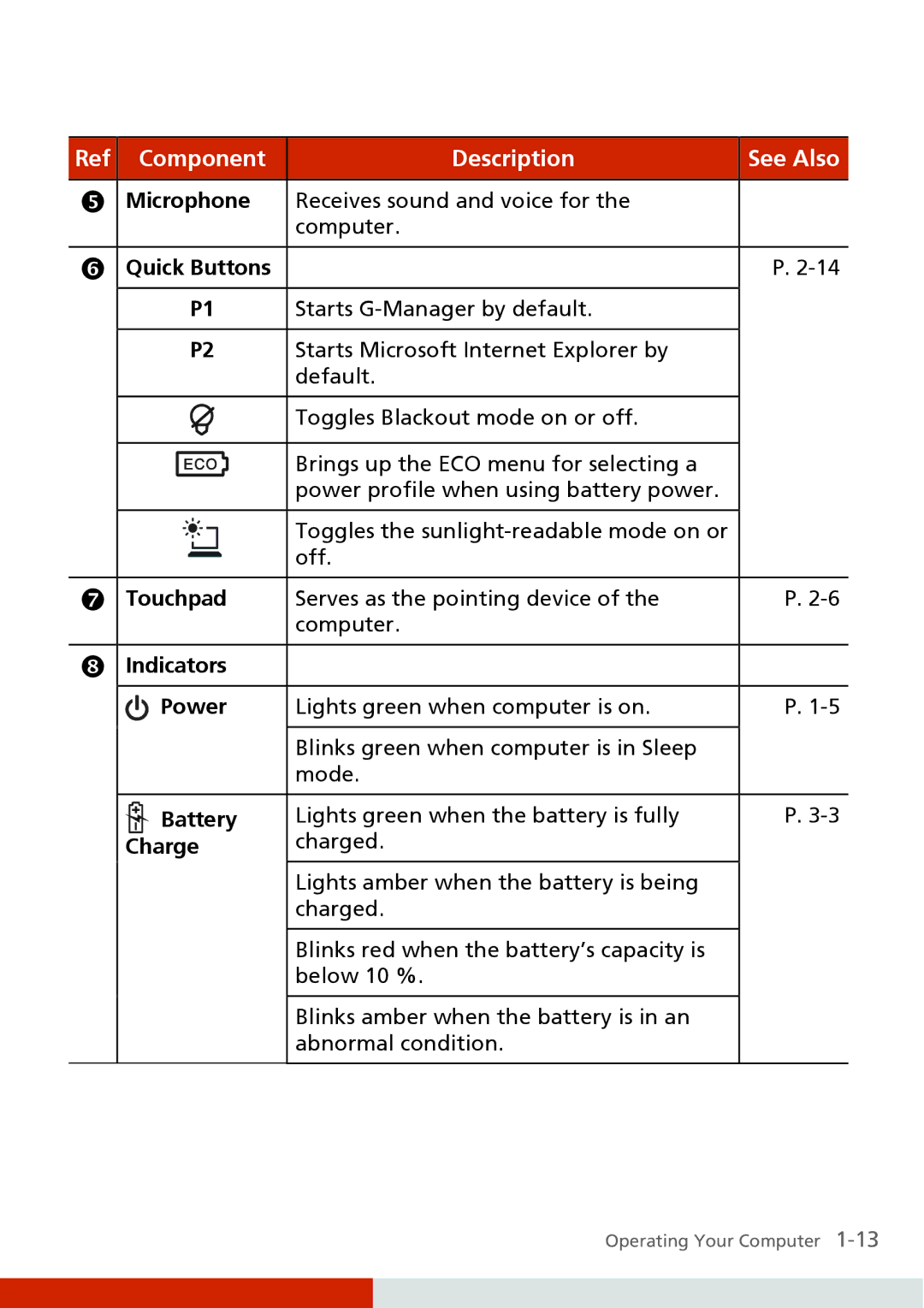Ref | Component | Description | See Also |
r Microphone | Receives sound and voice for the |
| |
|
| computer. |
|
s Quick Buttons |
| P. | |
| P1 | Starts |
|
| P2 | Starts Microsoft Internet Explorer by |
|
|
| default. |
|
|
| Toggles Blackout mode on or off. |
|
|
| Brings up the ECO menu for selecting a |
|
|
| power profile when using battery power. |
|
|
| Toggles the |
|
|
| off. |
|
t Touchpad | Serves as the pointing device of the | P. | |
|
| computer. |
|
u Indicators |
|
| |
| Power | Lights green when computer is on. | P. |
|
| Blinks green when computer is in Sleep |
|
|
| mode. |
|
| Battery | Lights green when the battery is fully | P. |
| Charge | charged. |
|
|
| Lights amber when the battery is being |
|
|
| charged. |
|
|
| Blinks red when the battery’s capacity is |
|
|
| below 10 %. |
|
|
| Blinks amber when the battery is in an |
|
|
| abnormal condition. |
|
Operating Your Computer