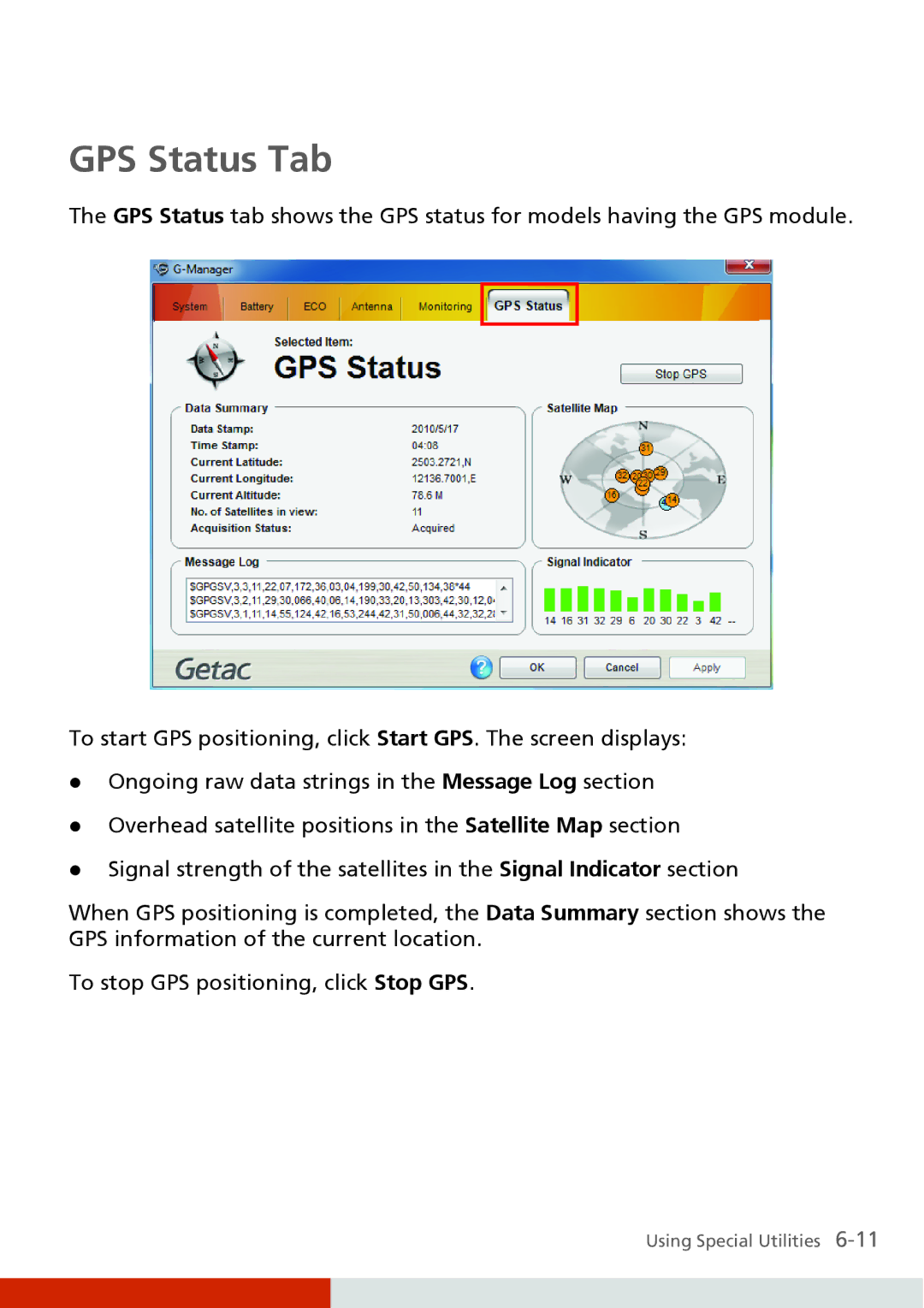GPS Status Tab
The GPS Status tab shows the GPS status for models having the GPS module.
To start GPS positioning, click Start GPS. The screen displays:
zOngoing raw data strings in the Message Log section
zOverhead satellite positions in the Satellite Map section
zSignal strength of the satellites in the Signal Indicator section
When GPS positioning is completed, the Data Summary section shows the GPS information of the current location.
To stop GPS positioning, click Stop GPS.
Using Special Utilities