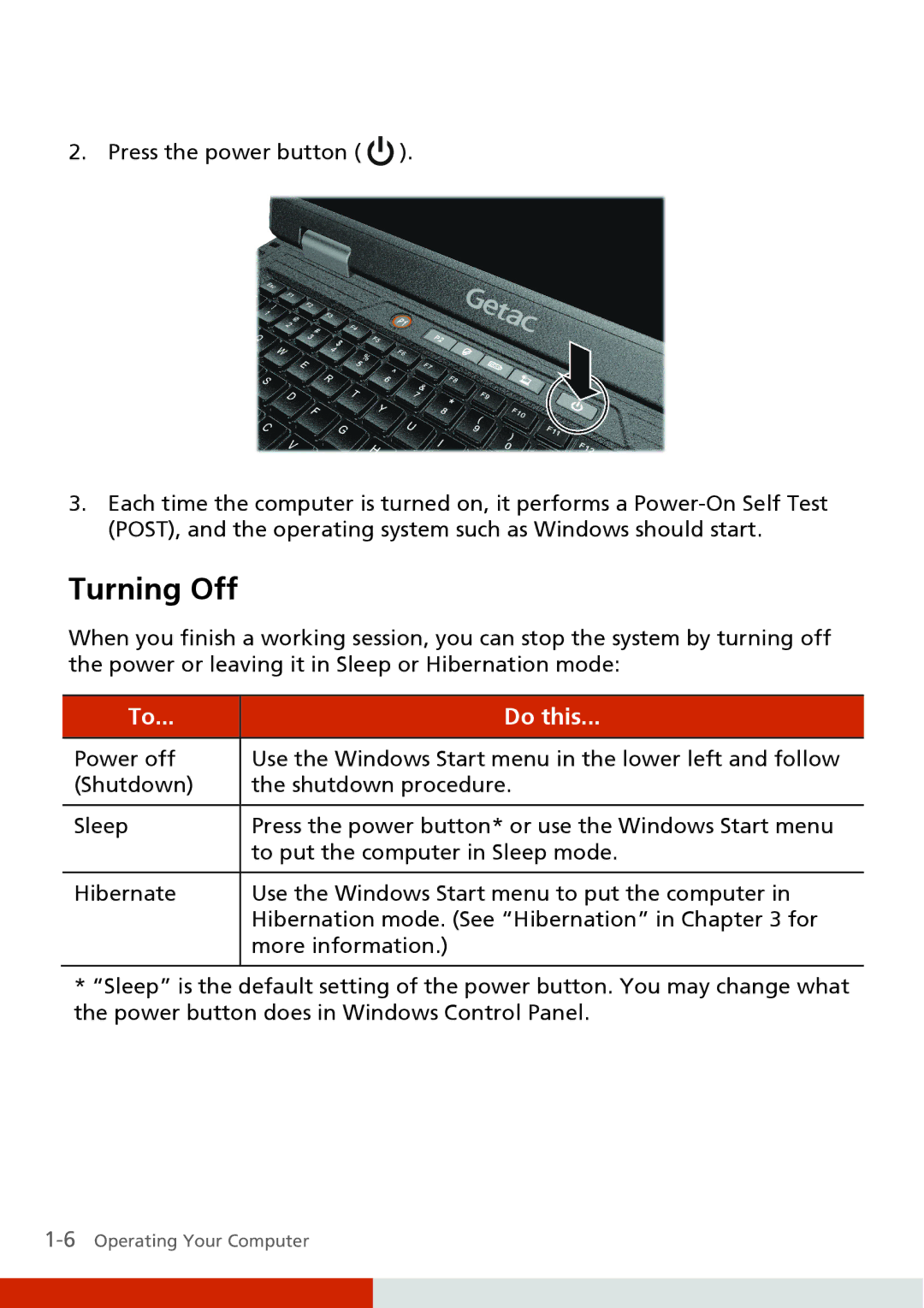2. Press the power button ( ![]() ).
).
3.Each time the computer is turned on, it performs a
Turning Off
When you finish a working session, you can stop the system by turning off the power or leaving it in Sleep or Hibernation mode:
To...
Power off (Shutdown)
Sleep
Hibernate
Do this...
Use the Windows Start menu in the lower left and follow the shutdown procedure.
Press the power button* or use the Windows Start menu to put the computer in Sleep mode.
Use the Windows Start menu to put the computer in Hibernation mode. (See “Hibernation” in Chapter 3 for more information.)
*“Sleep” is the default setting of the power button. You may change what the power button does in Windows Control Panel.