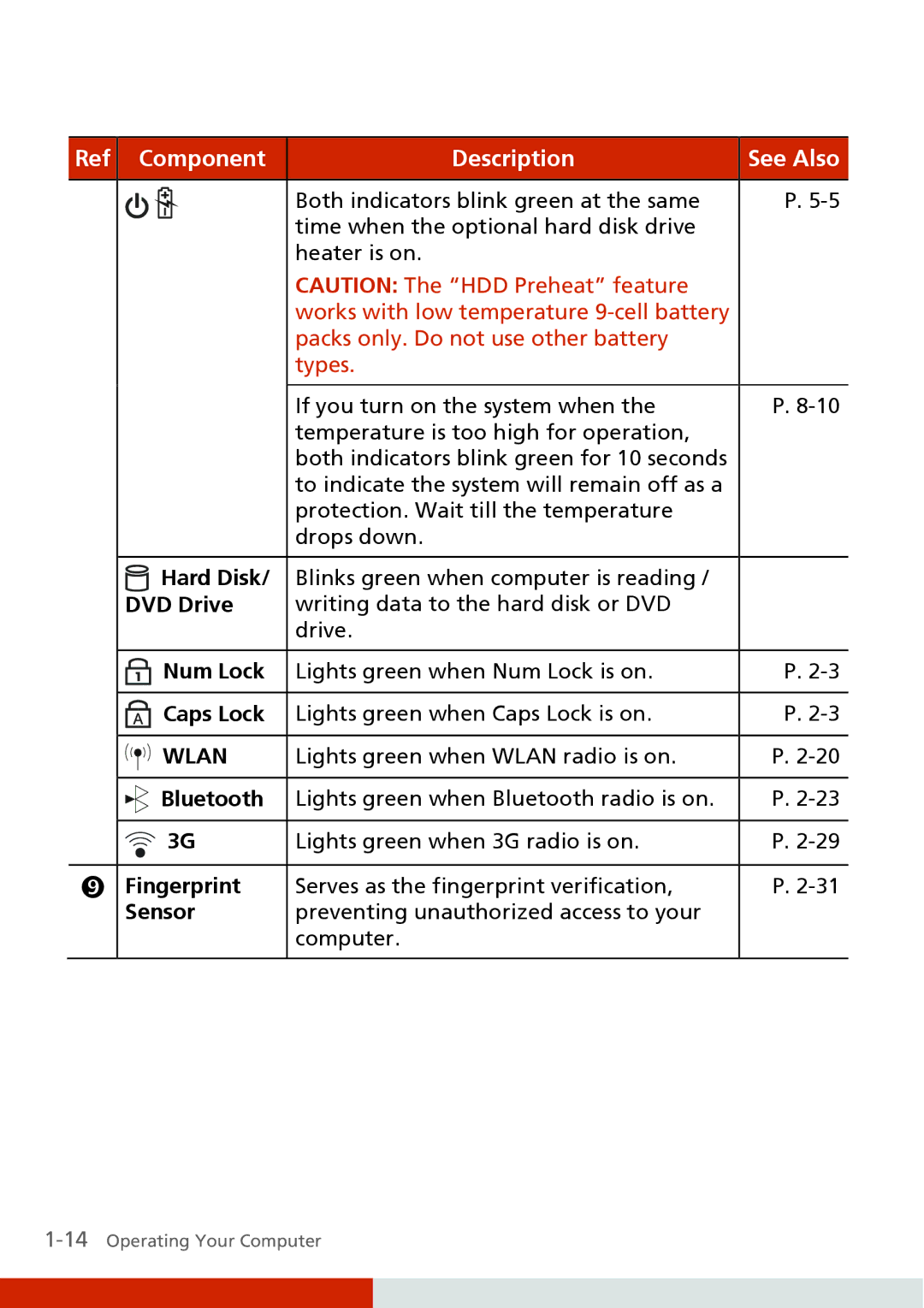Ref | Component | Description | See Also | |||
|
|
|
|
|
|
|
|
|
|
|
| Both indicators blink green at the same | P. |
|
|
|
|
| ||
|
|
|
|
| time when the optional hard disk drive |
|
|
|
|
|
|
| |
|
|
|
|
| heater is on. |
|
CAUTION: The “HDD Preheat” feature works with low temperature
| If you turn on the system when the | P. |
| temperature is too high for operation, |
|
| both indicators blink green for 10 seconds |
|
| to indicate the system will remain off as a |
|
| protection. Wait till the temperature |
|
| drops down. |
|
Hard Disk/ | Blinks green when computer is reading / |
|
DVD Drive | writing data to the hard disk or DVD |
|
| drive. |
|
Num Lock | Lights green when Num Lock is on. | P. |
Caps Lock | Lights green when Caps Lock is on. | P. |
WLAN | Lights green when WLAN radio is on. | P. |
Bluetooth | Lights green when Bluetooth radio is on. | P. |
3G | Lights green when 3G radio is on. | P. |
v Fingerprint | Serves as the fingerprint verification, | P. |
Sensor | preventing unauthorized access to your |
|
| computer. |
|