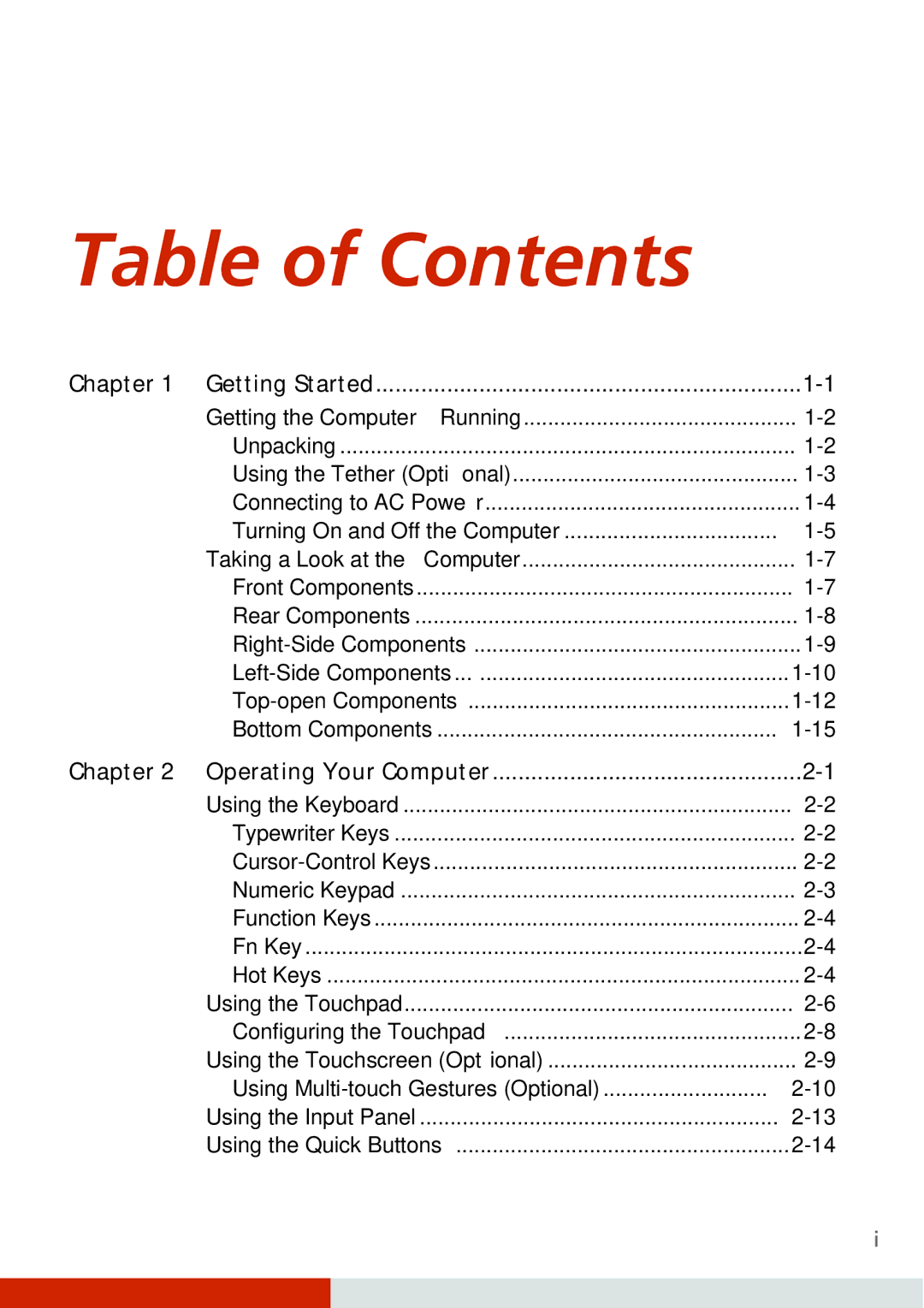Table of Contents
Chapter 1 Getting Started | |
Getting the Computer Running | |
Unpacking | |
Using the Tether (Optional) | |
Connecting to AC Power | |
Turning On and Off the Computer | |
Taking a Look at the Computer | |
Front Components | |
Rear Components | |
Bottom Components |
Chapter 2 Operating Your Computer | |
Using the Keyboard | |
Typewriter Keys | |
Numeric Keypad | |
Function Keys | |
Fn Key | |
Hot Keys | |
Using the Touchpad | |
Configuring the Touchpad | |
Using the Touchscreen (Optional) | |
Using | |
Using the Input Panel | |
Using the Quick Buttons |
i