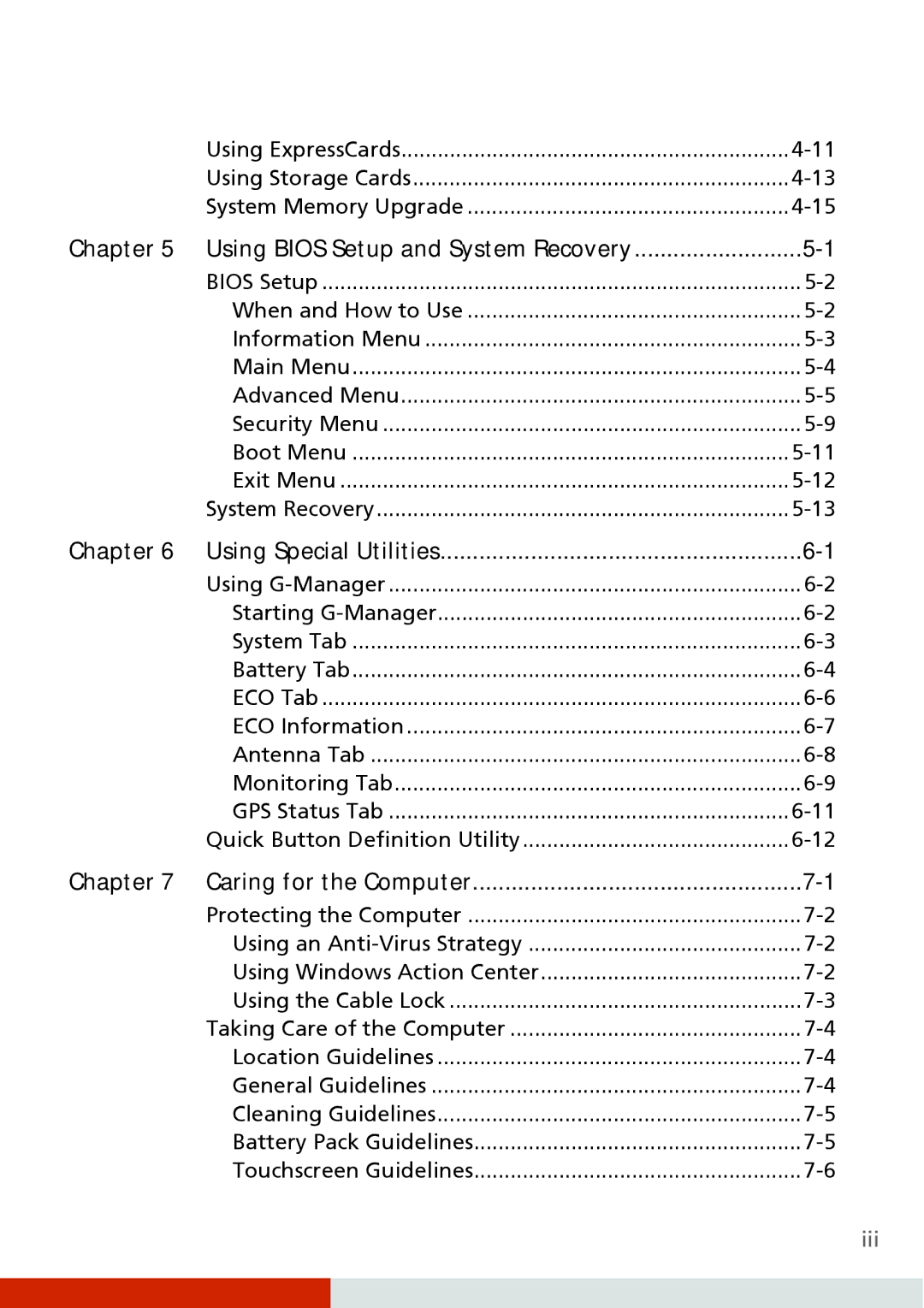Using ExpressCards | |
Using Storage Cards | |
System Memory Upgrade | |
Chapter 5 Using BIOS Setup and System Recovery | |
BIOS Setup | |
When and How to Use | |
Information Menu | |
Main Menu | |
Advanced Menu | |
Security Menu | |
Boot Menu | |
Exit Menu | |
System Recovery | |
Chapter 6 Using Special Utilities | |
Using | |
Starting | |
System Tab | |
Battery Tab | |
ECO Tab | |
ECO Information | |
Antenna Tab | |
Monitoring Tab | |
GPS Status Tab | |
Quick Button Definition Utility | |
Chapter 7 Caring for the Computer | |
Protecting the Computer | |
Using an | |
Using Windows Action Center | |
Using the Cable Lock | |
Taking Care of the Computer | |
Location Guidelines | |
General Guidelines | |
Cleaning Guidelines | |
Battery Pack Guidelines | |
Touchscreen Guidelines |
iii