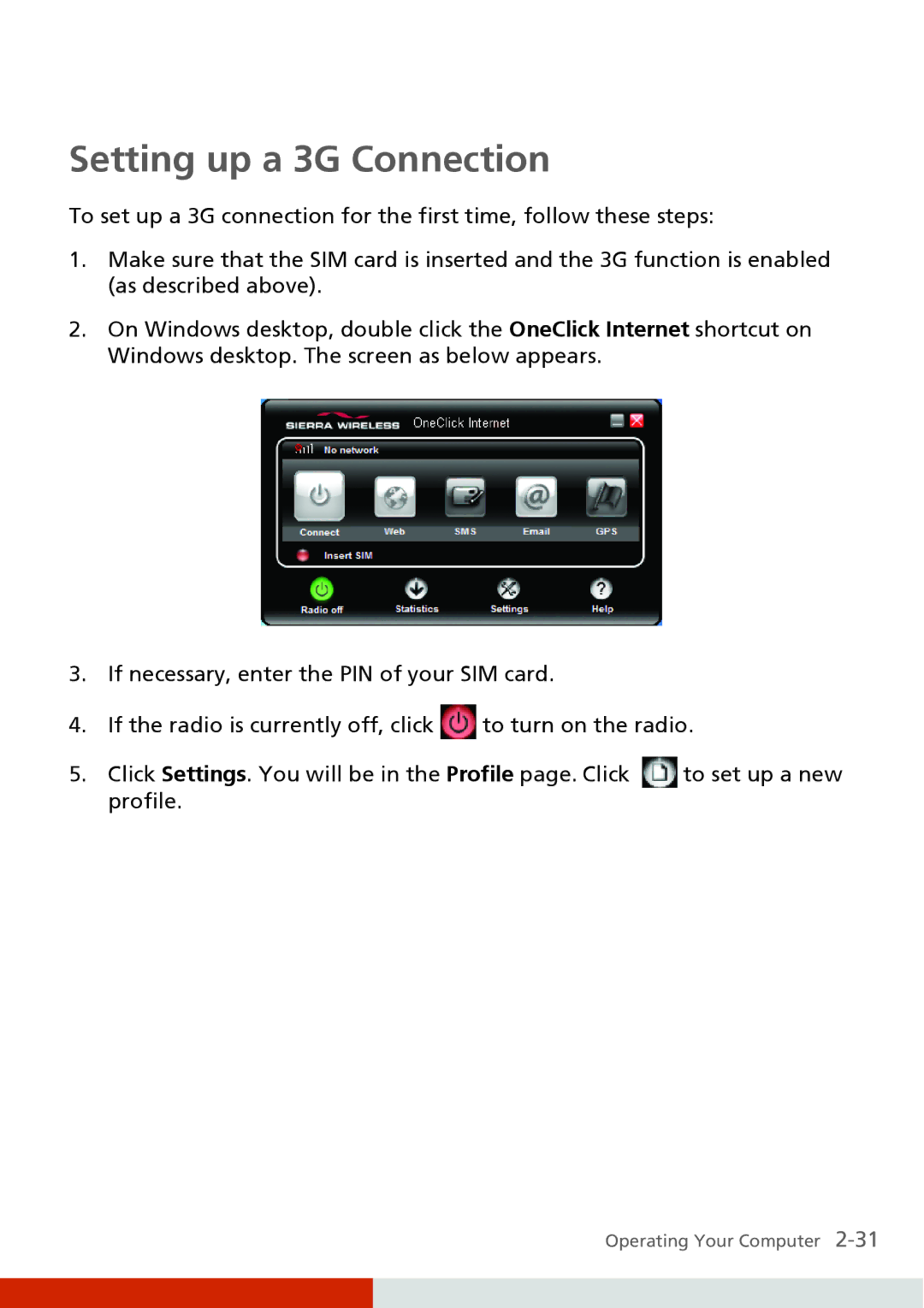Setting up a 3G Connection
To set up a 3G connection for the first time, follow these steps:
1.Make sure that the SIM card is inserted and the 3G function is enabled (as described above).
2.On Windows desktop, double click the OneClick Internet shortcut on Windows desktop. The screen as below appears.
3.If necessary, enter the PIN of your SIM card.
4.If the radio is currently off, click ![]() to turn on the radio.
to turn on the radio.
5.Click Settings. You will be in the Profile page. Click ![]() to set up a new profile.
to set up a new profile.