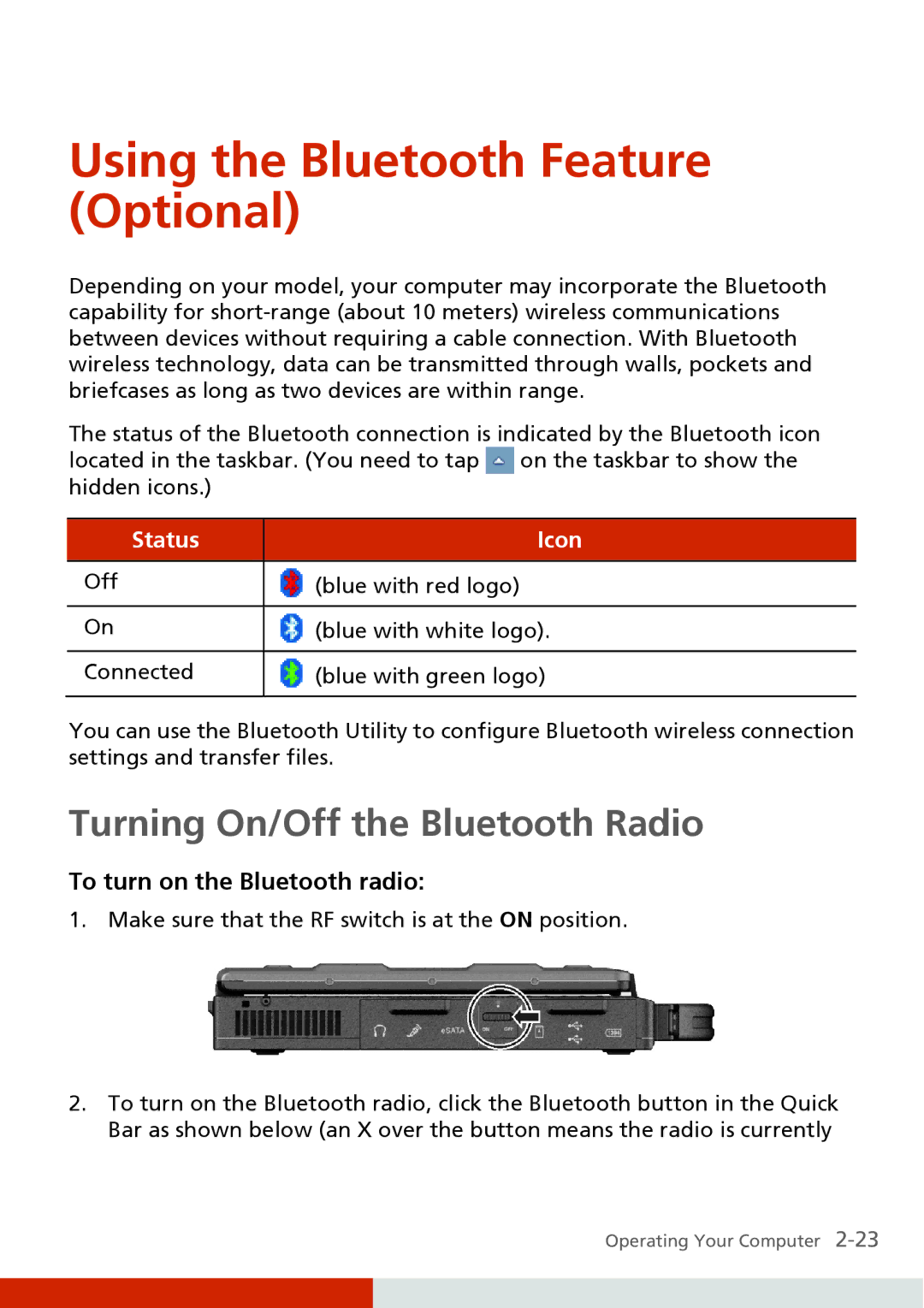Using the Bluetooth Feature (Optional)
Depending on your model, your computer may incorporate the Bluetooth capability for
The status of the Bluetooth connection is indicated by the Bluetooth icon located in the taskbar. (You need to tap ![]() on the taskbar to show the hidden icons.)
on the taskbar to show the hidden icons.)
Status
Off
On
Connected
Icon
![]() (blue with red logo)
(blue with red logo)
![]() (blue with white logo).
(blue with white logo). ![]() (blue with green logo)
(blue with green logo)
You can use the Bluetooth Utility to configure Bluetooth wireless connection settings and transfer files.
Turning On/Off the Bluetooth Radio
To turn on the Bluetooth radio:
1. Make sure that the RF switch is at the ON position.
2.To turn on the Bluetooth radio, click the Bluetooth button in the Quick Bar as shown below (an X over the button means the radio is currently
Operating Your Computer