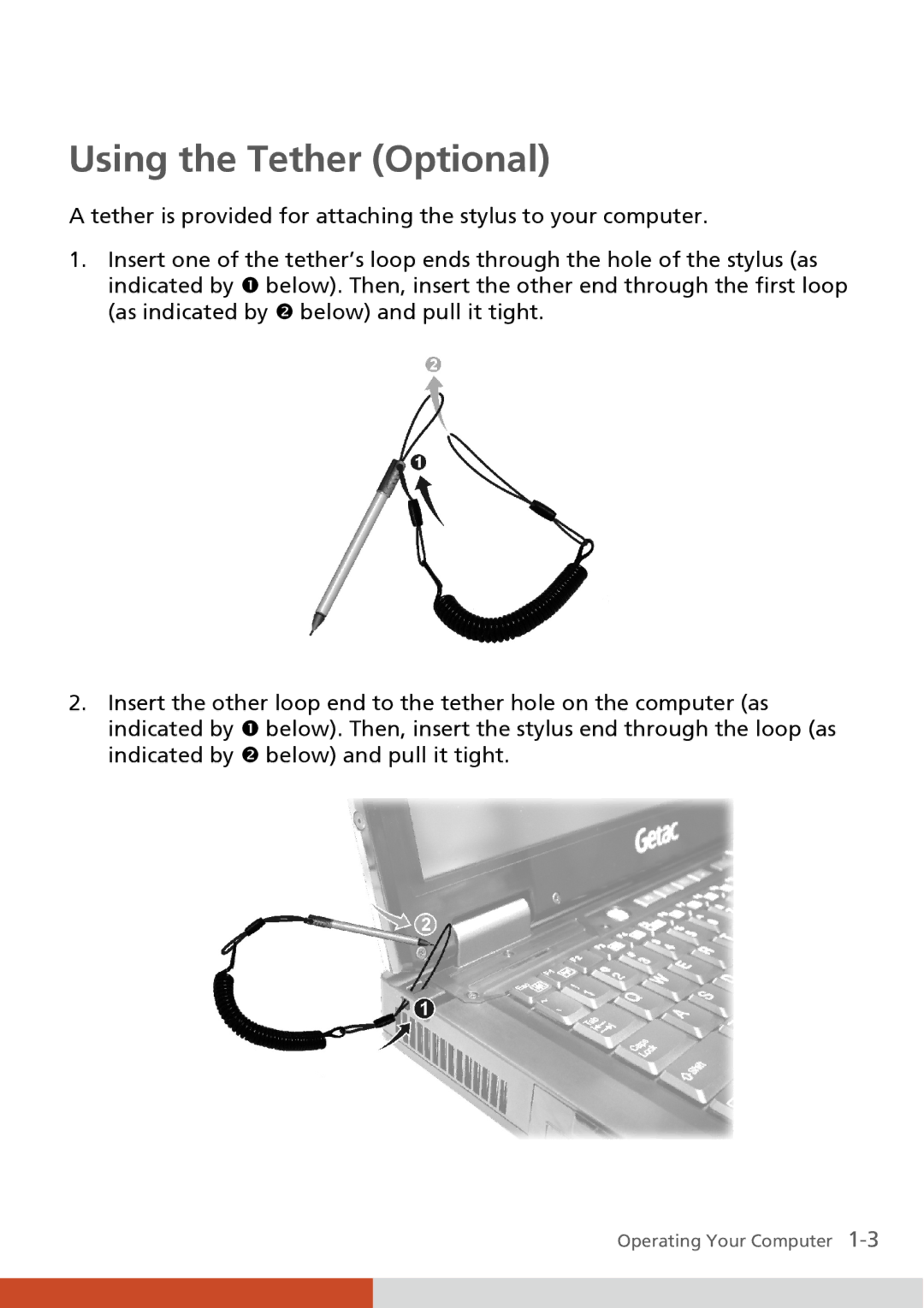Using the Tether (Optional)
A tether is provided for attaching the stylus to your computer.
1.Insert one of the tether’s loop ends through the hole of the stylus (as indicated by n below). Then, insert the other end through the first loop (as indicated by o below) and pull it tight.
2.Insert the other loop end to the tether hole on the computer (as indicated by n below). Then, insert the stylus end through the loop (as indicated by o below) and pull it tight.
Operating Your Computer