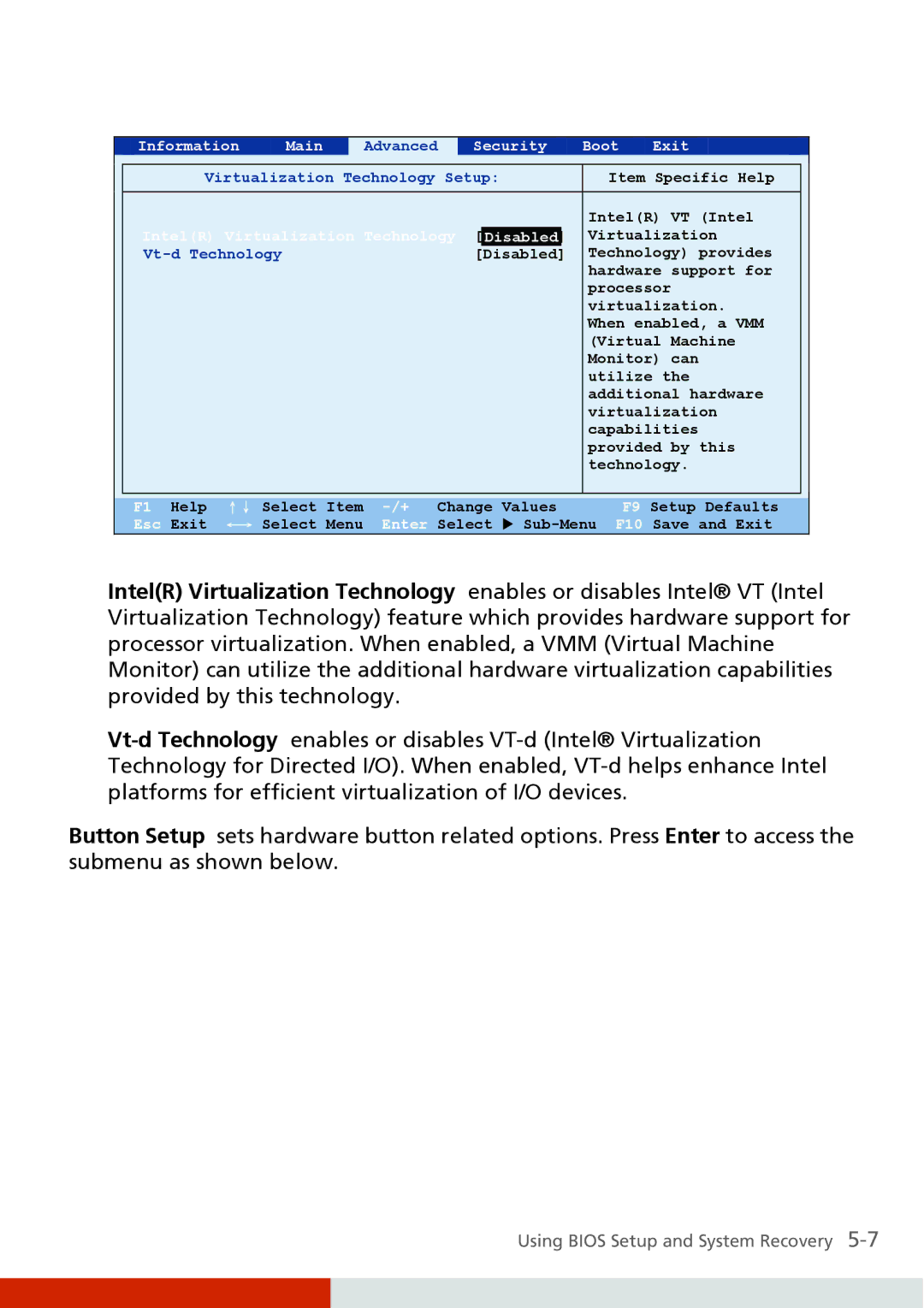| Information | Main |
| Advanced | Security | Boot | Exit | |||
|
|
|
|
|
|
|
|
|
|
|
| Virtualization Technology Setup: | Item Specific Help | ||||||||
|
|
|
|
|
|
|
|
| Intel(R) VT (Intel | |
| Intel(R) Virtualization Technology |
| Disabled |
| Virtualization | |||||
|
|
|
|
|
| [Disabled] |
| Technology) provides | ||
|
|
|
|
|
|
|
|
| hardware support for | |
|
|
|
|
|
|
|
|
| processor | |
|
|
|
|
|
|
|
|
| virtualization. | |
|
|
|
|
|
|
|
|
| When enabled, a VMM | |
|
|
|
|
|
|
|
|
| (Virtual Machine | |
|
|
|
|
|
|
|
|
| Monitor) can | |
|
|
|
|
|
|
|
|
| utilize the | |
|
|
|
|
|
|
|
|
| additional hardware | |
|
|
|
|
|
|
|
|
| virtualization | |
|
|
|
|
|
|
|
|
| capabilities | |
|
|
|
|
|
|
|
|
| provided by this | |
|
|
|
|
|
|
|
|
| technology. | |
|
|
|
|
|
|
|
|
|
|
|
| F1 Help | ↑↓ Select Item |
| F9 Setup Defaults | ||||||
| Esc Exit | ←→ Select Menu | Enter Select X | |||||||
Intel(R) Virtualization Technology enables or disables Intel® VT (Intel Virtualization Technology) feature which provides hardware support for processor virtualization. When enabled, a VMM (Virtual Machine Monitor) can utilize the additional hardware virtualization capabilities provided by this technology.
Button Setup sets hardware button related options. Press Enter to access the submenu as shown below.
Using BIOS Setup and System Recovery