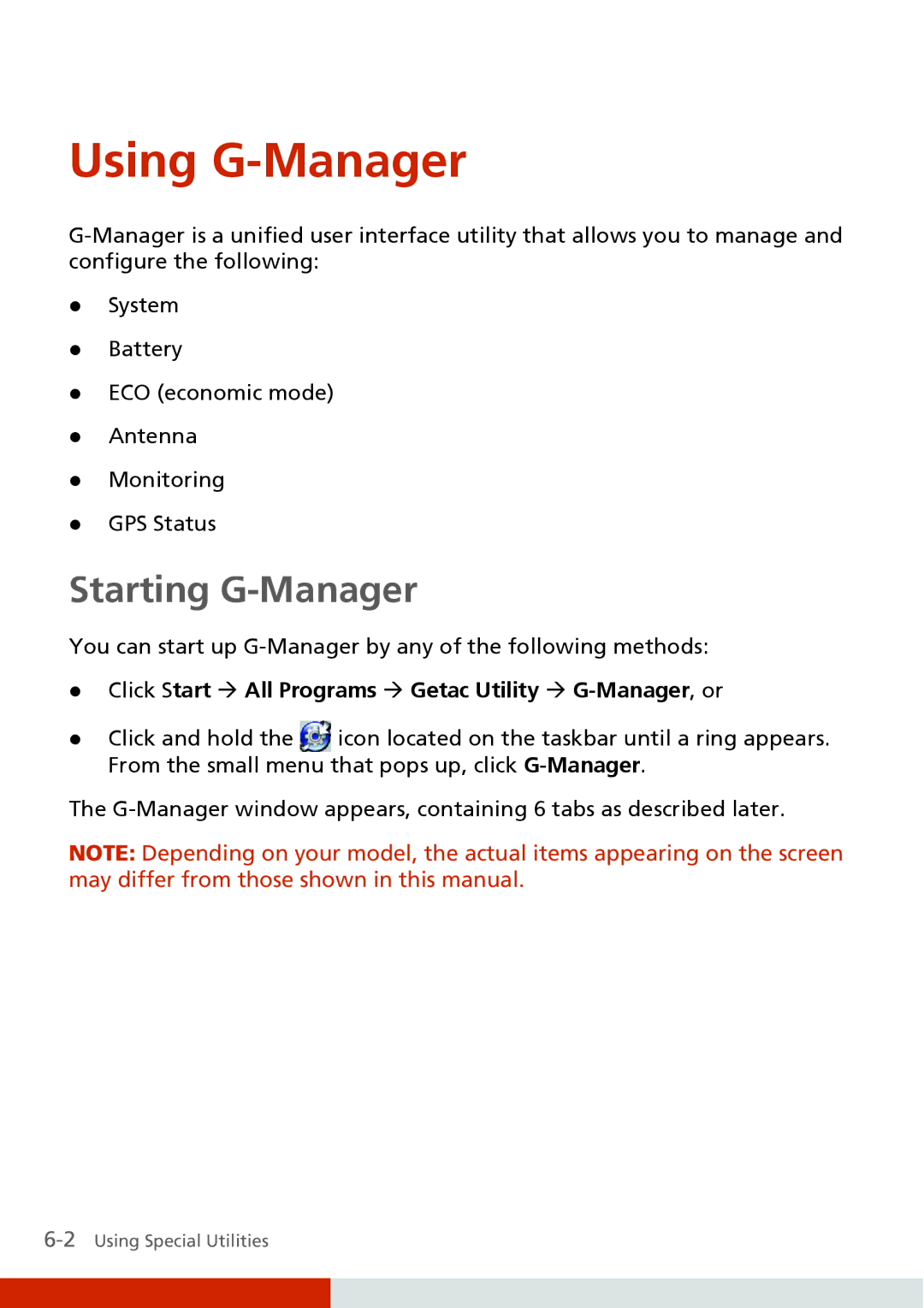Using G-Manager
zSystem
zBattery
zECO (economic mode)
zAntenna
zMonitoring
zGPS Status
Starting G-Manager
You can start up
zClick Start Æ All Programs Æ Getac Utility Æ G-Manager, or
zClick and hold the ![]() icon located on the taskbar until a ring appears. From the small menu that pops up, click
icon located on the taskbar until a ring appears. From the small menu that pops up, click
The
NOTE: Depending on your model, the actual items appearing on the screen may differ from those shown in this manual.