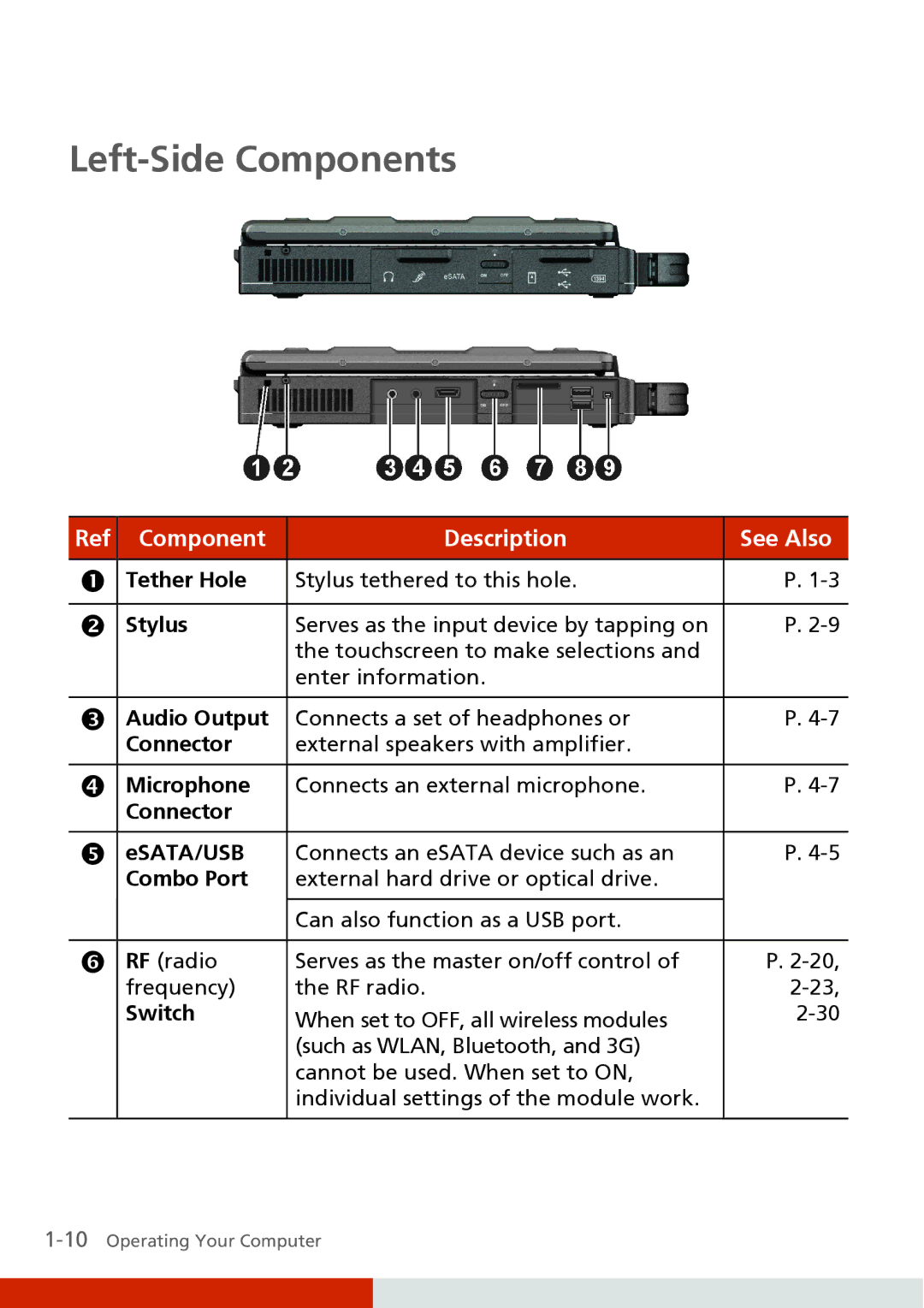Left-Side Components
Ref | Component | Description | See Also |
|
|
|
|
n | Tether Hole | Stylus tethered to this hole. | P. |
|
|
|
|
o | Stylus | Serves as the input device by tapping on | P. |
|
| the touchscreen to make selections and |
|
|
| enter information. |
|
|
|
|
|
p | Audio Output | Connects a set of headphones or | P. |
| Connector | external speakers with amplifier. |
|
|
|
|
|
q | Microphone | Connects an external microphone. | P. |
| Connector |
|
|
|
|
|
|
r | eSATA/USB | Connects an eSATA device such as an | P. |
| Combo Port | external hard drive or optical drive. |
|
|
|
|
|
|
| Can also function as a USB port. |
|
|
|
|
|
s | RF (radio | Serves as the master on/off control of | P. |
| frequency) | the RF radio. | |
| Switch | When set to OFF, all wireless modules | |
|
|
| |
|
| (such as WLAN, Bluetooth, and 3G) |
|
|
| cannot be used. When set to ON, |
|
|
| individual settings of the module work. |
|
|
|
|
|