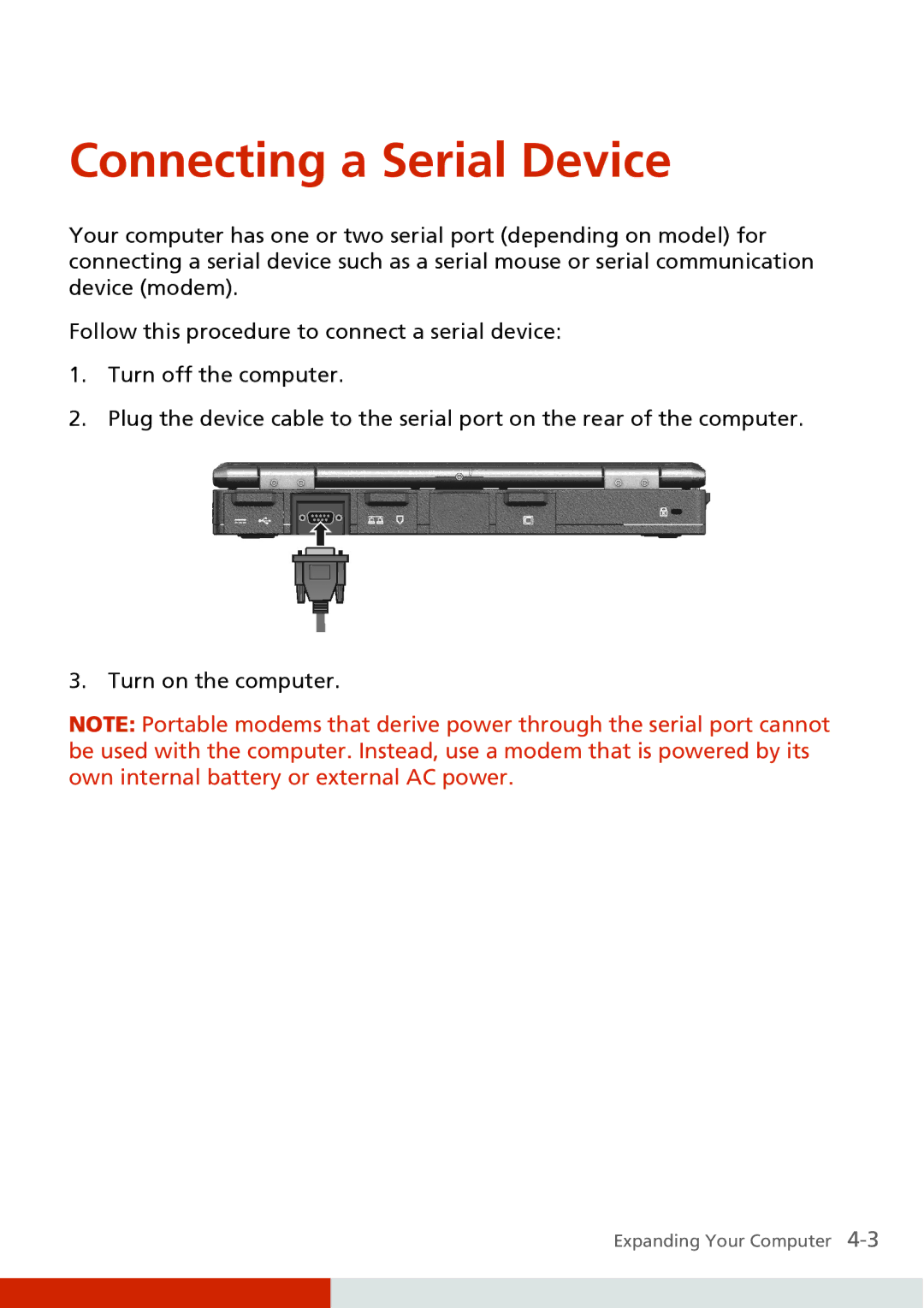Connecting a Serial Device
Your computer has one or two serial port (depending on model) for connecting a serial device such as a serial mouse or serial communication device (modem).
Follow this procedure to connect a serial device:
1.Turn off the computer.
2.Plug the device cable to the serial port on the rear of the computer.
3. Turn on the computer.
NOTE: Portable modems that derive power through the serial port cannot be used with the computer. Instead, use a modem that is powered by its own internal battery or external AC power.
Expanding Your Computer