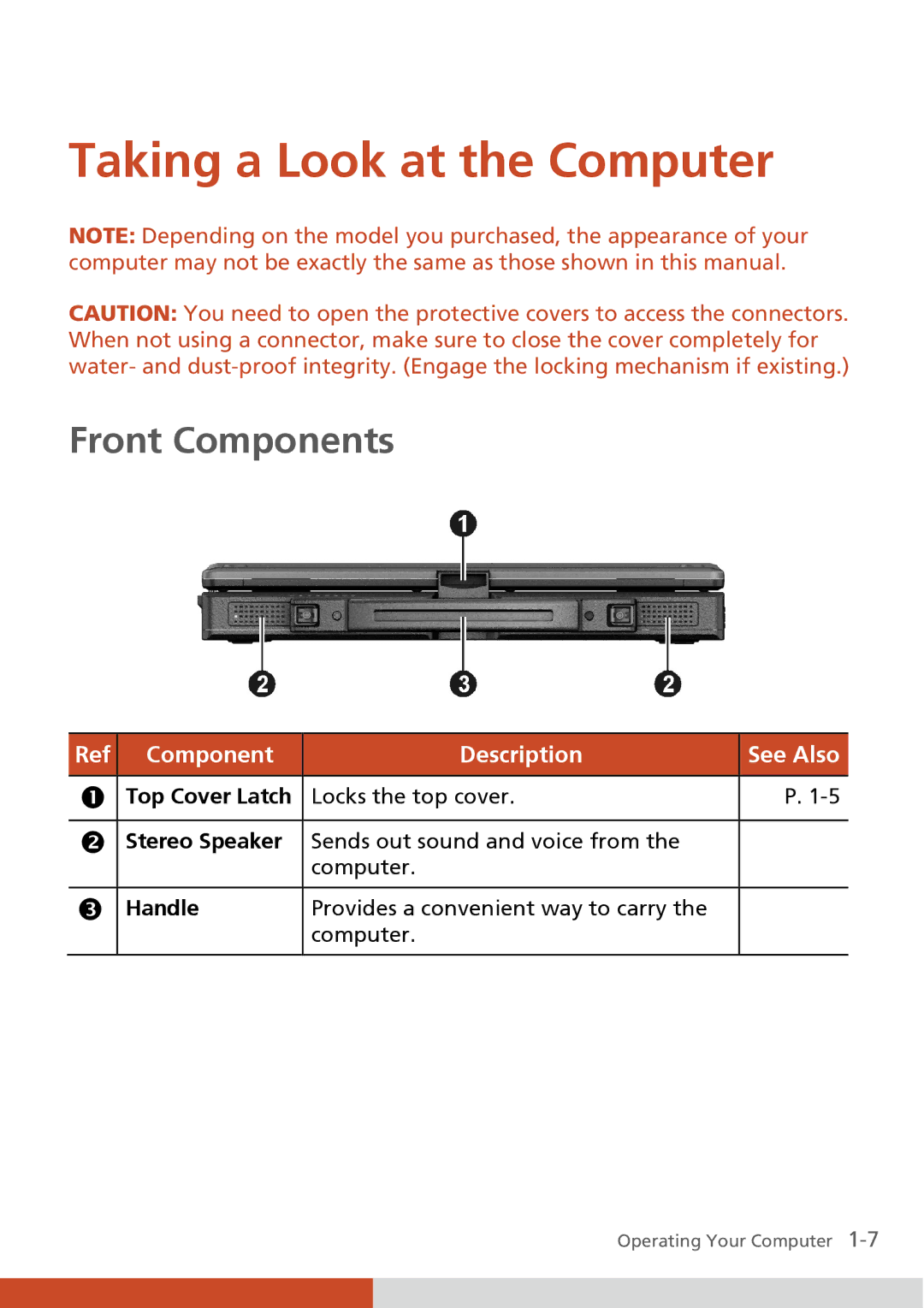Taking a Look at the Computer
NOTE: Depending on the model you purchased, the appearance of your computer may not be exactly the same as those shown in this manual.
CAUTION: You need to open the protective covers to access the connectors. When not using a connector, make sure to close the cover completely for water- and
Front Components
Ref | Component | Description | See Also |
|
|
|
|
n | Top Cover Latch | Locks the top cover. | P. |
|
|
|
|
o | Stereo Speaker | Sends out sound and voice from the |
|
|
| computer. |
|
|
|
|
|
p | Handle | Provides a convenient way to carry the |
|
|
| computer. |
|
|
|
|
|
Operating Your Computer