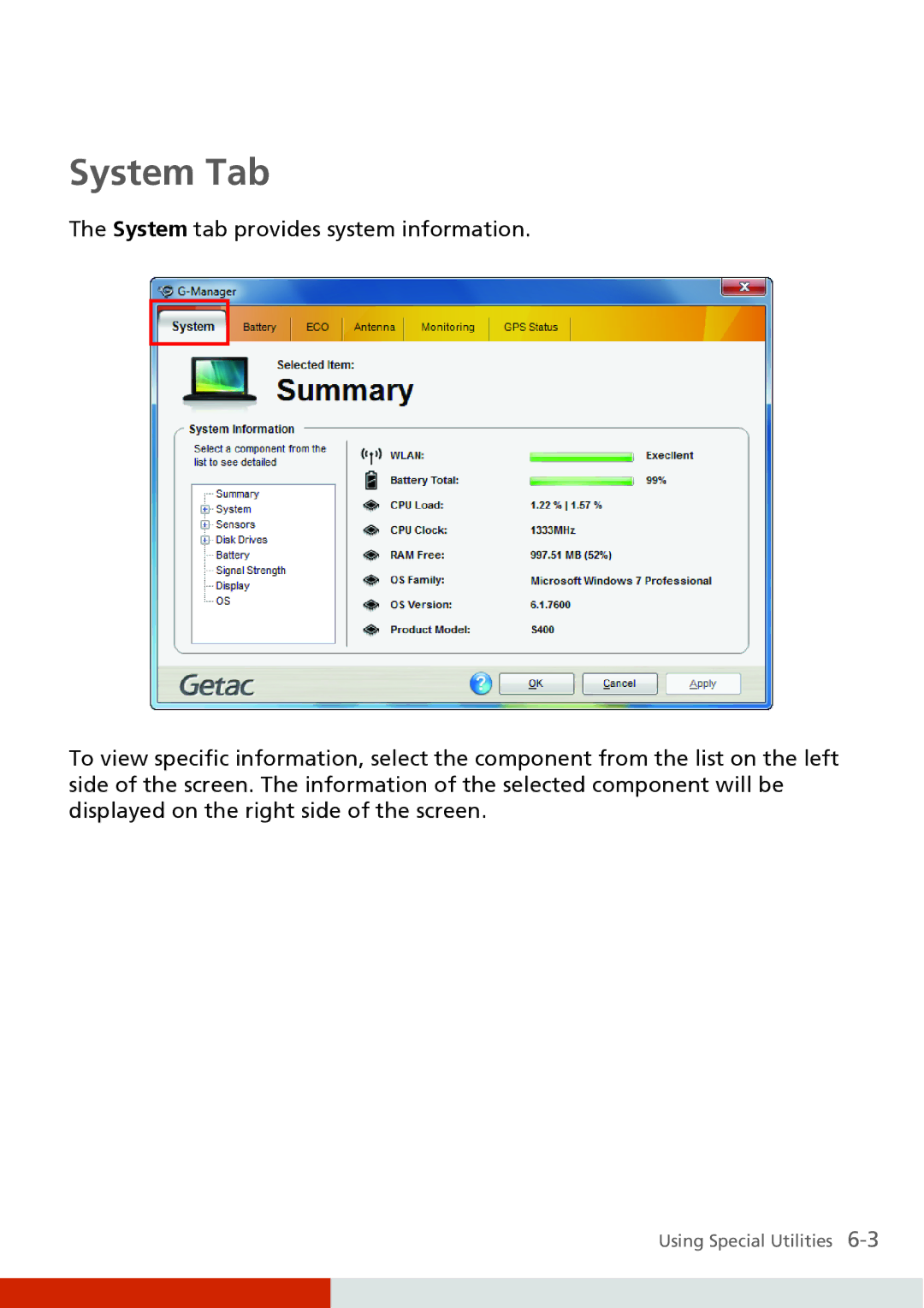System Tab
The System tab provides system information.
To view specific information, select the component from the list on the left side of the screen. The information of the selected component will be displayed on the right side of the screen.
Using Special Utilities