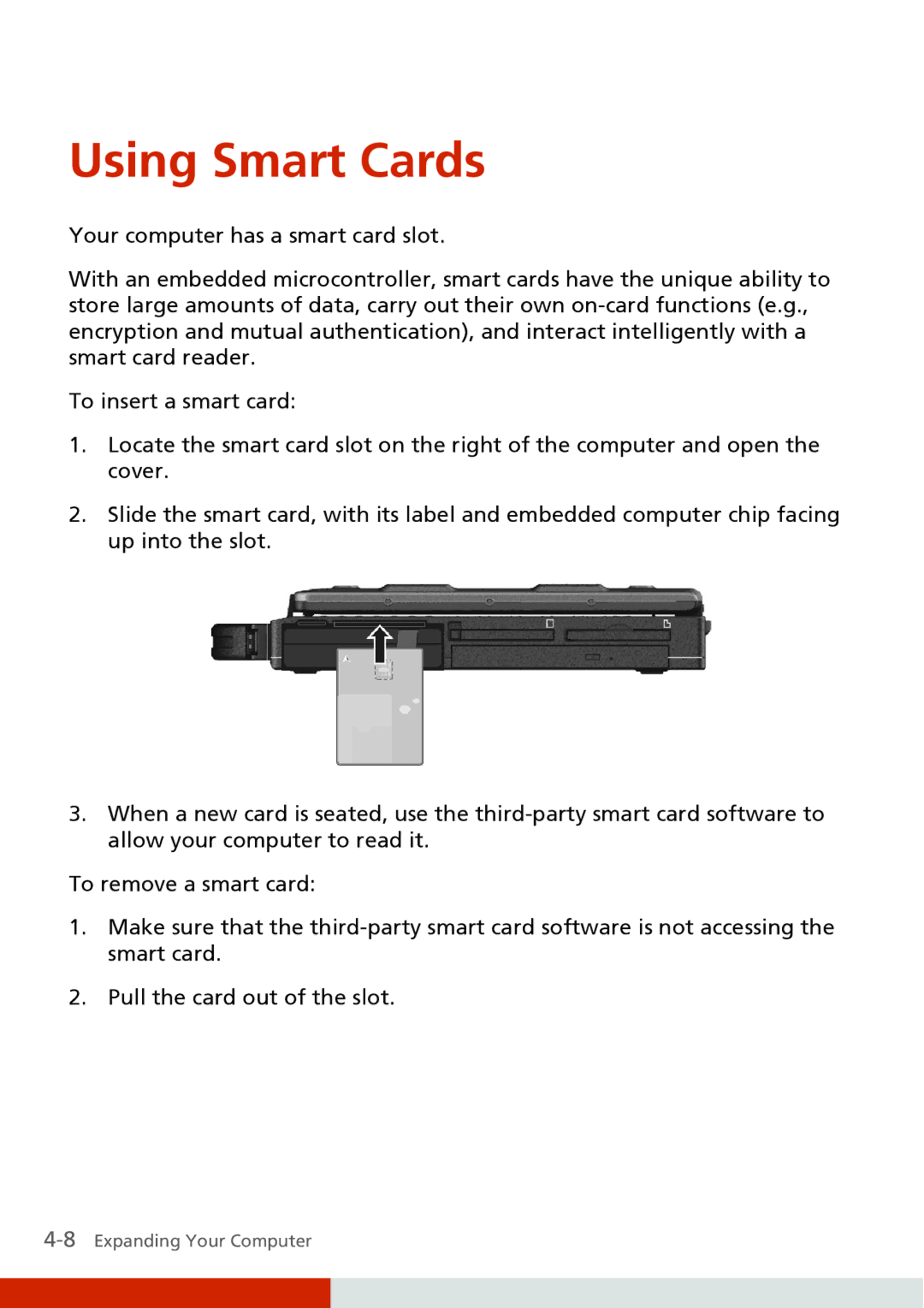Using Smart Cards
Your computer has a smart card slot.
With an embedded microcontroller, smart cards have the unique ability to store large amounts of data, carry out their own
To insert a smart card:
1.Locate the smart card slot on the right of the computer and open the cover.
2.Slide the smart card, with its label and embedded computer chip facing up into the slot.
3.When a new card is seated, use the
To remove a smart card:
1.Make sure that the
2.Pull the card out of the slot.