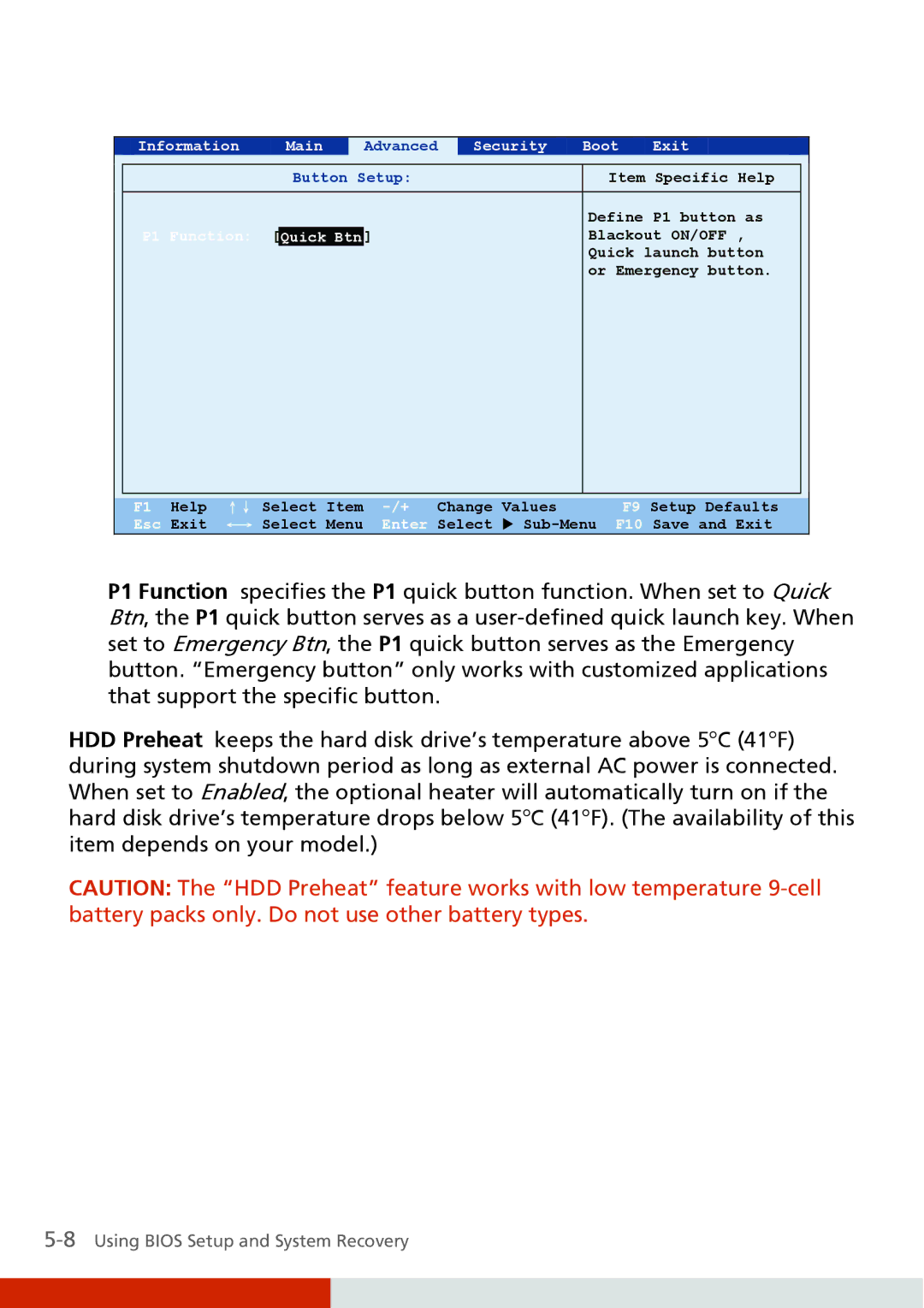| Information | Main |
| Advanced | Security | Boot | Exit | |
|
|
|
|
|
|
|
|
|
|
| Button Setup: |
| Item Specific Help |
| |||
|
|
|
|
|
| Define P1 button as |
| |
| P1 Function: | Quick Btnd | ] |
| Blackout ON/OFF , |
| ||
|
|
|
|
|
| Quick launch button |
| |
|
|
|
|
|
| or Emergency button. |
| |
|
|
|
|
|
|
|
|
|
|
|
|
|
|
|
|
|
|
F1 Help | ↑↓ Select | Item | Change | Values | F9 Setup Defaults | |
Esc Exit | ←→ Select | Menu | Enter | Select | X | F10 Save and Exit |
P1 Function specifies the P1 quick button function. When set to Quick Btn, the P1 quick button serves as a
HDD Preheat keeps the hard disk drive’s temperature above 5oC (41oF) during system shutdown period as long as external AC power is connected. When set to Enabled, the optional heater will automatically turn on if the hard disk drive’s temperature drops below 5oC (41oF). (The availability of this item depends on your model.)
CAUTION: The “HDD Preheat” feature works with low temperature