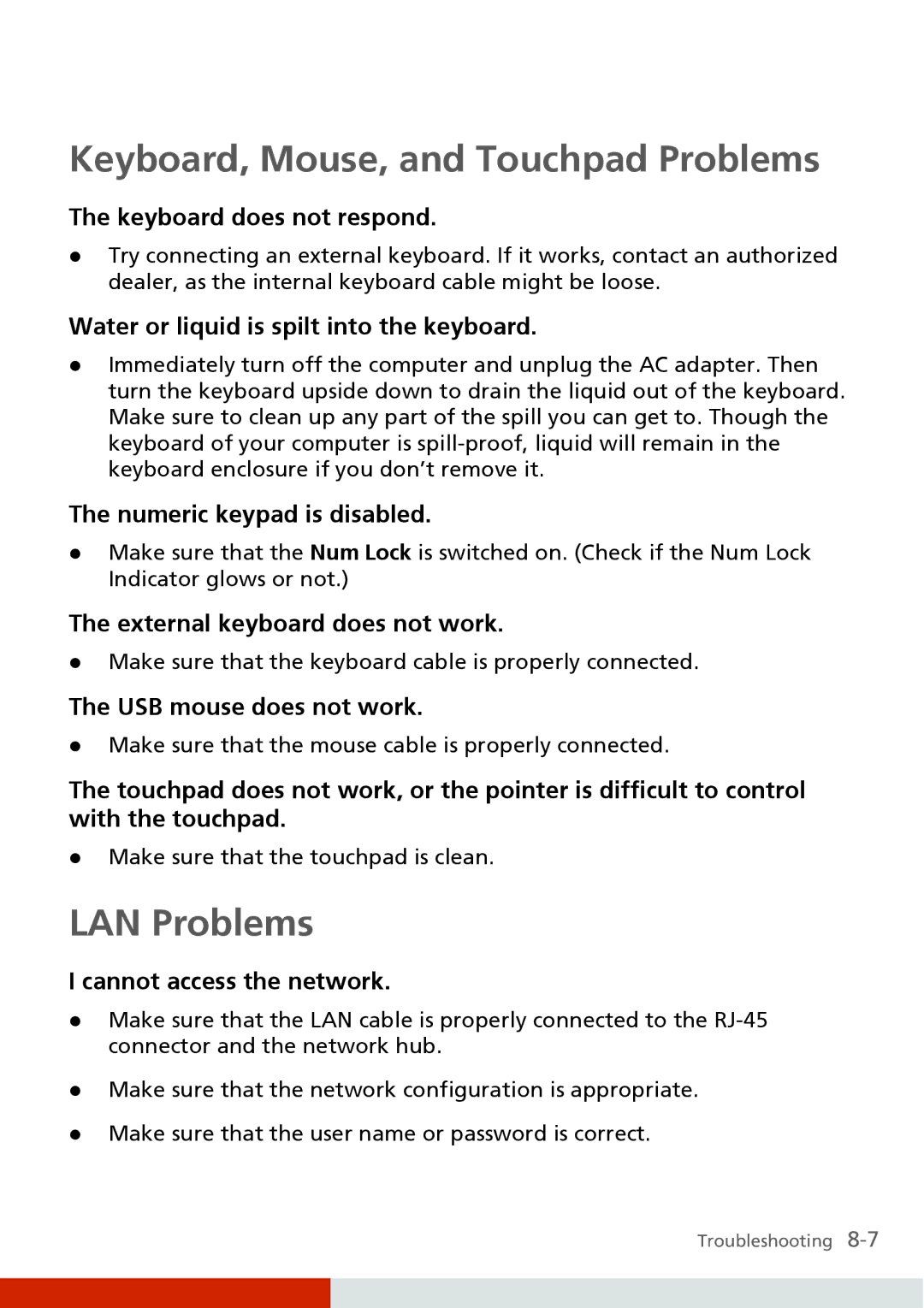Keyboard, Mouse, and Touchpad Problems
The keyboard does not respond.
zTry connecting an external keyboard. If it works, contact an authorized dealer, as the internal keyboard cable might be loose.
Water or liquid is spilt into the keyboard.
zImmediately turn off the computer and unplug the AC adapter. Then turn the keyboard upside down to drain the liquid out of the keyboard. Make sure to clean up any part of the spill you can get to. Though the keyboard of your computer is
The numeric keypad is disabled.
zMake sure that the Num Lock is switched on. (Check if the Num Lock Indicator glows or not.)
The external keyboard does not work.
zMake sure that the keyboard cable is properly connected.
The USB mouse does not work.
zMake sure that the mouse cable is properly connected.
The touchpad does not work, or the pointer is difficult to control with the touchpad.
zMake sure that the touchpad is clean.
LAN Problems
I cannot access the network.
zMake sure that the LAN cable is properly connected to the
zMake sure that the network configuration is appropriate.
zMake sure that the user name or password is correct.
Troubleshooting