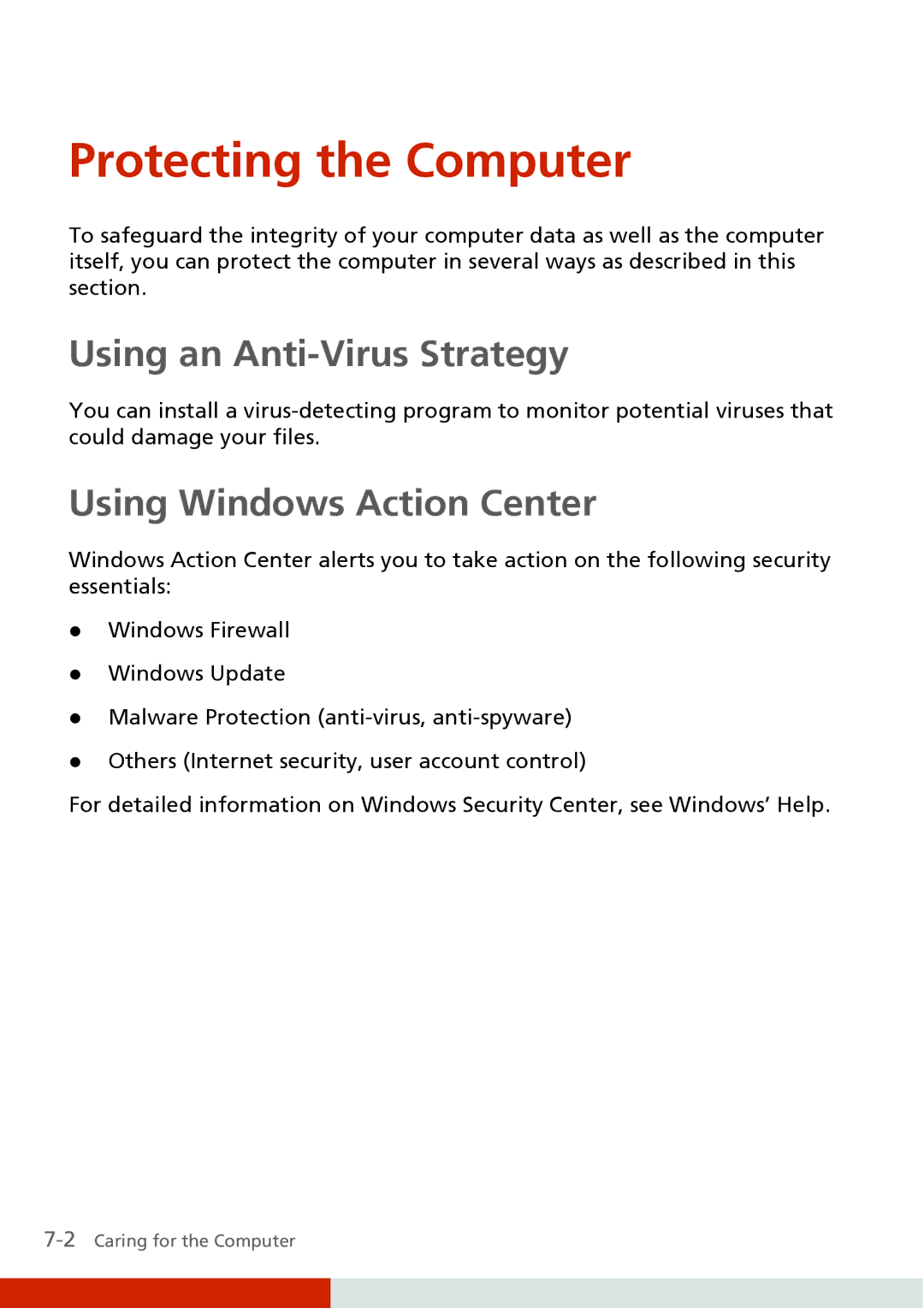Protecting the Computer
To safeguard the integrity of your computer data as well as the computer itself, you can protect the computer in several ways as described in this section.
Using an Anti-Virus Strategy
You can install a
Using Windows Action Center
Windows Action Center alerts you to take action on the following security essentials:
zWindows Firewall
zWindows Update
zMalware Protection
zOthers (Internet security, user account control)
For detailed information on Windows Security Center, see Windows’ Help.