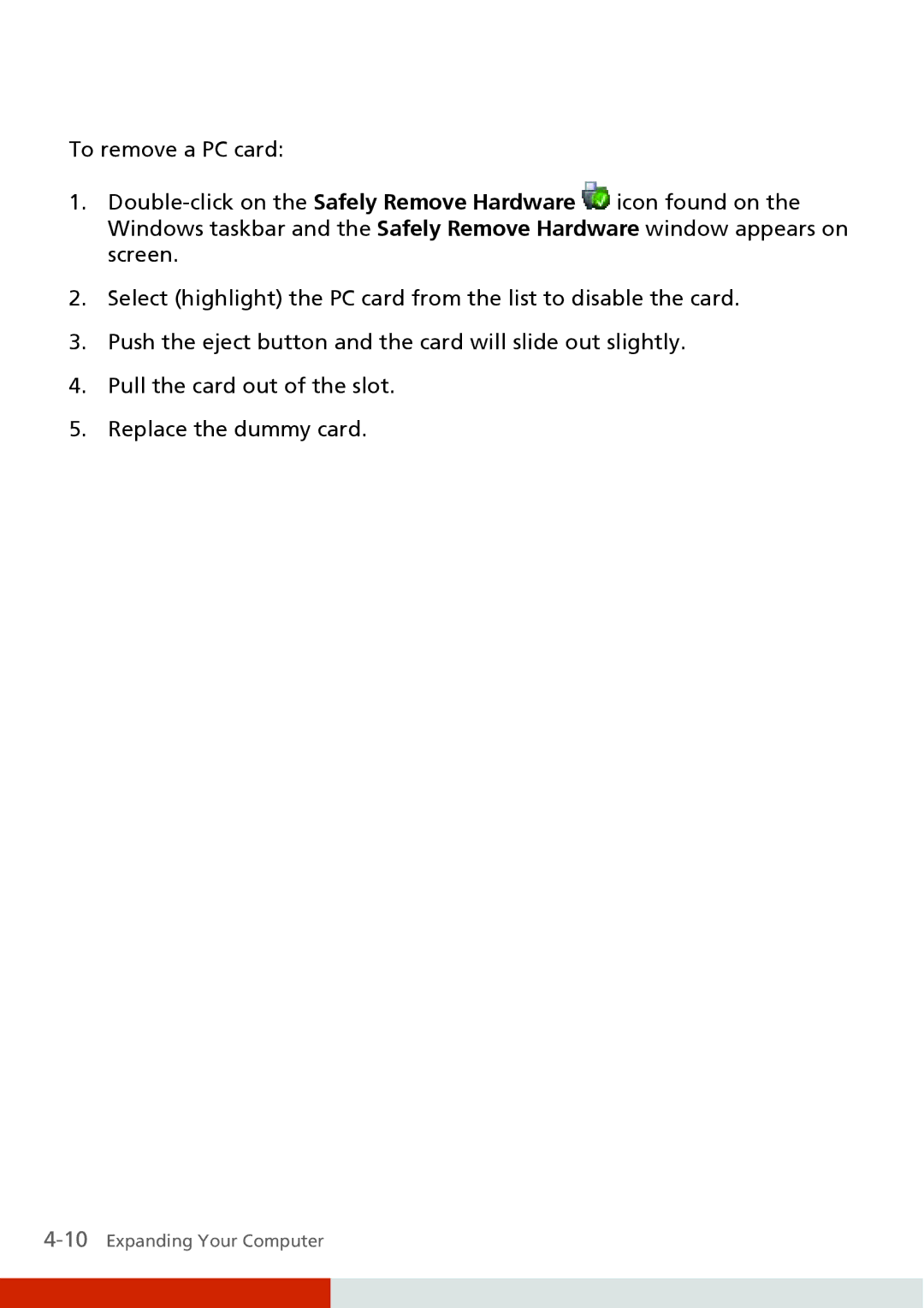To remove a PC card:
1.![]() icon found on the Windows taskbar and the Safely Remove Hardware window appears on screen.
icon found on the Windows taskbar and the Safely Remove Hardware window appears on screen.
2.Select (highlight) the PC card from the list to disable the card.
3.Push the eject button and the card will slide out slightly.
4.Pull the card out of the slot.
5.Replace the dummy card.