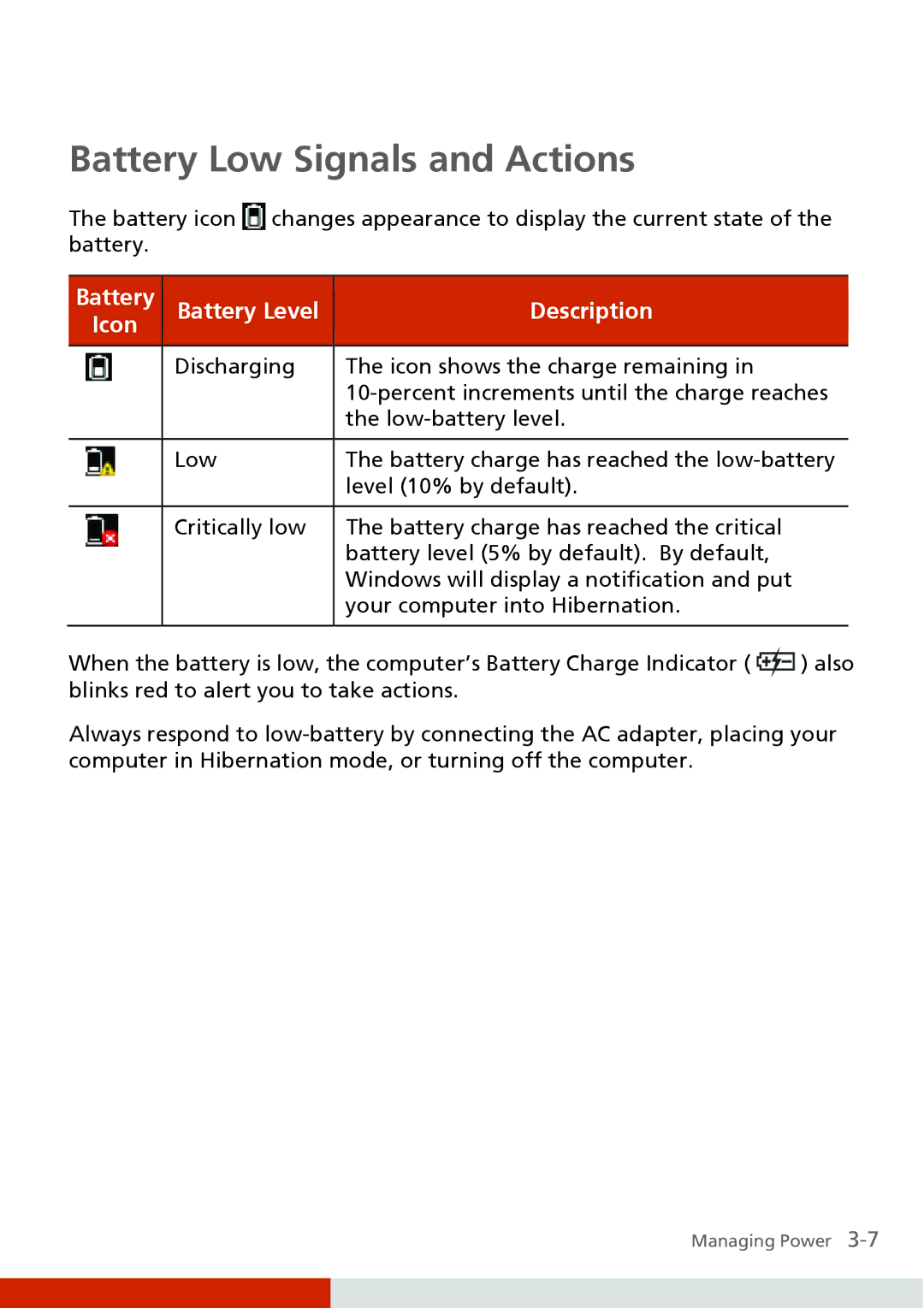Battery Low Signals and Actions
The battery icon ![]() changes appearance to display the current state of the battery.
changes appearance to display the current state of the battery.
Battery | Battery Level | Description |
|
| ||||||
Icon |
|
|
|
|
|
|
|
|
|
|
| Discharging | The icon shows the charge remaining in |
|
| ||||||
|
| |||||||||
|
| the |
|
| ||||||
|
|
|
|
|
|
|
|
|
| |
| Low | The battery charge has reached the | ||||||||
|
| level (10% by default). |
|
| ||||||
|
|
|
|
|
|
|
|
|
|
|
| Critically low | The battery charge has reached the critical |
|
| ||||||
|
| battery level (5% by default). By default, |
|
| ||||||
|
| Windows will display a notification and put |
|
| ||||||
|
| your computer into Hibernation. |
|
| ||||||
|
|
|
|
|
|
|
|
|
|
|
When the battery is low, the computer’s Battery Charge Indicator ( |
|
|
|
|
|
| ) also | |||
|
|
|
|
|
| |||||
blinks red to alert you to take actions. |
|
| ||||||||
Always respond to
Managing Power