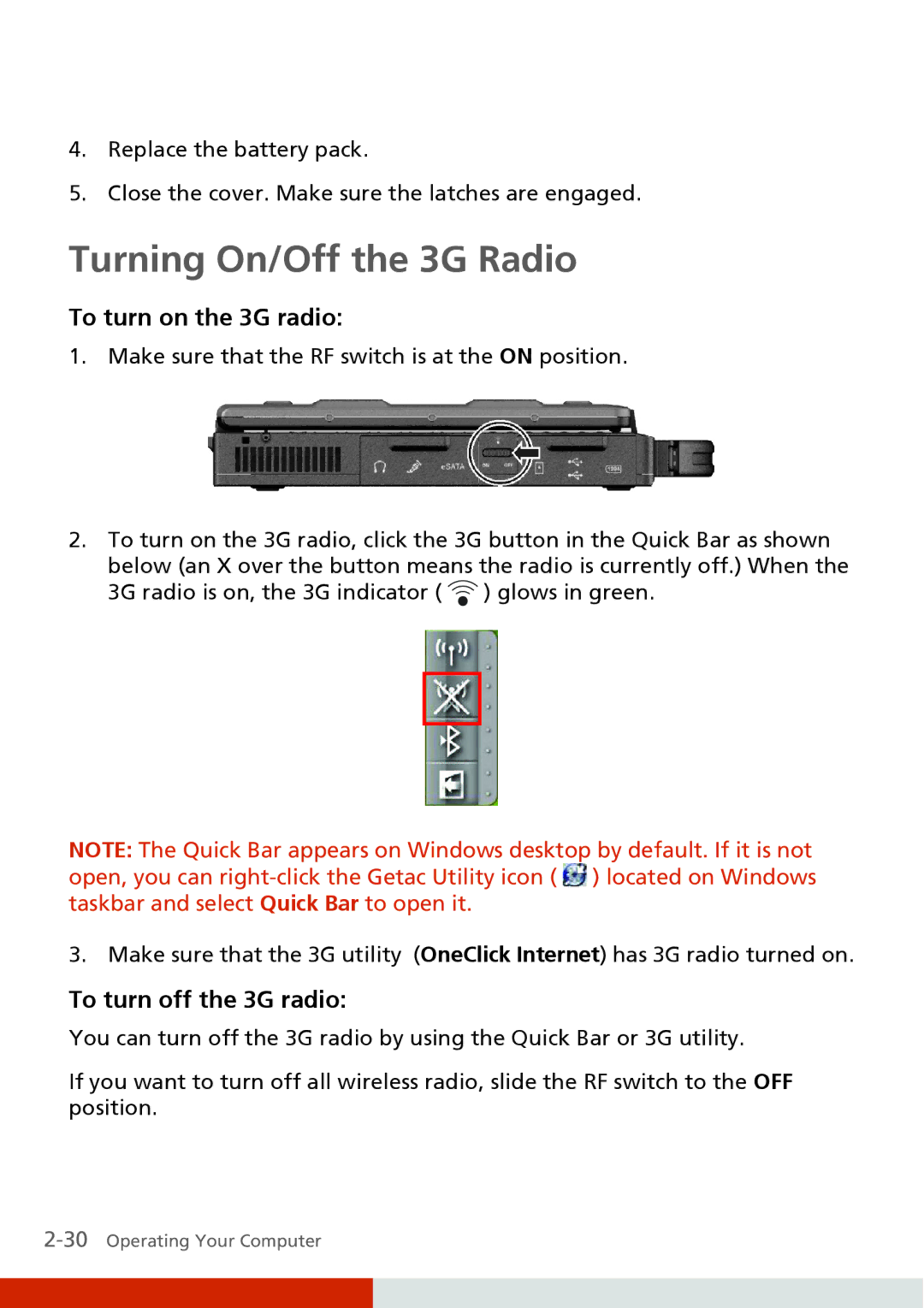4.Replace the battery pack.
5.Close the cover. Make sure the latches are engaged.
Turning On/Off the 3G Radio
To turn on the 3G radio:
1. Make sure that the RF switch is at the ON position.
2.To turn on the 3G radio, click the 3G button in the Quick Bar as shown below (an X over the button means the radio is currently off.) When the 3G radio is on, the 3G indicator ( ![]() ) glows in green.
) glows in green.
NOTE: The Quick Bar appears on Windows desktop by default. If it is not open, you can ![]() ) located on Windows taskbar and select Quick Bar to open it.
) located on Windows taskbar and select Quick Bar to open it.
3. Make sure that the 3G utility (OneClick Internet) has 3G radio turned on.
To turn off the 3G radio:
You can turn off the 3G radio by using the Quick Bar or 3G utility.
If you want to turn off all wireless radio, slide the RF switch to the OFF position.