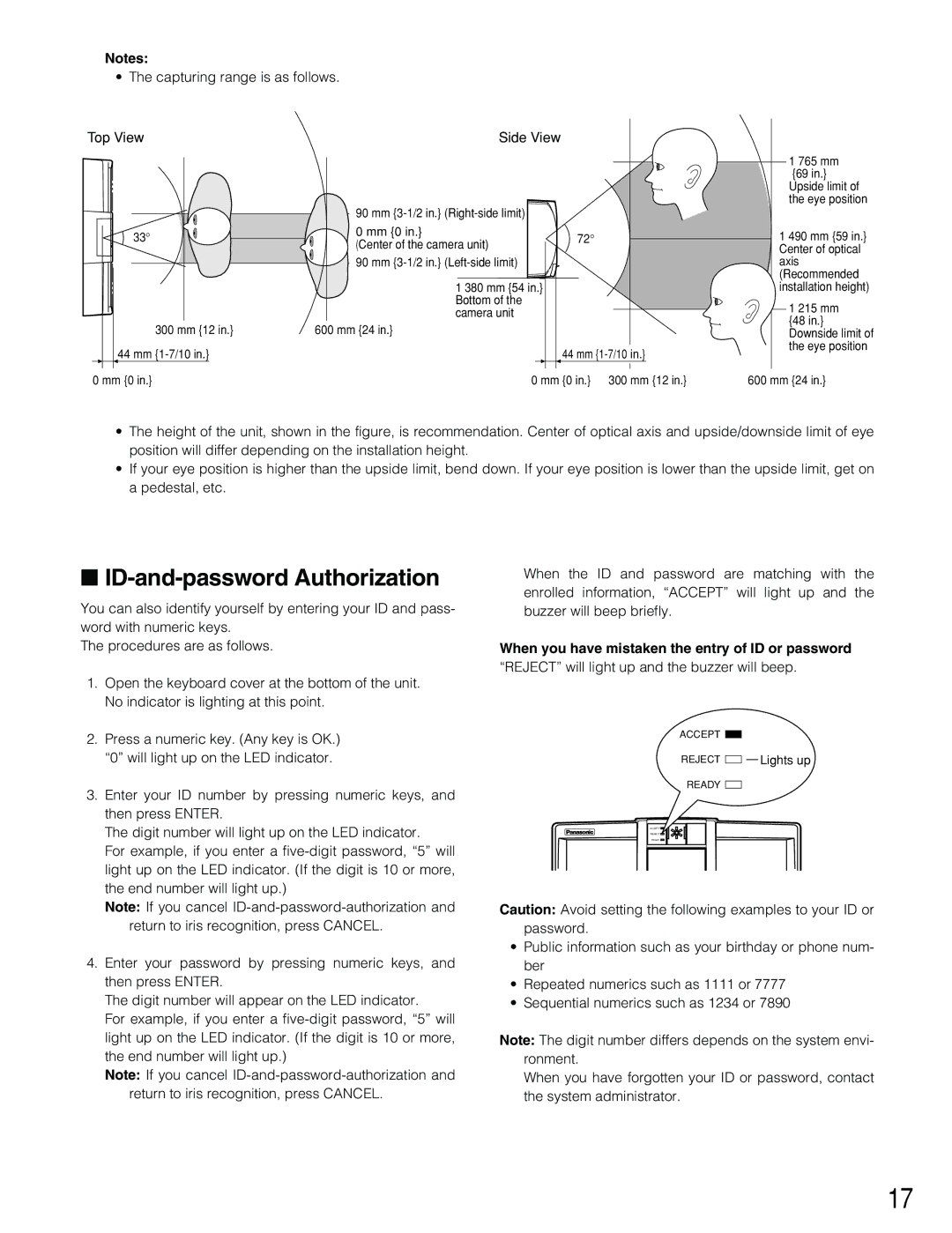Notes:
•The capturing range is as follows.
Top View
33° |
300 mm {12 in.} |
44 mm |
0 mm {0 in.} |
Side View |
|
|
|
|
|
| 1 765 mm |
|
|
| {69 in.} |
|
|
| Upside limit of |
|
|
| the eye position |
90 mm |
|
|
|
0 mm {0 in.} | 72° |
| 1 490 mm {59 in.} |
(Center of the camera unit) |
| ||
|
| Center of optical | |
90 mm |
|
| axis |
|
|
| (Recommended |
1 380 mm {54 in.} |
|
| installation height) |
Bottom of the |
|
| 1 215 mm |
camera unit |
|
| |
|
| {48 in.} | |
600 mm {24 in.} |
|
| |
|
| Downside limit of | |
| 44 mm | the eye position | |
|
| ||
0 mm {0 in.} | 300 mm {12 in.} | 600 mm {24 in.} | |
•The height of the unit, shown in the figure, is recommendation. Center of optical axis and upside/downside limit of eye position will differ depending on the installation height.
•If your eye position is higher than the upside limit, bend down. If your eye position is lower than the upside limit, get on a pedestal, etc.
■ID-and-password Authorization
You can also identify yourself by entering your ID and pass- word with numeric keys.
The procedures are as follows.
1.Open the keyboard cover at the bottom of the unit. No indicator is lighting at this point.
2.Press a numeric key. (Any key is OK.) “0” will light up on the LED indicator.
3.Enter your ID number by pressing numeric keys, and then press ENTER.
The digit number will light up on the LED indicator.
For example, if you enter a
Note: If you cancel
4.Enter your password by pressing numeric keys, and then press ENTER.
The digit number will appear on the LED indicator.
For example, if you enter a
Note: If you cancel
When the ID and password are matching with the enrolled information, “ACCEPT” will light up and the buzzer will beep briefly.
When you have mistaken the entry of ID or password
“REJECT” will light up and the buzzer will beep.
ACCEPT
REJECT ![]()
![]() Lights up
Lights up
READY
ACCEPT ![]()
REJECT ![]()
READY ![]()
Caution: Avoid setting the following examples to your ID or password.
•Public information such as your birthday or phone num- ber
•Repeated numerics such as 1111 or 7777
•Sequential numerics such as 1234 or 7890
Note: The digit number differs depends on the system envi- ronment.
When you have forgotten your ID or password, contact the system administrator.
17