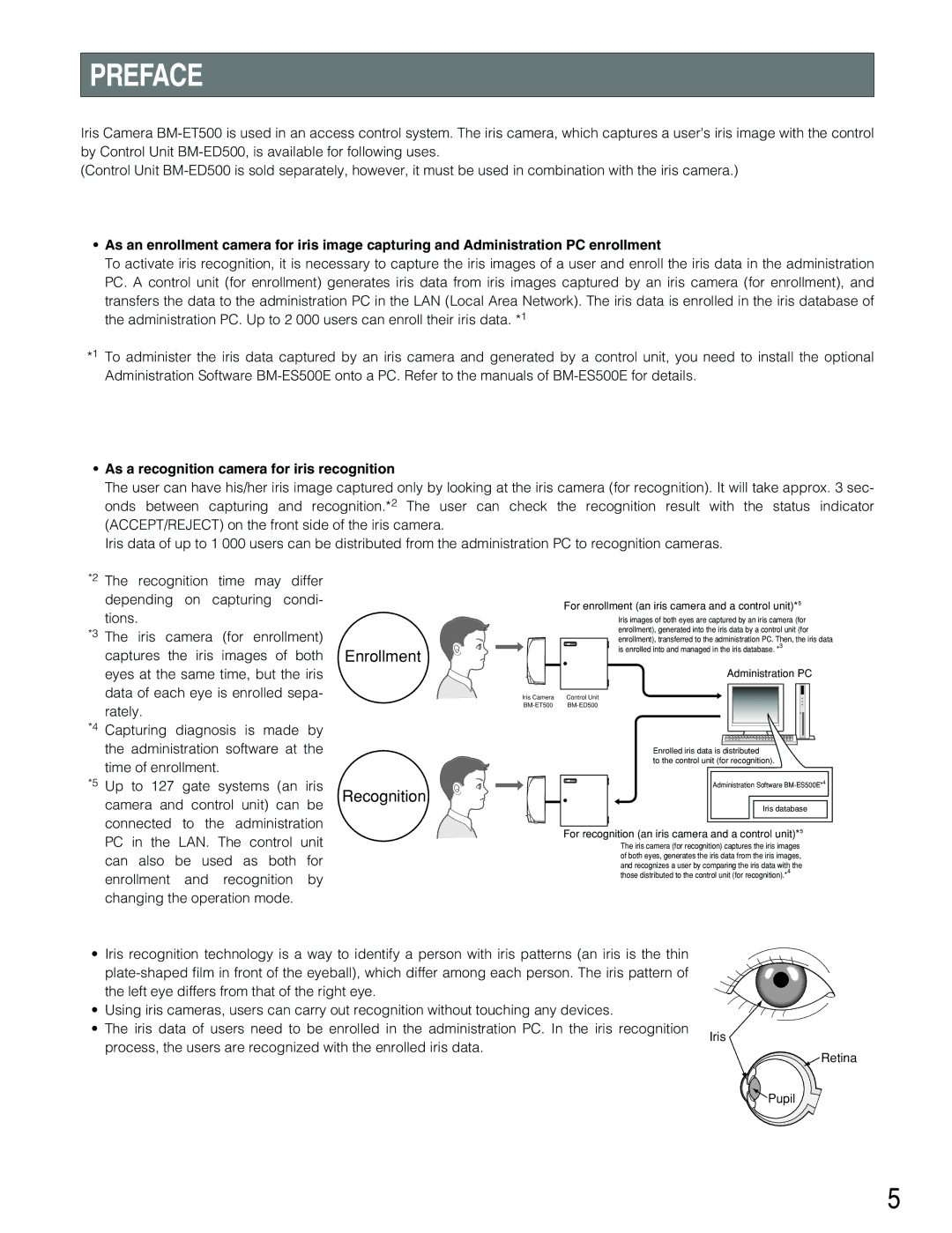PREFACE
Iris Camera
(Control Unit
•As an enrollment camera for iris image capturing and Administration PC enrollment
To activate iris recognition, it is necessary to capture the iris images of a user and enroll the iris data in the administration PC. A control unit (for enrollment) generates iris data from iris images captured by an iris camera (for enrollment), and transfers the data to the administration PC in the LAN (Local Area Network). The iris data is enrolled in the iris database of the administration PC. Up to 2 000 users can enroll their iris data. *1
*1 To administer the iris data captured by an iris camera and generated by a control unit, you need to install the optional Administration Software
•As a recognition camera for iris recognition
The user can have his/her iris image captured only by looking at the iris camera (for recognition). It will take approx. 3 sec- onds between capturing and recognition.*2 The user can check the recognition result with the status indicator (ACCEPT/REJECT) on the front side of the iris camera.
Iris data of up to 1 000 users can be distributed from the administration PC to recognition cameras.
*2 The recognition time may differ depending on capturing condi- tions.
*3 The iris camera (for enrollment) captures the iris images of both eyes at the same time, but the iris data of each eye is enrolled sepa- rately.
*4 Capturing diagnosis is made by the administration software at the time of enrollment.
*5 Up to 127 gate systems (an iris camera and control unit) can be connected to the administration PC in the LAN. The control unit can also be used as both for enrollment and recognition by changing the operation mode.
Enrollment
Recognition
For enrollment (an iris camera and a control unit)*5
Iris images of both eyes are captured by an iris camera (for enrollment), generated into the iris data by a control unit (for enrollment), transferred to the administration PC. Then, the iris data is enrolled into and managed in the iris database. *3
Administration PC
Iris Camera | Control Unit |
Enrolled iris data is distributed
to the control unit (for recognition).
Administration Software
Iris database
For recognition (an iris camera and a control unit)*5
The iris camera (for recognition) captures the iris images of both eyes, generates the iris data from the iris images, and recognizes a user by comparing the iris data with the those distributed to the control unit (for recognition).*4
•Iris recognition technology is a way to identify a person with iris patterns (an iris is the thin
•Using iris cameras, users can carry out recognition without touching any devices.
•The iris data of users need to be enrolled in the administration PC. In the iris recognition process, the users are recognized with the enrolled iris data.
Iris
![]() Retina
Retina
![]()
![]() Pupil
Pupil
5