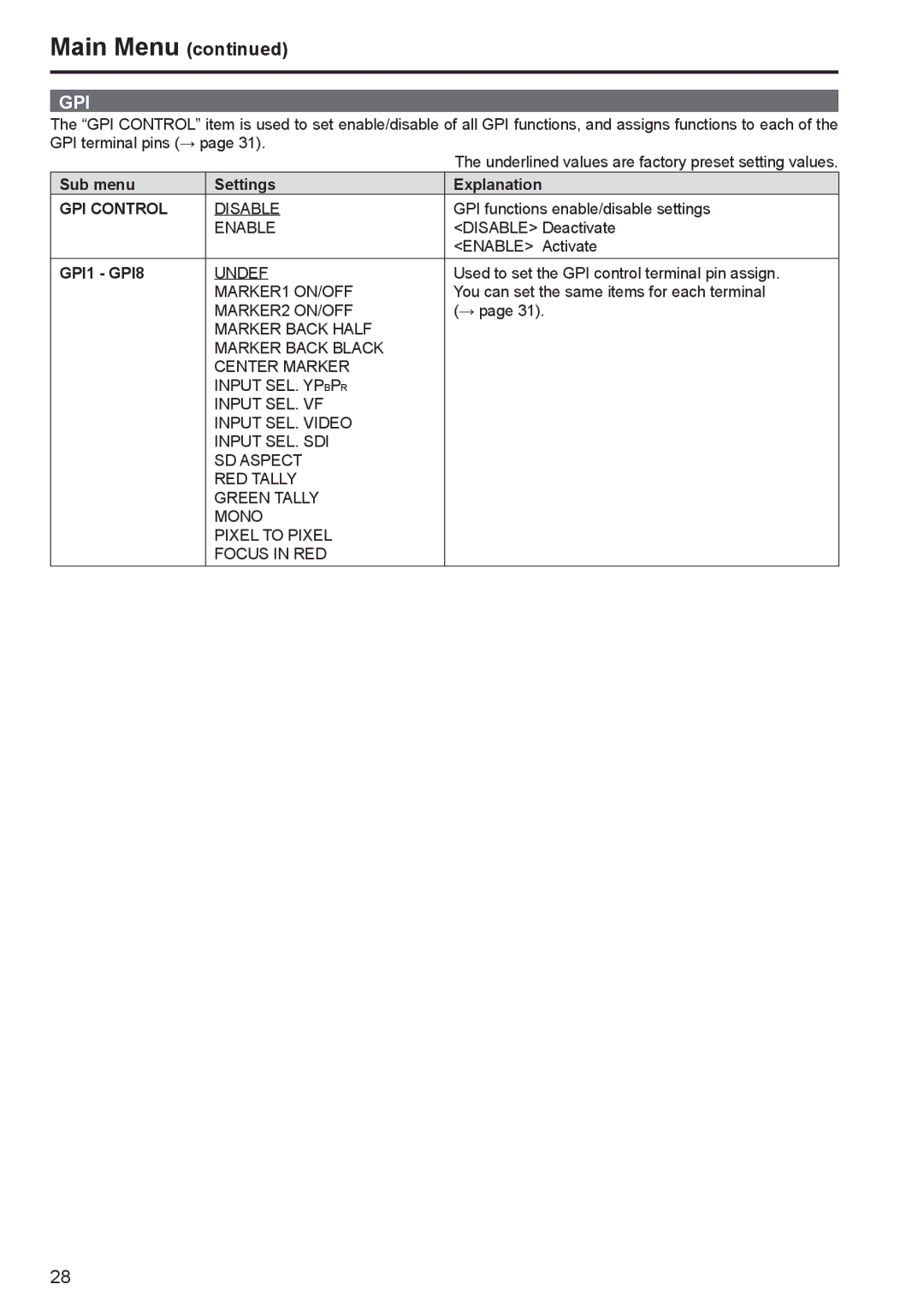Main Menu (continued)
GPI
The “GPI CONTROL” item is used to set enable/disable of all GPI functions, and assigns functions to each of the GPI terminal pins (→ page 31).
|
| The underlined values are factory preset setting values. |
Sub menu | Settings | Explanation |
GPI CONTROL | DISABLE | GPI functions enable/disable settings |
| ENABLE | <DISABLE> Deactivate |
|
| <ENABLE> Activate |
GPI1 - GPI8 | UNDEF | Used to set the GPI control terminal pin assign. |
| MARKER1 ON/OFF | You can set the same items for each terminal |
| MARKER2 ON/OFF | (→ page 31). |
| MARKER BACK HALF |
|
| MARKER BACK BLACK |
|
| CENTER MARKER |
|
| INPUT SEL. YPBPR |
|
| INPUT SEL. VF |
|
| INPUT SEL. VIDEO |
|
| INPUT SEL. SDI |
|
| SD ASPECT |
|
| RED TALLY |
|
| GREEN TALLY |
|
| MONO |
|
| PIXEL TO PIXEL |
|
| FOCUS IN RED |
|
28