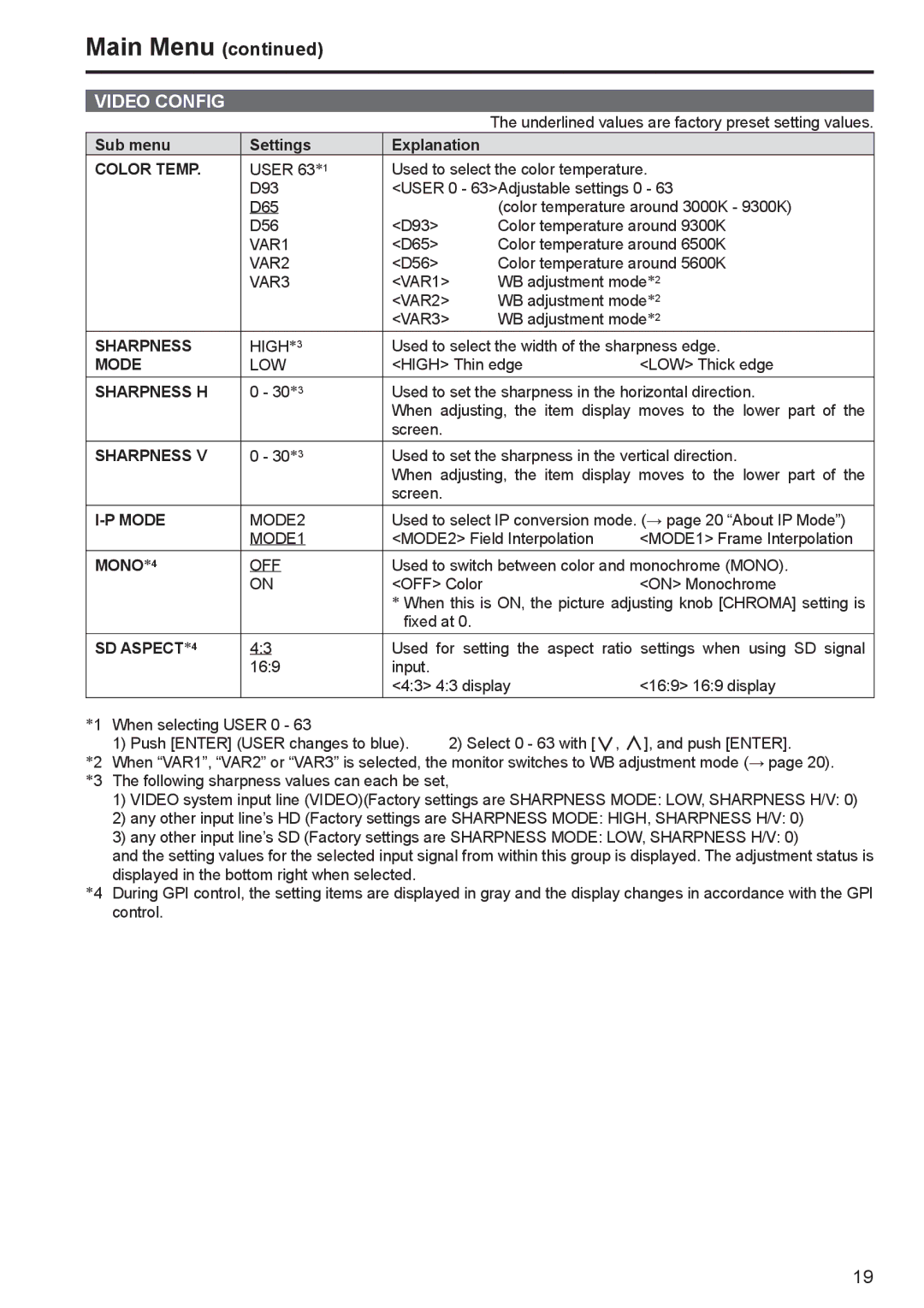Main Menu (continued)
VIDEO CONFIG
|
|
|
|
| The underlined values are factory preset setting values. | |
Sub menu | Settings | Explanation |
|
| ||
COLOR TEMP. | USER 63∗1 | Used to select the color temperature. | ||||
|
| D93 | <USER 0 - 63>Adjustable settings 0 - 63 | |||
|
| D65 |
|
| (color temperature around 3000K - 9300K) | |
|
| D56 | <D93> |
| Color temperature around 9300K | |
|
| VAR1 | <D65> |
| Color temperature around 6500K | |
|
| VAR2 | <D56> |
| Color temperature around 5600K | |
|
| VAR3 | <VAR1> | WB adjustment mode∗2 | ||
|
|
| <VAR2> | WB adjustment mode∗2 | ||
|
|
| <VAR3> | WB adjustment mode∗2 | ||
SHARPNESS | HIGH∗3 | Used to select the width of the sharpness edge. | ||||
MODE | LOW | <HIGH> Thin edge | <LOW> Thick edge | |||
SHARPNESS H | 0 - 30∗3 | Used to set the sharpness in the horizontal direction. | ||||
|
|
| When adjusting, the item display moves to the lower part of the | |||
|
|
| screen. |
|
|
|
SHARPNESS V | 0 - 30∗3 | Used to set the sharpness in the vertical direction. | ||||
|
|
| When adjusting, the item display moves to the lower part of the | |||
|
|
| screen. |
|
|
|
MODE2 | Used to select IP conversion mode. (→ page 20 “About IP Mode”) | |||||
|
| MODE1 | <MODE2> Field Interpolation | <MODE1> Frame Interpolation | ||
MONO∗4 | OFF | Used to switch between color and monochrome (MONO). | ||||
|
| ON | <OFF> Color |
| <ON> Monochrome | |
|
|
| ∗ When this is ON, the picture adjusting knob [CHROMA] setting is | |||
|
|
| fixed at 0. |
|
| |
SD ASPECT∗4 | 4:3 | Used for setting the aspect ratio settings when using SD signal | ||||
|
| 16:9 | input. |
|
|
|
|
|
| <4:3> 4:3 display | <16:9> 16:9 display | ||
∗1 When selecting USER 0 - 63 |
| 2) Select 0 - 63 with [ , | ], and push [ENTER]. | |||
∗2 | 1) Push [ENTER] (USER changes to blue). | |||||
When “VAR1”, “VAR2” or “VAR3” is selected, the monitor switches to WB adjustment mode (→ page 20). | ||||||
∗3 | The following sharpness values can each be set, |
|
| |||
1)VIDEO system input line (VIDEO)(Factory settings are SHARPNESS MODE: LOW, SHARPNESS H/V: 0)
2)any other input line’s HD (Factory settings are SHARPNESS MODE: HIGH, SHARPNESS H/V: 0)
3)any other input line’s SD (Factory settings are SHARPNESS MODE: LOW, SHARPNESS H/V: 0)
and the setting values for the selected input signal from within this group is displayed. The adjustment status is displayed in the bottom right when selected.
∗4 During GPI control, the setting items are displayed in gray and the display changes in accordance with the GPI control.
19