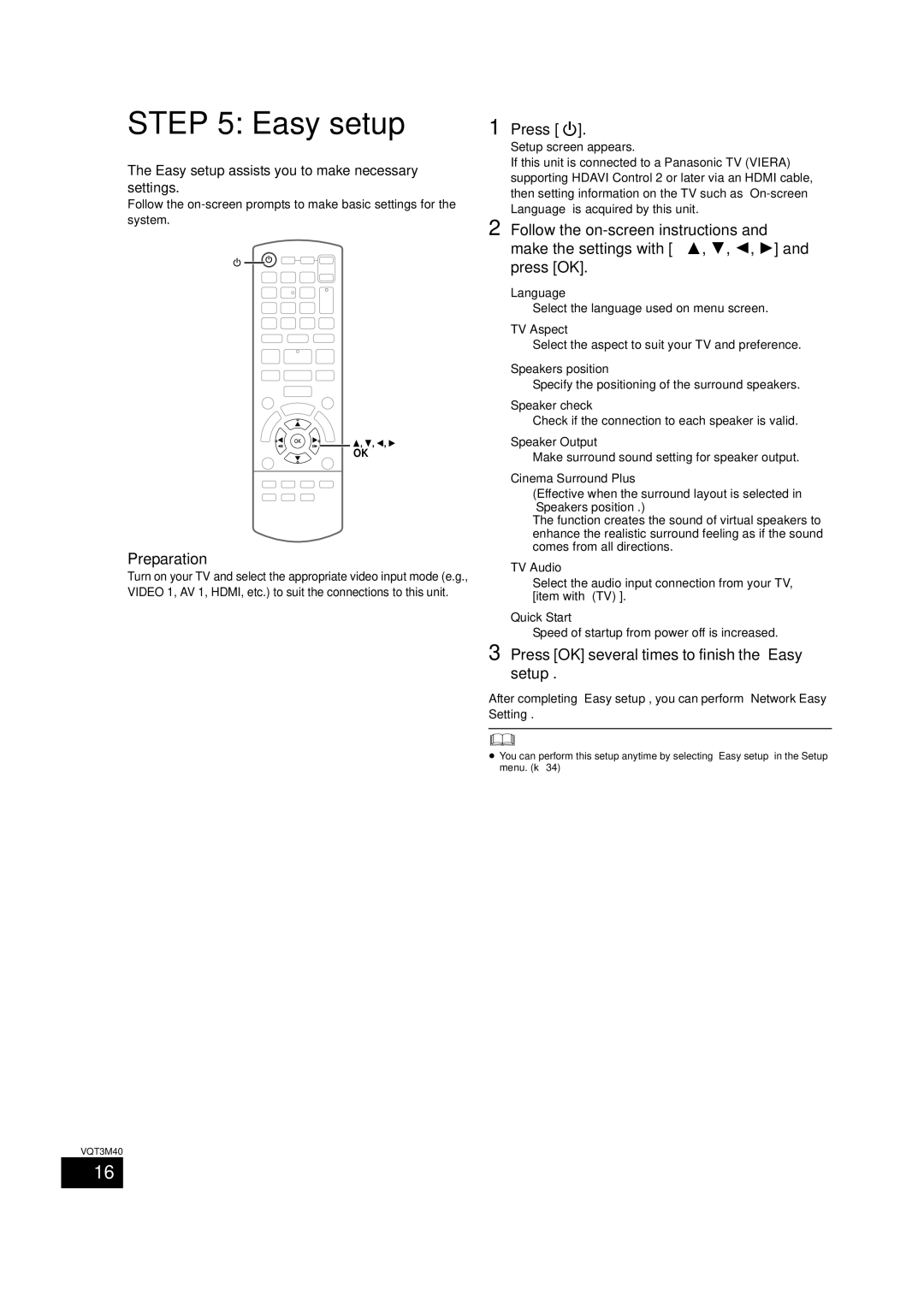BTT268 specifications
The Panasonic BTT268 is a versatile home theater system designed to offer an immersive audio-visual experience. Combining cutting-edge technology with user-friendly features, this system caters to home entertainment enthusiasts who seek quality sound and picture.One of the main highlights of the BTT268 is its 5.1 channel surround sound system, which includes a powerful subwoofer and five satellite speakers. This setup allows for a truly cinematic experience, filling the room with rich, multi-dimensional sound. Whether you're watching movies, playing video games, or listening to music, the audio quality delivered by the BTT268 elevates every sound to make it feel more realistic and engaging.
The BTT268 also boasts advanced audio technologies, including Dolby TrueHD and DTS-HD Master Audio. These formats provide lossless audio compression, ensuring that the sound quality remains pristine, as intended by the creators. Additionally, the system features Panasonic's Adaptive Sound Control, which optimizes the audio output based on the content being played, enhancing dialogue clarity in movies and providing punchy bass for action scenes.
In terms of connectivity, the BTT268 is equipped with multiple HDMI inputs, allowing users to connect various devices effortlessly, such as Blu-ray players, gaming consoles, and streaming devices. The system also supports 3D playback, making it a great choice for those who enjoy watching 3D movies at home.
Moreover, the Panasonic BTT268 integrates a built-in Wi-Fi connectivity feature, allowing users to access streaming services like Netflix and YouTube directly through the system. Additionally, it supports DLNA, which makes it easy to stream media from compatible devices on your home network.
The design of the BTT268 is sleek and modern, making it a stylish addition to any living room setup. Its compact size does not compromise performance, and the system can easily fit into various spaces without overpowering your décor.
In conclusion, the Panasonic BTT268 is a top-tier home theater system that combines impressive sound quality, advanced audio technologies, and convenient connectivity features. Whether you are a movie buff, a gaming enthusiast, or simply enjoy great music, the BTT268 promises to deliver a high-fidelity audio-visual experience that enhances every moment of your entertainment.