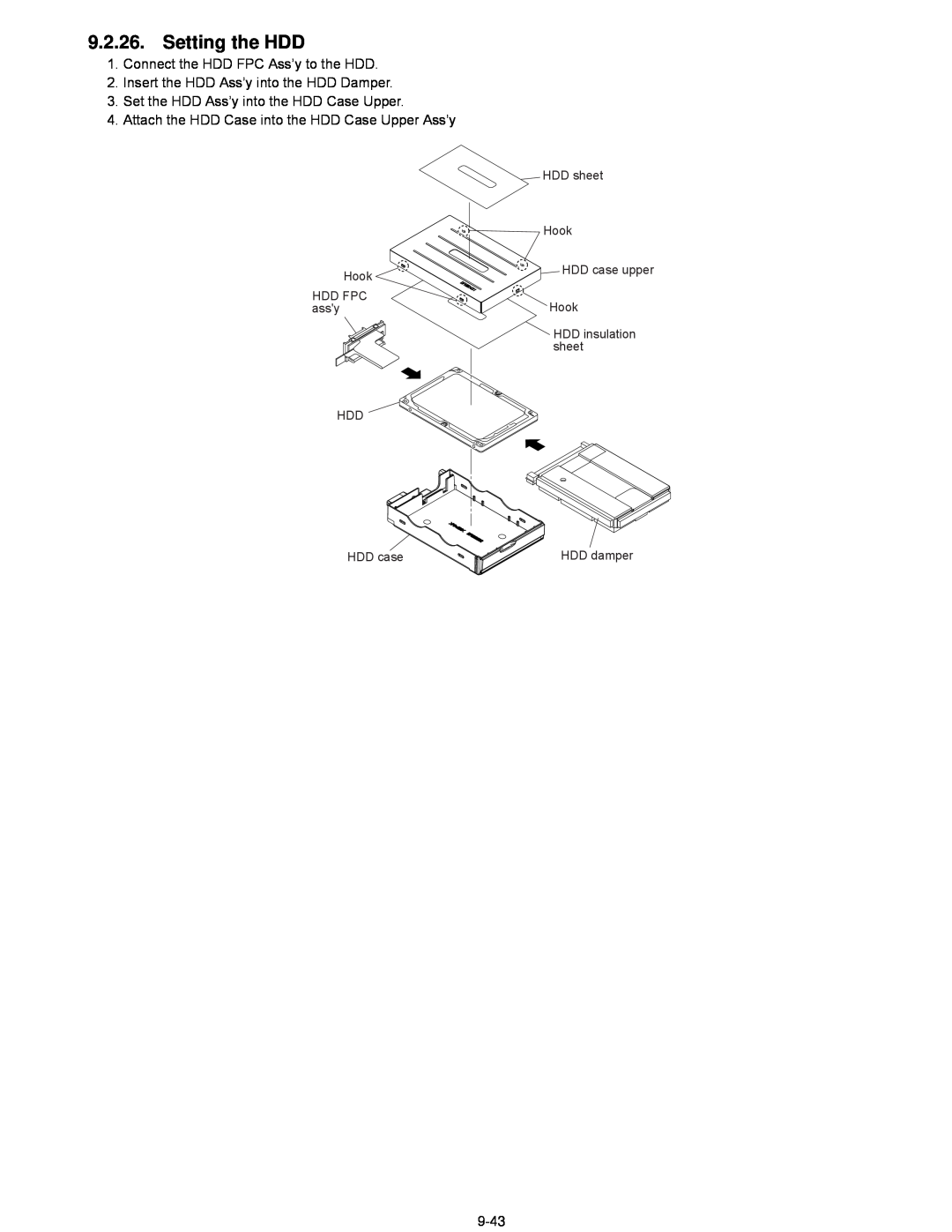Model No. CF-52EKMxDxM
H Smart Card Reader, Finger Print Reader Configurated
This is the Service Manual for the following areas
Notebook Computer
How to replace the fuse
For U.K
This apparatus must be earthed for your safety
LASER SAFETY INFORMATION
For U.S.A
Important Safety Instructions
SAFETY PRECAUTIONS
LITHIUM BATTERY
LITHIUM BATTERY
Do Not Charge the Battery Using Methods Other Than Those Specified
Precautions Battery Pack
Appendix Troubleshooting Useful Information Getting Started
Do Not Use with Any Other Product
CONTENTS
Bluetooth *14
1. Specifications
Intel WiFi Link
Model No
Software
OS*25
Wireless LAN
Bluetooth Only for model with Bluetooth
depending on writing status and recording format. Also, some
Only for model with wireless LAN/wireless WAN
2. Names and Functions of Parts
Specified Battery pack CF-VZSU29ASU
Reference Manual “Wireless LAN”
A B C
F H I J L M N
L2 Cache 4M Clock Speed 2GHz
FingerPrint Bluetooth
uFCBGA
Processor
4 Diagnosis Procedure
4.2. Troubleshooting
Flow Chart
5 Power-On Self Test Boot Check
Error Diagnosis by Checking Beep Signal Sound
Outline of POST
6 List of Error Codes Only when the port replicator is connected
02D0 System cache error - Cache disabled
1-2. When you execute an automatic test
7 Self Diagnosis Test
1. Beginning of self-diagnosis test 1-1. Setting of content of setup
1-3. When you execute the enhancing test
2. Operation of PC-Diagnostic Utility
2-2. PC-Diagnostic utility End method
2-3. The content of the setup is returned to the setting of the user
2-1. Selection of tested device
ty of breakdown
3. Test Item and Division of trouble
Place with possibili
All memory space is tested in a special
Test Item
8 Wiring Connection Diagram
9 Disassembly/Reassembly
9.1. Disassembly Instructions
9.1.1. Disassembly Flowchart
9.1.3.2. HDD Mounting Kit
9.1.3.1. Battery Pack
9.1.2. Preparation
9.1.3.3. DVD Multi Drive
9.1.7. Removing the ROBSON Cover, Wireless LAN Module and BIOS PCB
9.1.5. Removing the Tilt Panl Ass’y
9.1.6. Removing the DIMM Memory Card
9.1.7.1. Wireless LAN Module
9.1.7.2. BIOS PCB
9.1.8. Removing the Display unit
9.1.9. Removing the LCD unit, Inverter Ass’y and ANTENNA PWB L,R
9.1.10. Removing the Handle Assy
9.1.12.3. Speaker L
9.1.11. Removing the Modem
9.1.12.2. Speaker R
9.1.13. Removing the Keyboard
9.1.16. Removing the SD PCB
9.1.14. Removing the Top Cover
9.1.15. Removing the Pad and TOUCH PAD PCB
Cover
9.1.19. Removing the PWR BATTERY LED PCB
9.1.17. Removing the WWAN PCB
9.1.18. Removing the AUDIO PCB
9.1.22. Removing the Fan Ass’y
9.1.20. Removing the KBD Earth Plate
9.1.21. Removing the Hinge Support R
Cover PC card
9.1.25. Removing the SC RELAY PCB and HDD Hold Plate
9.1.24. Removing the Battery Connector Ass’y
9.1.23. Removing the Hinge Support L and MP Hold Plate
9.1.26. Removing the Heat Sink Ass’y
9.1.27. Removing the SERIAL PCB
9.1.28. Removing the MAIN HIGH PCB
9.2. Reassembly Instructions
9.2.1. Attention when CF-52 series is repaired
9.2.2. Setting the MAIN HIGH PCB
Setting of Main PCB before assembling
S1Insulation S2Bitten S3Sharp Edge S4Part No. Check S5Other
THERMAL SHEET
THERMAL SHEET SCREW
Torque of tightening screw 0.18±0.02N・m≒1.8±0.2kgf・cm
S4Part No. Check S5Other
9.2.3. Setting the SERIAL PCB
9.2.4. Setting the Heat Sink Ass’y
Hex spacer No.3
9.2.5. Setting the Fan Ass’y
How to assemble the Heat Sink Ass’y and Fan Ass’y
HDD hold plate
9.2.6. Setting the SC RELAY PCB and HDD Hold Plate
SC RELAY PCB
No.1
S4Part No. Check S5Other
9.2.7. Setting the Battery Connector Ass’y
9.2.8. Setting the Hinge Support L and MP Hold Plate
9.2.9. Setting the Hinge Cover R
How to place the Cable
3. Fix the KBD Earth Plate using the two ScrewsN13
9.2.10. Setting the KBD Earth Plate
2. Fix the KBD Earth Plate using the four Screws N4. No.1 to No.4
4. Paste the tape, and connect the FPC to the ConnectorCN34
9.2.11. Setting the PWR BATTERY LED PCB
9-22
9.2.12. Setting the AUDIO PCB
Arranging the Cable and setting the WL button
9.2.13. Setting the WWAN PCB
Arranging the Cables and Tapes
9.2.14. Setting the SD PCB
9.2.15. Setting the Pad and TOUCH PAD PCB
9.2.16. Setting the Top Cover
Tape Tape Screws N2 DFHE5122YA
9.2.17. Setting the Keyboard
1. Connect the FPCs to the Connector on the KBD FPC
9-27
Caution for when assembling the Keyboard
9.2.18. Setting the Speakers
9.2.19. Setting the Modem
How to paste the Tape
9.2.20. Setting the Handle Ass’y
9.2.21. Setting the LCD Unit, Inverter Ass’y and Antenna PWB L, R
Schematic for sticking at Point A
Using JIG
Using JIG
SHIELD SHEET A LCD
TAPE
The Cable is under the base plate Along the slot
Along the slot
LCD DAMPER E
SHEET
Refer to the specification pictures on the left
Safety Critical Components
LCD ASSY
Page
9.2.22. Setting the Display Unit, BIOS HIGH PCB and SW LED MDC PCB
ScrewN2 DFHE5122YA Screw N4 DRHM0093ZA
6. Fix the SW LED MDC PCB using the six Screws N2. No.1 to No.6
Arranging the Cables when assembling the LCD Unit
9-38
Page
9.2.23. Setting the Wireless LAN Module, BIOS PCB and ROBSON Cover
Arranging the Speaker Cables when assembling the SW LED MDC PCB
9.2.24. Setting the DIMM Memory Card and DIMM Cover
9.2.25. Setting the Tilt Panel Ass’y
Caution for when assembling the Tilt Panel Ass’y
Screw N202 DRSB2+4FKLT
9-42
2. Insert the HDD Ass’y into the HDD Damper
9.2.26. Setting the HDD
1. Connect the HDD FPC Ass’y to the HDD
3. Set the HDD Ass’y into the HDD Case Upper
10 Exploded View
CF-52EKMxDxM
Screw tightening torque
CF-52EKMHDxM with Smart Card Reader and Finger Print Reader only SF2
A SF7 SF3 A SF8 A SF8 SF6 SF4 SF5 SF1
A 0.18 ± 0.02 N.m 1.8 ± 0.2 kgf.cm B 0.18 ± 0.01 N.m 1.8 ± 0.1 kgf.cm
Screw tightening torque
K92-2
K92-1
4.4 ± 0.2 kgf.cm
CF-52EKMxDxM
Replacement Parts List
Accessories
REF. NO and AREA
Packing Material
Mechanical Parts
K92-1
K125
Card Reader, Finger Print Reader
CF-52EKMHDxM
Smart
DVD MULTI DRIVE
DESCRIPTION
MAIN PCB HIGH
522, 523, 524, 525
502, 503, 506, 508
512, 513, 514, 515
529, 530, 531, 532
CAPACITOR, 6.3V, 1µF
C 100, 102, 120, 121
F1G0J105A001
146, 148, 165, 242
1010
CONNECTOR
CONNECTOR, USB
F1G1H181A495
IC, USB POWER SW
POWER MANAGEMENT SWTICH
IC, FET SWITCH
IC, SWITCH
C0DBDJH00009
DC POWER LINE BEADS
DC POWER LINE INDUCTOR
IC, LINER
B1CFRD000009
B1DHDC000028
Q 1001
Q 1004, 1005, 1006
RESISTOR, 1/16W, 4.7KO
R 103, 107, 363, 365
D0GA472JA023
424, 425, 445, 499
D0GD1R0JA052
D1BA4530A023
D0GA121JA023
RESISTOR, 1/8W, 1O
AUDIO PCB
TOUCH PAD PCB
PWR BATTERY PCB
SERIAL PCB
SW LED PCB
WWAN PCB
BIOS PCB HIGH
BLUETOOTH PCB
WLAN ANTENNA R PCB