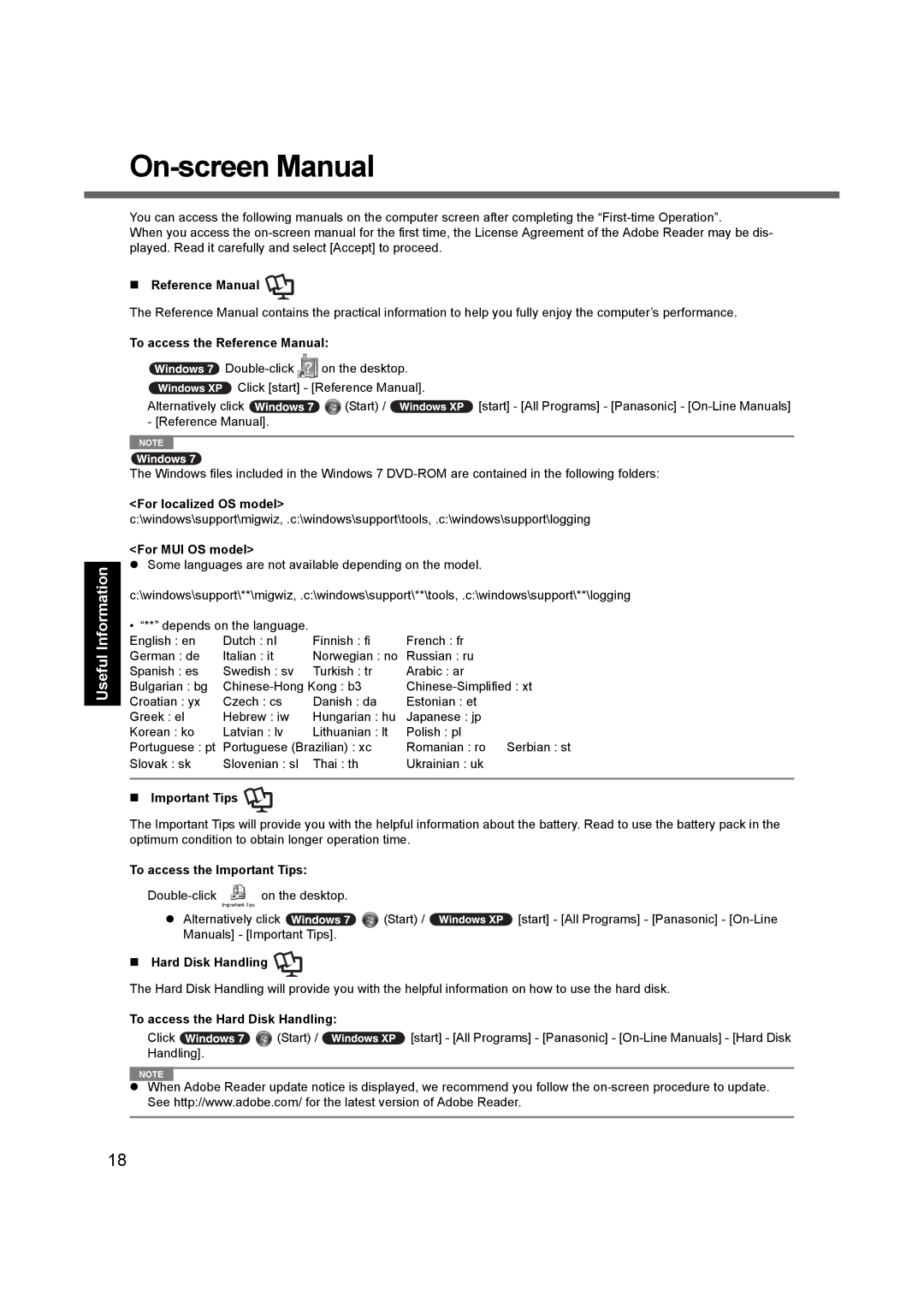Appendix Troubleshooting Useful Information Getting Started
On-screen Manual
You can access the following manuals on the computer screen after completing the
When you access the
Reference Manual 
The Reference Manual contains the practical information to help you fully enjoy the computer’s performance.
To access the Reference Manual:
![]()
![]() on the desktop.
on the desktop.
![]() Click [start] - [Reference Manual].
Click [start] - [Reference Manual].
Alternatively click ![]()
![]() (Start) /
(Start) / ![]() [start] - [All Programs] - [Panasonic] -
[start] - [All Programs] - [Panasonic] -
NOTE |
The Windows files included in the Windows 7
<For localized OS model>
c:\windows\support\migwiz, .c:\windows\support\tools, .c:\windows\support\logging
<For MUI OS model>
zSome languages are not available depending on the model. c:\windows\support\**\migwiz, .c:\windows\support\**\tools, .c:\windows\support\**\logging
• “**” depends on the language. |
|
| |
English : en | Dutch : nl | Finnish : fi | French : fr |
German : de | Italian : it | Norwegian : no | Russian : ru |
Spanish : es | Swedish : sv | Turkish : tr | Arabic : ar |
Bulgarian : bg | |||
Croatian : yx | Czech : cs | Danish : da | Estonian : et |
Greek : el | Hebrew : iw | Hungarian : hu | Japanese : jp |
Korean : ko | Latvian : lv | Lithuanian : lt | Polish : pl |
Portuguese : pt | Portuguese (Brazilian) : xc | Romanian : ro Serbian : st | |
Slovak : sk | Slovenian : sl | Thai : th | Ukrainian : uk |
Important Tips 
The Important Tips will provide you with the helpful information about the battery. Read to use the battery pack in the optimum condition to obtain longer operation time.
To access the Important Tips:
![]() on the desktop.
on the desktop.
zAlternatively click ![]()
![]() (Start) /
(Start) / ![]() [start] - [All Programs] - [Panasonic] -
[start] - [All Programs] - [Panasonic] -
Hard Disk Handling 
The Hard Disk Handling will provide you with the helpful information on how to use the hard disk.
To access the Hard Disk Handling:
Click ![]()
![]() (Start) /
(Start) / ![]() [start] - [All Programs] - [Panasonic] -
[start] - [All Programs] - [Panasonic] -
NOTE
zWhen Adobe Reader update notice is displayed, we recommend you follow the
18