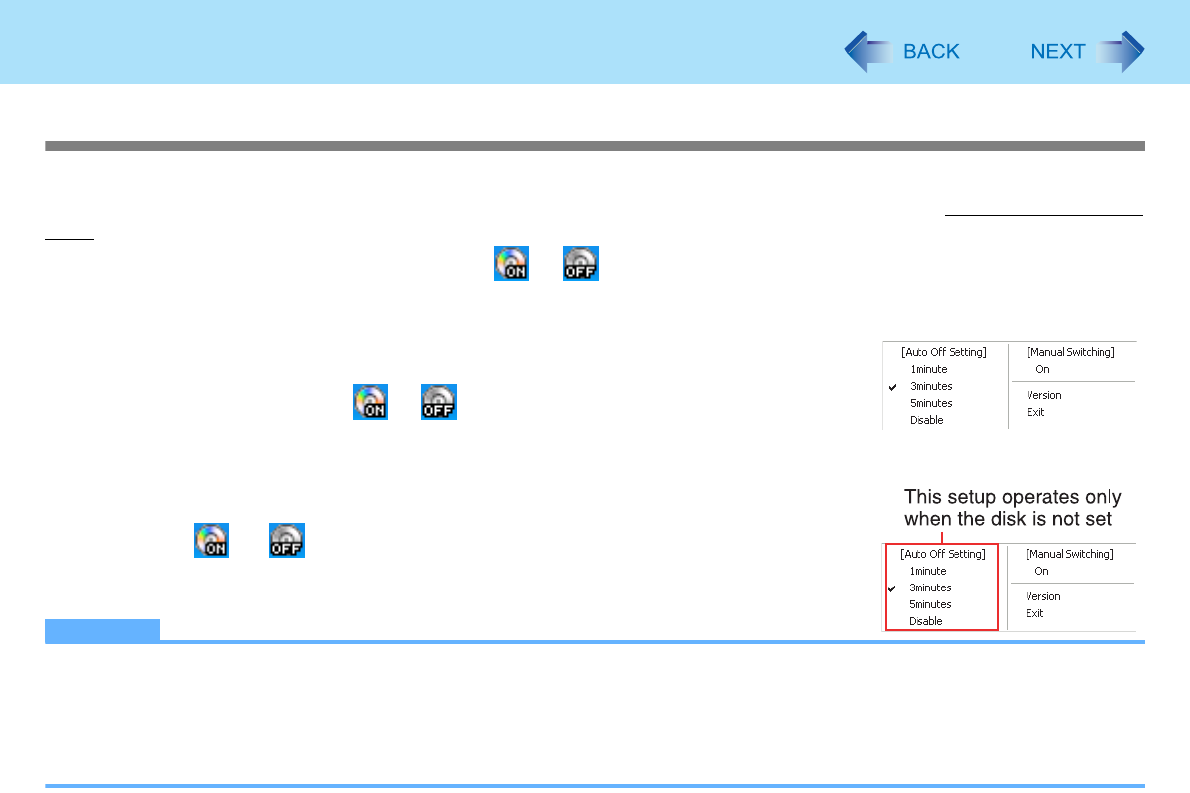
49
CD/DVD Drive
Turning off automatically after a preset time has elapsed
(Optical Disc Drive Power-Saving Utility)
[Auto Off Setting] of this utility automatically turns the drive power off after the CD/DVD drive power has been turned on, or
after a disc has been removed from the CD/DVD drive, if a certain period of time passes during which a disc is not set in the
drive.
This utility starts up when computer is started, and or appears on the notification area.
zTo turn the power on again after it has turned off: See “Turning on or off immediately” (Î page 47)
zTo restart this utility after selecting [Exit], click [start] - [All Programs] - [Panasonic] - [Opti-
cal Disc Drive Power-Saving Utility], or restart the computer.
zWhen the cursor is placed over or , pop-up text will indicate the drive status and
the setting time.
Change the time until the power turns off
1Click or on the notification area.
2Select the desired time in [Auto Off Setting].
NOTE
zIn the following cases, the drive power will not turn off even after the time set in [Auto Off Setting].
• When the disc cover is open
• When a disc is set in the drive
• When an external CD/DVD drive is connected (Including using a virtual CD drive)
• When WinDVD is running