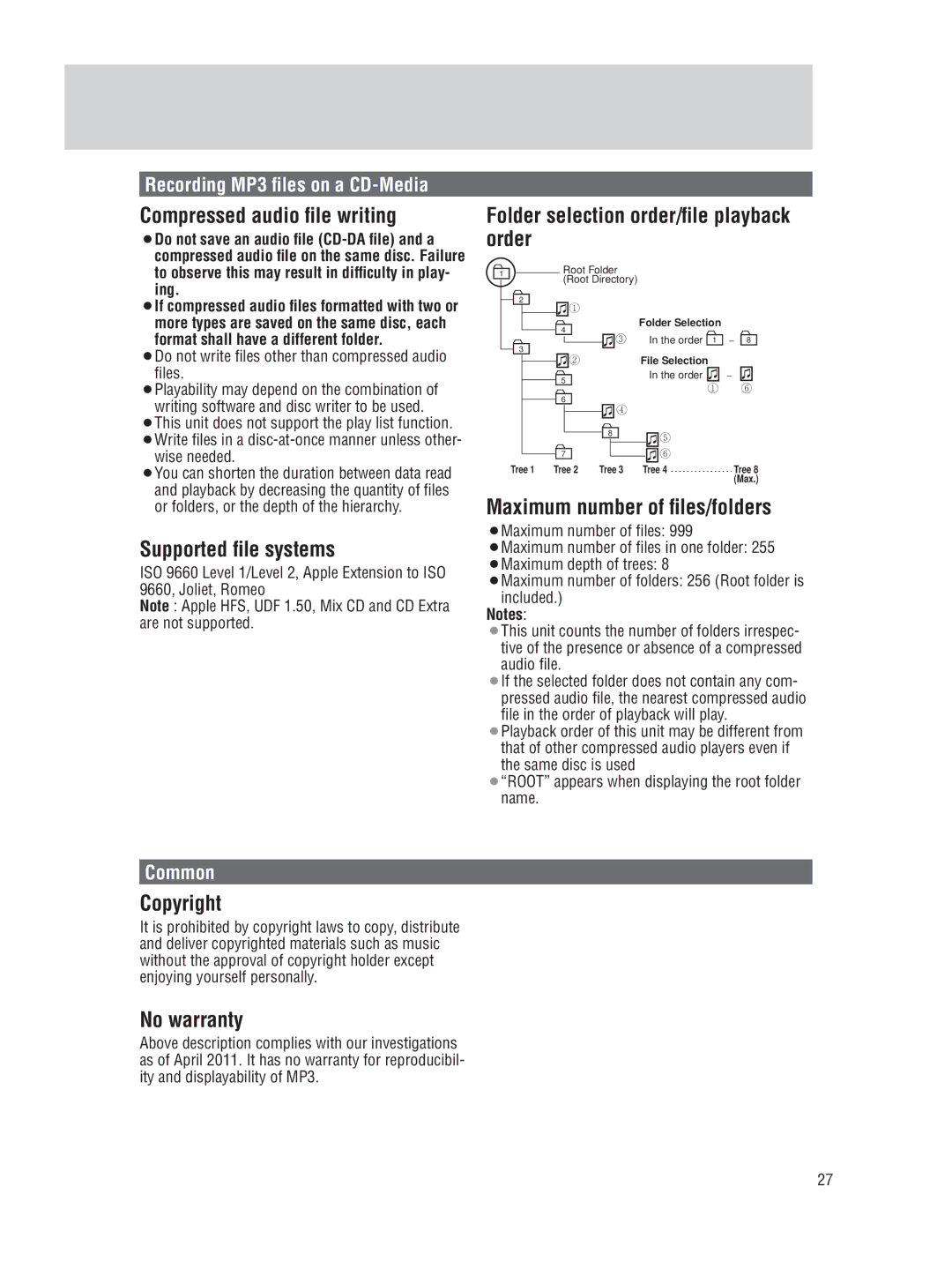CQ-5109U specifications
The Panasonic CQ-5109U is a versatile and feature-rich car audio receiver that appeals to both casual listeners and audiophiles alike. Designed with premium components and innovative technologies, this unit delivers a captivating listening experience while providing essential features that enhance convenience and usability on the road.One of the standout features of the CQ-5109U is its built-in CD player, which supports a variety of audio formats, including CD-R and CD-RW. This offers users the flexibility to play their favorite albums and personalized mixtapes with ease. In addition to CD playback, the receiver includes an AM/FM tuner with a memory capacity for a wide range of radio stations, presenting a great option for those who enjoy live broadcasts.
The CQ-5109U is compatible with an array of external devices, thanks to its AUX input, which allows users to connect smartphones, MP3 players, or other audio sources seamlessly. This connectivity is essential in today’s digital age, where many prefer to access music through personal devices. The user-friendly interface on the front panel makes it easy to navigate through tracks, playlists, and settings, ensuring minimal distraction while driving.
Panasonic has integrated advanced technologies into the CQ-5109U, with an emphasis on audio quality. The receiver features a powerful amplifier that enhances sound clarity and delivers rich bass response. The built-in equalizer offers several preset modes, allowing users to customize the audio output to suit their preferences and the acoustics of their vehicle.
In terms of build quality, the CQ-5109U showcases a durable design that can withstand the rigors of automotive use. Its sleek and modern aesthetic ensures it fits seamlessly into most car interiors while providing a host of functional buttons for easy operation.
Safety is also a priority with the CQ-5109U, as it is designed with features that minimize driver distraction. The receiver’s controls are intuitively placed, reducing the need for extensive adjustments while driving. Its compact design allows for flexible installation options, making it a suitable choice for various vehicle types.
In summary, the Panasonic CQ-5109U stands out as a reliable and versatile car audio receiver that combines impressive audio performance with user-friendly features and durable construction. Its compatibility with various media formats and dedicated inputs makes it an ideal choice for anyone looking to enhance their in-car listening experience.